Loading ...
Loading ...
Loading ...
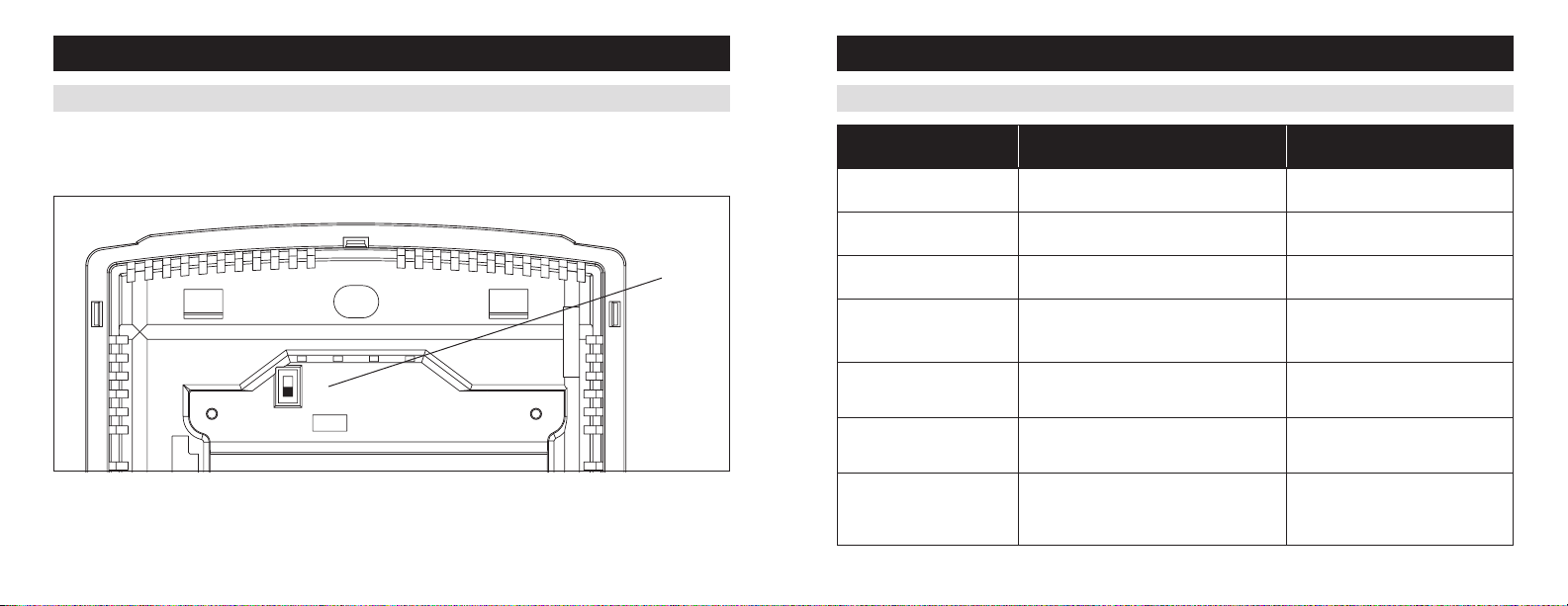
10 11
SETUP & TESTING
SYSTEM SETUP INSTRUCTIONS (CONTINUED)
The Model 8476W thermostat has the option of being used in heat pump or heat/cool systems. Switch SW1 located
on the back of the thermostat is used to select this. System setting number 01 will only be shown on these models
to display the position of SW1.
HC
HP
SW1
HEAT/COOL
HEAT PUMP
SETUP & TESTING
System setting Description
Factory default setting (bold)
and setting range
01. Equipment Type Equipment type set by SW1.
0: Heat/Cool
1: Heat Pump
02. Temperature Scale Set the thermostat to Fahrenheit or Celsius
mode.
0: Fahrenheit
1: Celsius
03. Reversing Valve Selects O or B operation.
0: O – On in cooling
1: B – On in heating
04. Control Setup Used to lockout heating or cooling outputs.
Note: Only available if Equipment Type is set to
Heat/Cool.
0: Heat and Cool
1: Heat Only
2: Cool Only
05. Heat/Cool: Cooling Stages
Heat Pump: Compressor
Stages
Heat/Cool: Number of Cooling Stages.
Heat Pump: Number of Compressor Stages.
0: One
1: Two
06. Heat/Cool: Heating Stages
Heat Pump: Aux Heat
Stages
Heat/Cool: Number of Heat Stages.
Heat Pump: Number of Auxiliary Heat Stages.
0: One
1: Two
07. Heat/Cool: Fan Control
in Heating
Heat Pump: Auxiliary
Equipment Type
Heat/Cool: Determines if the thermostat or
equipment controls the fan in heating.
Heat Pump: Auxiliary Equipment type.
0: Gas/Oil Heat (equipment controls
fan)
1: Electric Heat (thermostat controls fan)
SYSTEM SETUP INSTRUCTIONS (CONTINUED)
90-2034
Loading ...
Loading ...
Loading ...