Documents: Go to download!
User Manual
- User Manual - (English)
- User guide: Español - (Spanish)
- User guide: Français - (French)
- Warranty: English - (English)
User manual Massage Chair
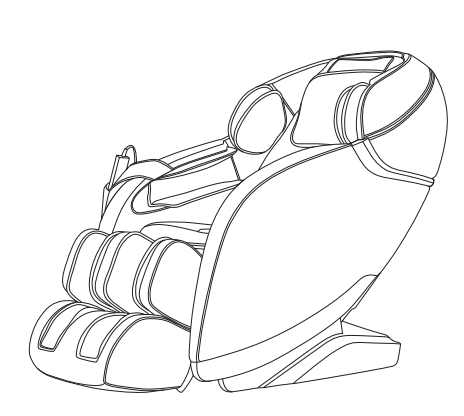
MAINTENANCE
TO STORE
Place massage chair in its box or in a safe, dry, cool place. Avoid contact with sharp edges or pointed objects which might cut or puncture the fabric surface. To avoid breakage, do not wrap the power cord around the unit. Do not hang the unit by the hand control cord.
TO CLEAN
Unplug the unit and allow it to cool before cleaning. Clean only with a soft, slightly damp sponge. Never allow water or any other liquids to come into contact with the unit.
- DO NOT immerse in any liquid to clean.
- NEVER use abrasive cleaners, brushes, gasoline, kerosene, glass / furniture polish or paint thinner to clean.
Features
- Six unique programs target key areas of the body or manually create your own ideal massage
- Roller and air pressure combination provides maximum comfort and relaxation
- Upper body scan lets the chair adjust to your precise measurements
- Memory function lets you set up, save, and load one customized massage mode
- Infrared heating helps to sooth sore muscles
- Polyurethane leather covering provides both comfort and durability
- Corded remote makes it easy to adjust your settings
- Automatic shutoff helps you save electricity and money
- Arrives assembled and ready to use in minutes
Package contents
- 2D Full Body Massage Chair
- Corded remote control
- User Guide
- Quick Setup Guide
Components
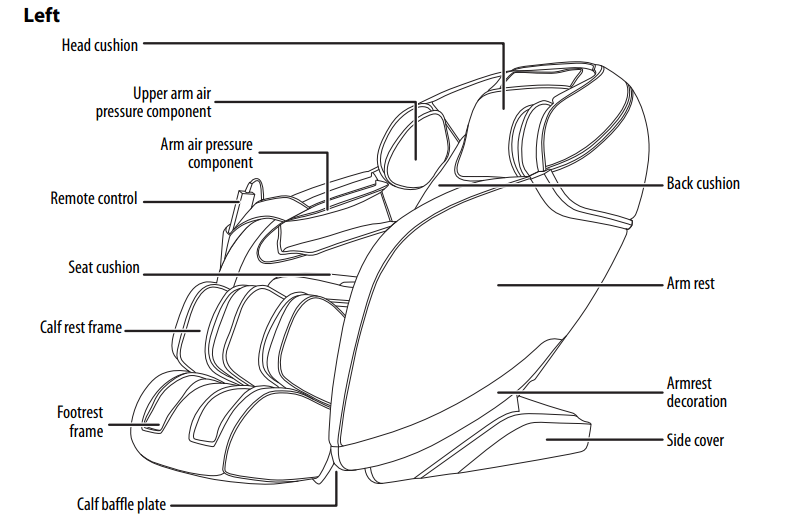
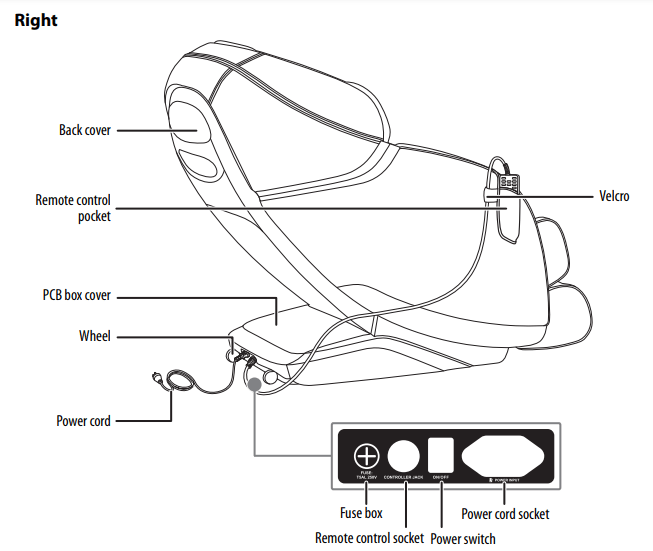
For more information, see the Quick Setup Guide.
Remote control

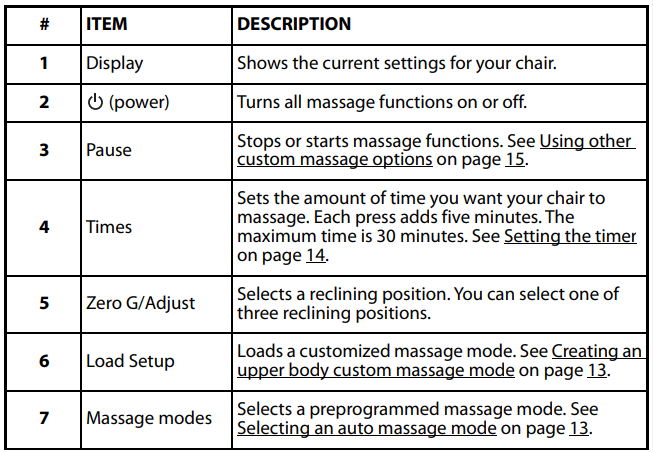
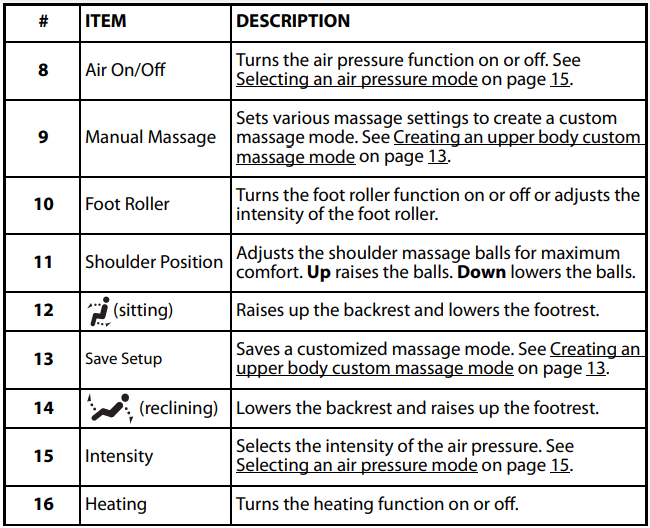
Setting up your massage chair
Providing the correct power supply
Note: Pressing  turns off your chair, but your chair is still receiving power. To cut power to your chair, unplug the power cord.
turns off your chair, but your chair is still receiving power. To cut power to your chair, unplug the power cord.
• You must ground your chair. In the event of a malfunction or breakdown, grounding reduces the risk of electric shock by providing a path of least resistance for the electric current.
• Your chair has a power cord with a three-pronged grounding plug for use in a correctly installed and grounded outlet.
• The outlet must be correctly installed and grounded in accordance with all local codes and ordinances.

Choosing a location
CAUTION:
• Do not move your chair with its wheels on a wood floor, rough ground, or in a narrow space.
• Two people are required to lift the chair.
• When carrying your chair, use the calf baffle plate and backrest cover grooves to lift your chair. Do not use the armrests to lift your chair.
- If the location you select is a wood floor, place a rug or similar material under your chair to protect the floor from damage.
- Make sure that the location is close to a grounded power outlet.
- Do not let the power cord extend across the floor to avoid accidental tripping.
- Do not let your chair or any other item lay on the power cord.
- Make sure that the backrest is at least 11 in. (27.5 cm) from the wall. Otherwise, you can damage the wall or your chair when the backrest is laid down.

Moving your chair
1. Turn off your chair, then unplug the power and remote control cords. Make sure that the cords are out of the movement path.
2. Tilt your chair back. The center of gravity should be on the wheels.

3. Push or pull your chair to the new location, then gently lower your chair.
4. Plug the power cord and remote control cable back in.
Attaching or removing the cushions
Your chair has removable head and backrest cushions.
The head cushion lets you control the intensity of the neck and shoulder massage. If you remove the cushion, the intensity is stronger. (We recommend that you use the cushion).
A zipper attaches the backrest cushion to the backrest. Velcro attaches the headrest cushion to the backrest cushion.
Note: We removed the zipper pull from the backrest cushion to help prevent children from removing the cushion.

Using your massage chair
Running the initial body scan
- Plug the power cord into a grounded power outlet.
- Extend the footrest to accommodate your leg length, if needed.
- Press the
 (power) button. Your chair does a body scan and tests your shoulder position and massage points. When the scan is complete, the shoulder position icon appears on the display and your chair beeps.
(power) button. Your chair does a body scan and tests your shoulder position and massage points. When the scan is complete, the shoulder position icon appears on the display and your chair beeps. - If the body scan doesn't recognize your actual shoulder position, press the Shoulder Position Up or Down button to manually adjust the shoulder position. You can select from 10 levels. You have 10 seconds to make an adjustment. After 10 seconds, the massage starts automatically

5. Press one of the auto massage buttons to select an auto massage mode. See Selecting an auto massage mode on page 13.
Selecting an auto massage mode
Your chair has six preprogrammed massage modes.
• Sit in your chair, then press one of the massage mode buttons. You can press:
BUTTON | DESCRIPTION | REMOTE DISPLAY |
| Comfort | Loosens the muscles. | F1 Auto |
| Relax | Deep-tissue massages key acupressure points to relax sore areas. | F2 Auto |
| Energy | Combines airbags and tactics for a full body massage to awaken the body and help restore body energy. | F3 Auto |
| Waist & Buttocks | Focuses on the waist and buttocks areas. | F4 Auto |
| Neck & Shoulder | Focuses on the neck and shoulder areas. | F5 Auto |
| Full Body | Full body massage to relax sore and stiff areas. | F6 Auto |
Creating an upper body custom massage mode
1. Press Mode one or more times to select a manual massage mode. Depending on the mode you select you can press Speed to adjust the massage speed, Width to adjust the width between the two kneading balls, or Fixed Point to adjust the vertical position of the massage ball.
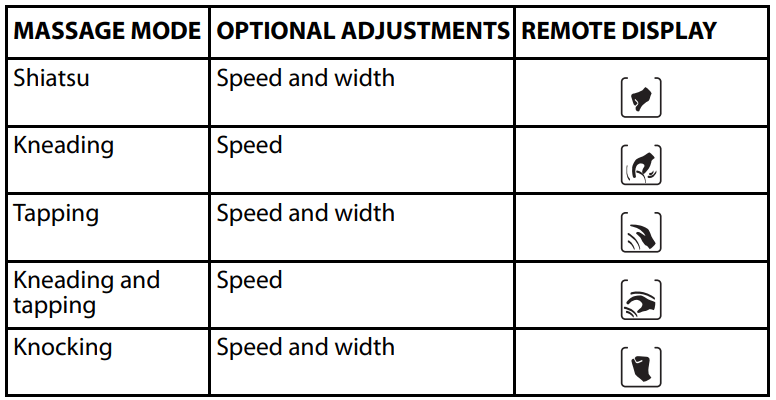
2. Press Speed one or more times to adjust the massage speed. You have five speed modes to choose from.  appears on the display as you adjust the speed.
appears on the display as you adjust the speed.
3. Press Width one or more times to adjust the width of the massage ball. You have three width modes to choose from.  appears on the display as you adjust the width.
appears on the display as you adjust the width.
4. Press Fixed Point one or more times to adjust the vertical hand motion. You have five hand motions to choose from.

5. Optional: If you selected the fixed or partial hand motion, press and hold Up or Down to move the massage up or down.
6. To save your customized massage mode, press and hold Save Setup for one second. Your chair beeps once, then saves your new mode.
7. To load your customized massage mode, press and hold Load Setup for one second. Your chair beeps once, then loads your saves your new mode.
Adjusting the backrest and footrest positions
• Press and hold  to raise the backrest and lower the footrest at the same time. The remote control makes a sound to indicate your chair has reached the maximum positions, and this function turns off.
to raise the backrest and lower the footrest at the same time. The remote control makes a sound to indicate your chair has reached the maximum positions, and this function turns off.
• Press and hold  to lower the backrest and raise the footrest at the same time. The remote control makes a sound to indicate your chair has reached the maximum positions, and this function turns off.
to lower the backrest and raise the footrest at the same time. The remote control makes a sound to indicate your chair has reached the maximum positions, and this function turns off.
• Press  to select one of the three automatic backrest and footrest positions.
to select one of the three automatic backrest and footrest positions.
Setting the timer
You can select how long you want a massage to run. When the time is up, the massage stops.
• Press Times one or more times to select the time. Each time you press this button, your chair adds five minutes to the time. The default time is 20 minutes.  appears on the display when the time is on. The maximum time you can set is 30 minutes. If you press this button after 30 appears on the display, the time changes back to 5 minutes. When the time is up, the massage stops and the hands move back to the default positions. The backrest and footrest do not go back to the default positions.
appears on the display when the time is on. The maximum time you can set is 30 minutes. If you press this button after 30 appears on the display, the time changes back to 5 minutes. When the time is up, the massage stops and the hands move back to the default positions. The backrest and footrest do not go back to the default positions.
Selecting an air pressure mode
Your chair uses airbags to squeeze, then release, muscles in your arms, legs, and feet to release muscle tension and improve blood flow.
1. Press Air On/Off one or more times to select an air pressure mode.

2. Optional: Press Intensity to change the air pressure intensity. You have three intensity modes to choose from.  appears on the display as you adjust the intensity.
appears on the display as you adjust the intensity.
Using other custom massage options
Press Foot Roller to turn the foot roller on or off.  appears on the display when this option is on.
appears on the display when this option is on.
Press Heating to turn the infrared heat on or off. When this option is on, it reaches full heat in about three minutes.  appears on the display when this option is on.
appears on the display when this option is on.
Press Pause to pause or restart the massage. When you pause the massage, the time on display stops, but the timer continues to count down.  appears on the display when this option is on.
appears on the display when this option is on.
Turning off the power and stopping the massage
- In working status, press and hold the power button during the massage to stop all the massage functions immediately. The backrest and footrest go back to the default positions. Release the power button, the backrest and footrest stop moving.
- When the massage time up:
- The massage hand goes back to the default position,
- All the massage functions stop,
- The backrest and footrest don’t go back to the default positions. You need to press and hold the power button to move back to default position.
- In power off status, you can also press and hold the power button to adjust the position to the default position.
Note: To avoid an operation error during the working status, pressing the power button for less than two seconds doesn't change the operation.
Troubleshooting
CAUTION: Use extreme caution with children. Your chair should not be accessible to child's play.
Note: If you run into unexpected problems with your massage chair, unplug the power cord, wait 30 seconds, then plug it back in. If you still experience issues, such as error codes, contact Insignia Customer Support at 1-877-467-4289.
ERROR | CODE PROBLEM | SOLUTION |
| E1 01 | The massage hand up and down switch has malfunctioned. | • Make sure that the travel switch wiring harness is connected correctly. • If the wiring harness is good, replace the travel switch. |
| E1 02 | The circle detection board has malfunctioned. | • Make sure that the relevant wiring harness is connected correctly. • The circle detection board isn’t receiving a signal. Replace the board. • The up and down motor or the driver board are bad. Replace the motor or board. |
| E1 04 | The up and down movement is overtime. | • Make sure that your power supply is 110-120 V ~ 60 Hz. Turn your chair off then back on. |
| E1 08 | The up and down motor is overloaded. | • Make sure that the motor and gearbox aren’t bad. Replace the motor and gearbox, if needed. |
| E1 10 | The up and down motor has malfunctioned. | • Replace the up and down motor or driver board. |
| E2 01 | The kneading motor is overloaded. | • Replace the kneading motor. |
| E2 02 | Kneading motor can’t detect the kneading width. | • Replace the width detection board. |
| E3 01 | The tapping motor is overloaded. | • Replace the tapping motor. |
| E5 01 | Foot roller motor is overloaded. | • Replace the foot roller motor. |
| E6 01 | Air pump is overloaded. | • Unplug the power cord, wait 30 seconds, then plug it back in. |
| E4 01 | Cylinder motor is overloaded. | • Replace electric cylinder motor. |
| E7 01 | Heating control tube is overloaded. | • Replace temperature control tube. Replace the heating wire. |
See other models: NS-CFR32RD1 NS-CFR32MT1 NS-WC14SS9 NS-CZ14WH2 NS-TDRE67W1
