Loading ...
Loading ...
Loading ...
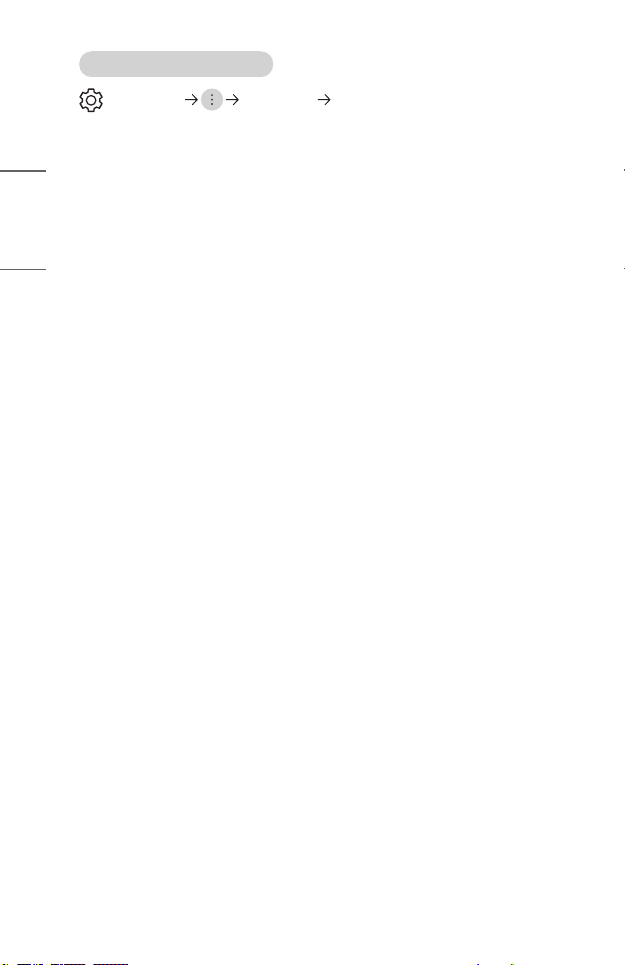
68
ENGLISH
[Device Connection Settings]
(Q. Settings) [Connection] [Device Connection Settings]
You can link the information about the devices connected to the projector and
congure settings related to operations.
The congurable items differ depending upon model.
• [Auto Device Detection]
It automatically sets to enable you to control the devices connected via the
HDMI with the Magic Lighting Remote.
• [SIMPLINK (HDMI-CEC)]
You can conveniently control and use various multimedia devices connected
through HDMI with the projector’s remote control.
• [Auto Power Sync]
If [Auto Power Sync] is set to [On], turning on a SIMPLINK-linked device will turn
the projector on. When you turn off the projector, the device will also be turned
of f.
• [LG Wireless Keyboard]
This feature enables you to connect a LG wireless keyboard to your device.
Turn on the device, set it to pairing mode, and then click [Connect] on your
projector screen.
If there is a LG wireless keyboard previously connected, it will be automatically
reconnected to your projector once your projector turns on. To disconnect the
existing connection, click [Disconnect].
– Supported keyboard: LG Rolly Keyboard
• [Universal Control Settings]
You can set up the universal remote control.
• [Trigger Out]
Set [Trigger Out] to [On] or [Off].
When you set it to [On], the power of the electric screen is turned on when the
projector is turned on, and the power of the electric screen is turned off when
the projector is turned off.
– Connect the mini-jack stereo cable (3.5mm) to the trigger output terminal.
– Connecting earphones to the trigger terminal may damage the earphones. Be
sure to use this function only when connecting the screen.
– Some models may not be supported.
Loading ...
Loading ...
Loading ...