Loading ...
Loading ...
Loading ...
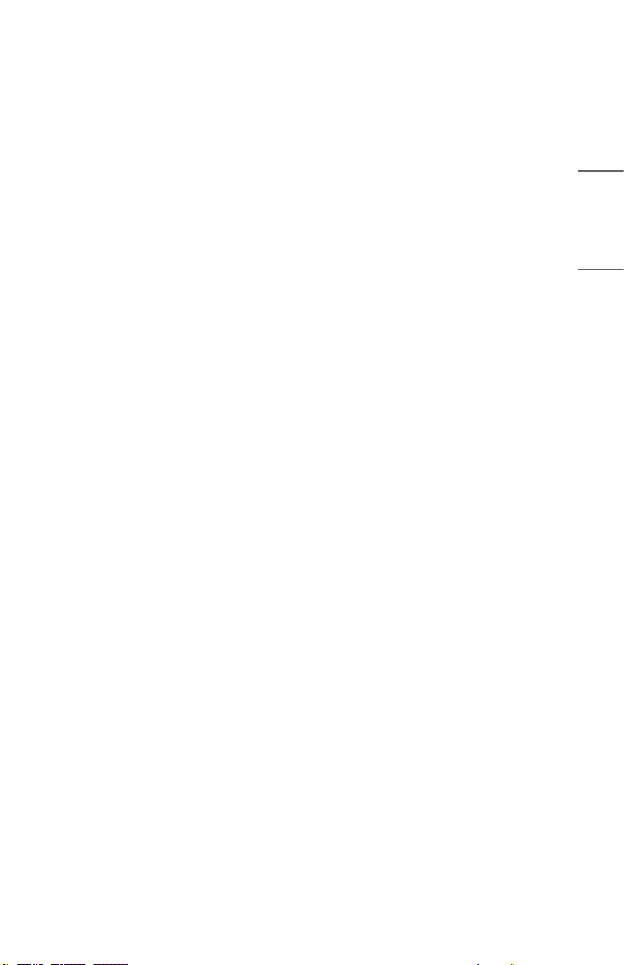
51
ENGLISH
• [Brightness Optimizer]
The [Brightness Optimizer] function adjusts the display for optimal resolution in
accordance with the video and surrounding light conditions. Use [Iris Mode] to
optimize the projector brightness according to the surrounding light conditions,
and use the [Adaptive Contrast] function to optimize the picture brightness.
– [Iris Mode]: In dark viewing environments, using the [DarkRoom] mode is
recommended for optimally balanced picture quality. In a bright environment,
setting to the [BrightRoom] mode opens the projector's Iris, allowing you
to enjoy a clearer picture. [User] mode allows precise adjustment of the
brightness settings.
– [Adaptive Contrast]: This feature allows you to achieve high contrast.
• [Apply to All Inputs]
The settings you specify only applies to the currently selected input mode.
To apply your current picture settings to all input modes, select [Apply to All
Inputs].
• [Reset]
This option will reset the picture settings.
– You can reset the picture modes separately. Select the picture mode you wish
to reset and enable it.
Loading ...
Loading ...
Loading ...