Loading ...
Loading ...
Loading ...
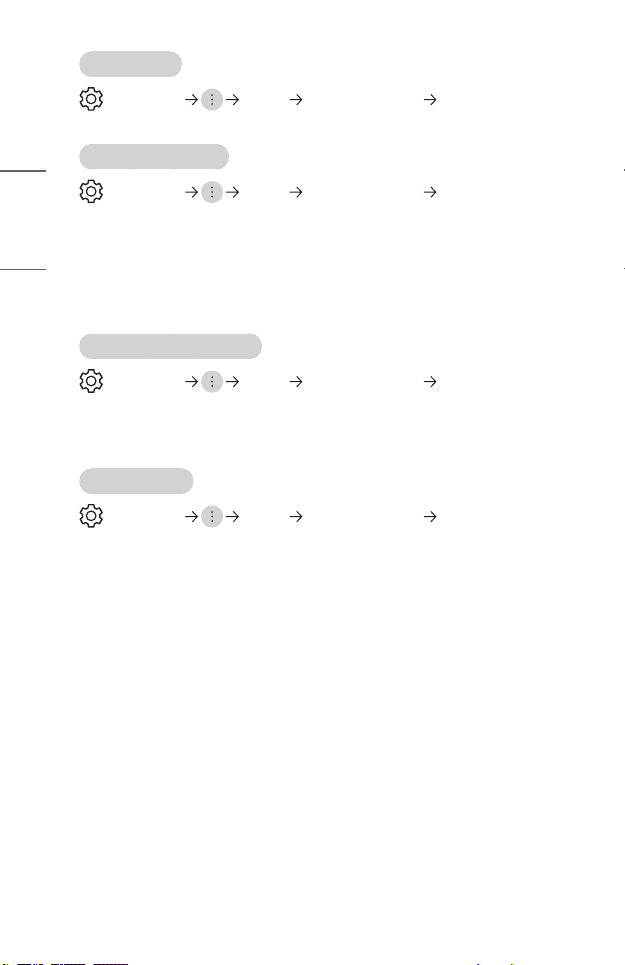
64
ENGLISH
[Auto Volume]
(Q. Settings) [Sound] [Additional Settings] [Auto Volume]
When you set to [On], the volume is automatically adjusted.
[AV Sync Adjustment]
(Q. Settings) [Sound] [Additional Settings] [AV Sync Adjustment]
Adjusts the synchronization of the sound from the speaker that is working.
The closer to (>), the slower the audio output.
If you select the [Bypass], Outputs the sound from external devices without any audio
delay. The audio may be output before the video because of the time the projector takes
to process the video input.
• The adjustable items vary depending on [Sound Out].
[HDMI Input Audio Format]
(Q. Settings) [Sound] [Additional Settings] [HDMI Input Audio
Format]
You can set the audio format for each HDMI input. When the voice delivered through
the HDMI port is not synchronized, set it to [PCM].
[LG Sound Sync]
(Q. Settings) [Sound] [Additional Settings] [LG Sound Sync]
Connect the [LG Sound Sync] device to the optical digital input port and set [Sound
Out] to [Optical]. By setting this feature to [On], you can adjust the volume of the
connected [LG Sound Sync] device using a projector remote control.
• If the auto-power feature of the sound bar that supports [LG Sound Sync] is
set to On, the sound bar will be turned on or off together when the projector is
turned on or off.
Loading ...
Loading ...
Loading ...