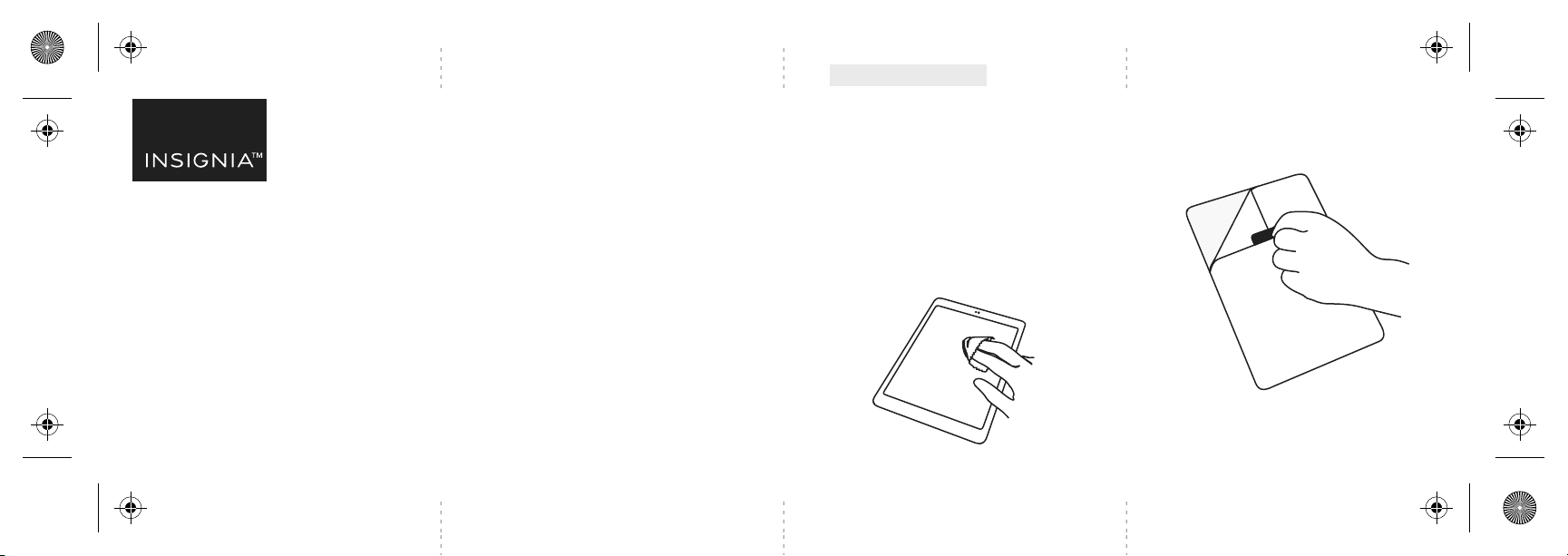
Final at size: 10.5 × 2.75 in. (266.7 × 69.85 mm )
Final fold size: 2.625 × 2.75 in. (66.46 × 69.85 mm)
PACKAGE CONTENTS
• Screen protector
• Dry cloth
• Wet cloth
FEATURES
• Impact resistant glass
• Crystal clear screen without bubbles
• Simple installation with quick setup guide
directions
• Compatible with most cases
ATTACHING YOUR SCREEN
PROTECTOR
1 Wipe down the surface area you are working
on to remove residual dust, and then clean
your device screen thoroughly with the wet
cloth, then with the superne dry cloth. Use
the dust removal adhesive to clean any
remaining debris. Do not use any solvents.
2 Remove the adhesive backing from the
screen protector.
Before using your new product, please read these instructions to prevent any damage.
QUICK SETUP GUIDE
Glass Screen Protector
• Polishing cloth
• Dust removal adhesive
• Quick Setup Guide
Insignia Glass Screen Protector for new iPad_18-0434_QSG_V1_EN.ai 1 8/7/2018 10:45:24 AMInsignia Glass Screen Protector for new iPad_18-0434_QSG_V1_EN.ai 1 8/7/2018 10:45:24 AM
V1
FINAL
FOR PRINT
Loading ...
