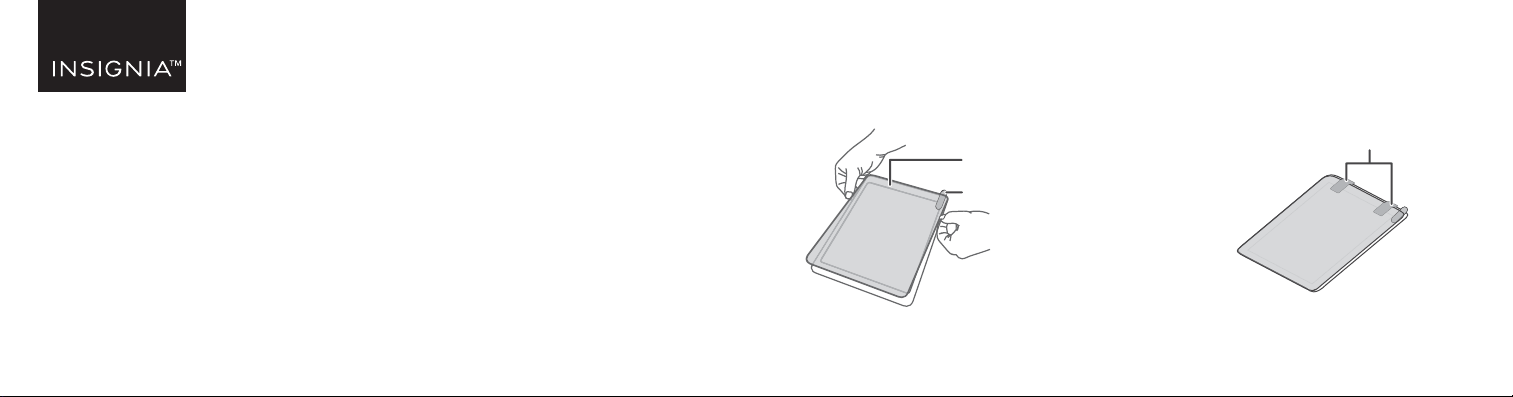
PACKAGE CONTENTS
• Screen protector
• Dry cloth
• Wet cloth
• Hinge stickers (2)
FEATURES
• Impact resistant glass
• Crystal clear screen without bubbles
• Simple installation with hinge stickers
ATTACHING YOUR SCREEN PROTECTOR
1 Align the screen protector with your device's
screen. Make sure the tab is facing down.
2 Secure the screen protector at the top with
the two hinge stickers.
Before using your new product, please read these instructions to prevent any damage.
QUICK SETUP GUIDE
Glass Screen
Protector
• Polishing cloth
• Dust removal adhesive
• Quick Setup Guide
Screen protector
Tab
Hinge stickers
NS-iP18105GLS_NS-iP18129GLS_NS-GNSSP2_-C_21-0235_QSG_V4_EN_Final.ai 1 2/8/2021 9:22:03 AM
Loading ...
