Loading ...
Loading ...
Loading ...
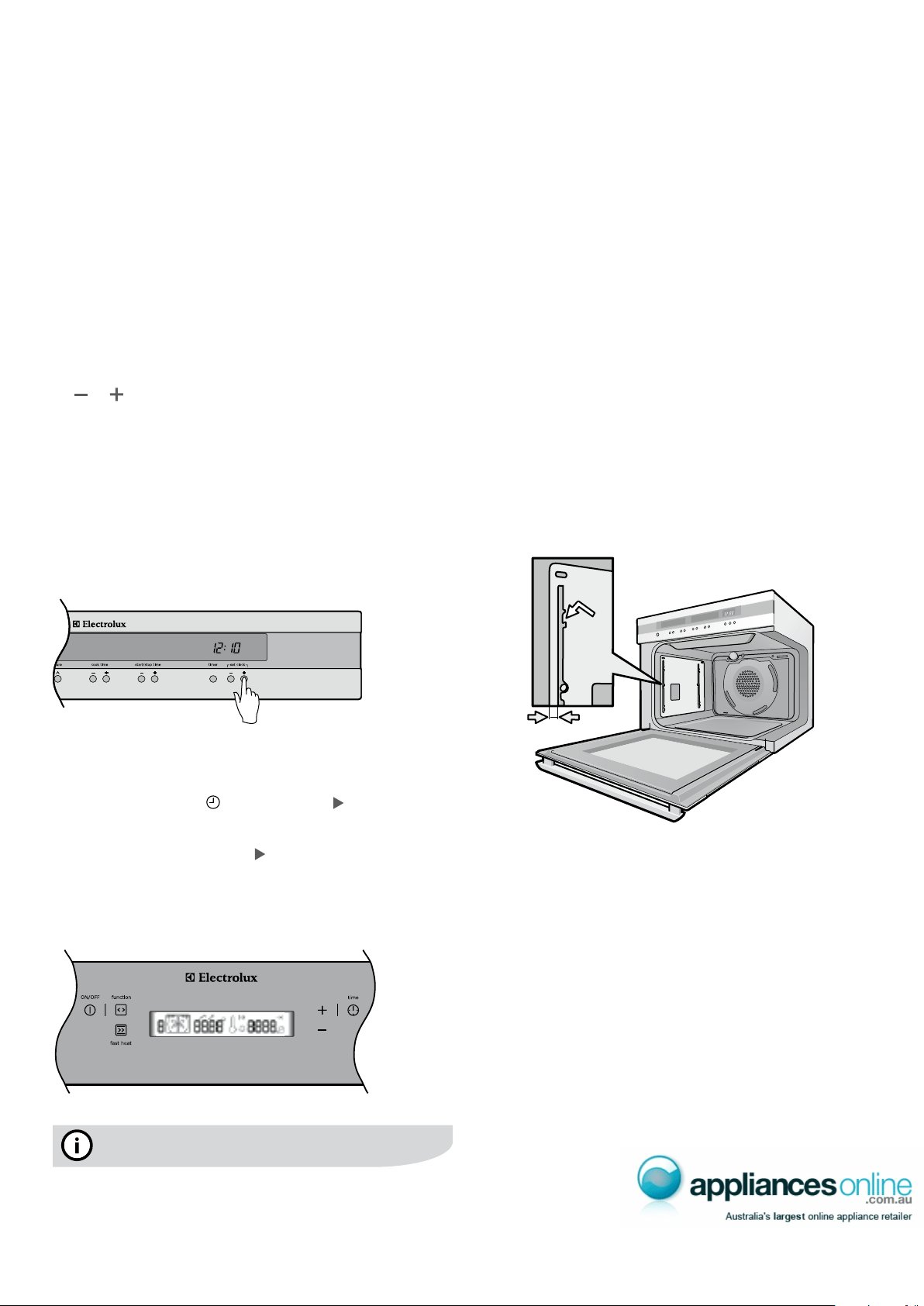
Preparing your oven
1. Please remove all stickers, leaets and boxes from the
doors and the oor of the oven before operation.
2. Please wipe out the oven interior prior to operation with
warm soapy water and polish dry with a soft clean cloth.
Do not close the oven door until the oven is completely dry.
Setting the time (EOEE62AS, EOEE63AS, EPEE63AS,
EUEE63AS, EDEE63AS)
After electrically connecting the appliance, you must set the
time of day before you can operate your oven.
1. After the appliance has been electrically connected
“12:00” will ash on the clock display, along with the
scrolling message “Welcome to Electrolux”.
2. To set the time of day in hours and minutes, press the
or buttons.
3. 8 seconds after the last change the time will stop ashing,
conrming the time has been set. Once the time has
been entered, the clock advances minute by minute.
Note:
Setting the time (EOEK62AK)
After the appliance has been electrically connected,
the set clock symbol and timer arrow will ash on
the clock display.
• To set the time of day, press – or +. 5 seconds after the
last change the timer arrow will disappear, conrming
the time has been set. Once the time has been entered,
the clock advances minute by minute.
Note:
tips and information
New appliances can have a smell during rst use. It is
recommended to ‘run in’ the oven before you cook for
the rst time. Operate the oven empty at a temperature
of 180°C for approximately 2-4 hours (see page 14 for
operating sequence). Please ensure the room is well
ventilated during this process.
Before using your electronic control oven
Installing your oven accessories
• Catalytic liners (if supplied)
The oven/s will already be tted with a catalytic fan bafe
and top panel. We have supplied side panels for you
to t. They can be tted before you put the side racks
on but you can omit them, if you wish, with no effect
to cooking performance. Their sole purpose is to make
oven cleaning easier. Of course, you can add them at
any time by removing the side racks (see page 24).
The catalytic liners will attach to each side of the oven.
There will be a left hand and a right hand version.
1. Position the rst liner as per the diagram. The black,
shiny side of the liner should be facing the oven wall,
the hooks pointing down and the front edge will have
a narrow strip before the vertical slot (when compared
to the strip at the rear edge). Note that the diagram
shows the left hand liner. The right hand side will be
a mirror image of this.
2. Line the hooks up with the slots provided in the
oven wall, push them in and then allow the liner to
slide down to its nal position. All 4 hooks MUST
be engaged in slots.
3. The access hole for the side racks should be visible
when the liner is correctly positioned – see diagram.
Note:
10 before using your electronic control oven electrolux e:line ovens
Loading ...
Loading ...
Loading ...