Loading ...
Loading ...
Loading ...
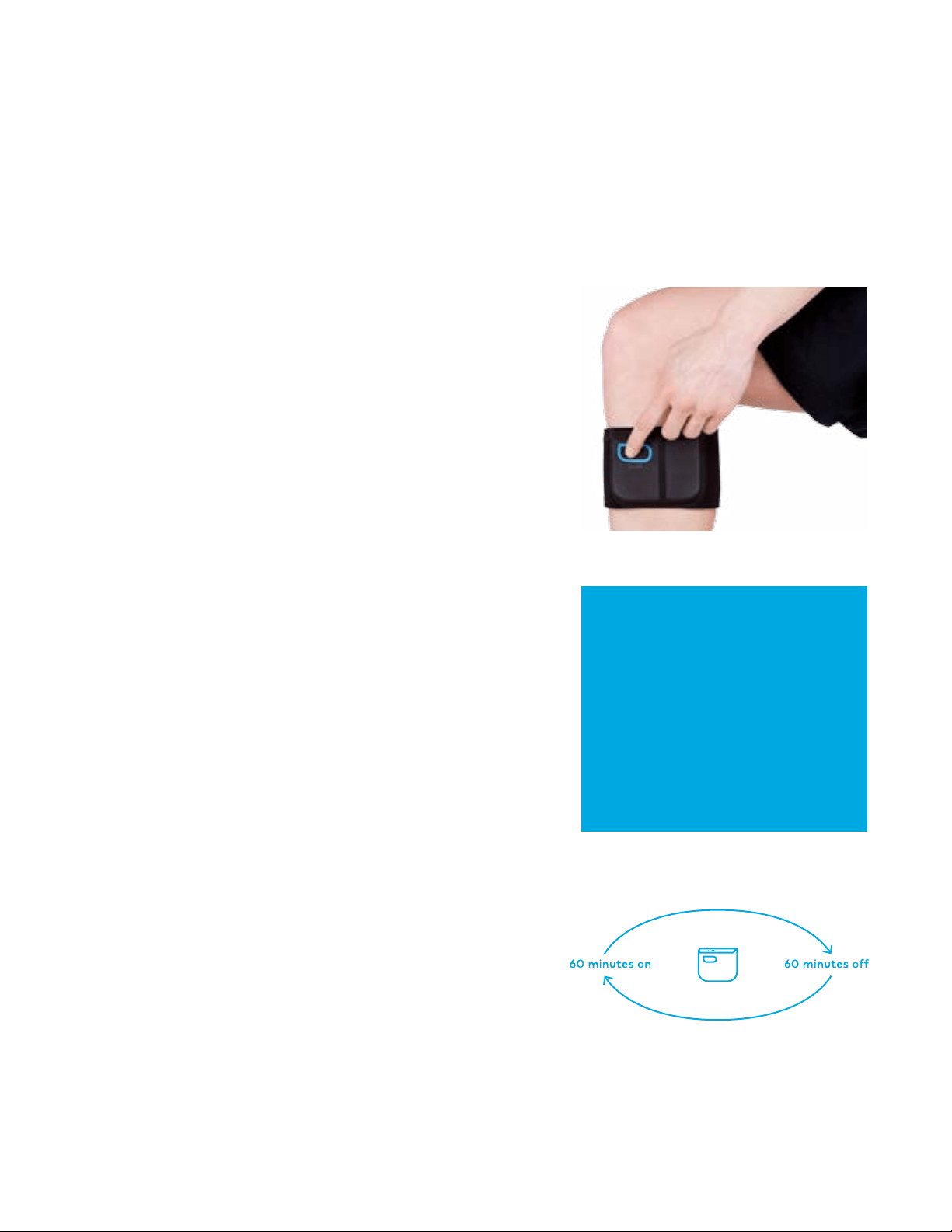
Chapter 2: Getting Started
Quell
®
User Manual Quell Customer Care 1-800-204-6577 or +1-781-890-9989
<
Contents |
6
5. Calibrate
Perform this step when using the device for the first time.
Option A: App Calibration (Recommended)
Once you have downloaded and launched the app, follow
instructions to set up and calibrate.
Option B: Manual Calibration
Sit with foot flat on the floor and leg at a 90 degree angle.
Calibration won't start if leg is extended horizontally.
Press and hold the button until you see the lights running
back and forth, then release the button. Lights will continue
running.
Wait until you feel the slightest tingle under the band, then
immediately click the button one time.
When the sensation starts again, click the button again. You
will typically click the button 3-6 times.
When the lights go off, calibration is complete. If you need
to recalibrate, simply repeat the calibration steps. See next
step to begin therapy.
6. Start Therapy
Click the button. One indicator light will blink. The sensation
will increase for 2 minutes until optimal intensity is reached.
You should feel a strong but comfortable sensation under
the electrode.
Decrease Intensity: Click the button to reduce intensity.
Repeat if needed.
Increase Intensity: Hold button down. Intensity increases
until you release the button.
Turn off: To stop therapy, click the button four times in
sequence.
Regular therapy sessions last for 60 minutes with a 60
minute break between sessions. Sessions will continue until
the device is removed from the leg. You may go about your
normal activities during a therapy session.
To learn how to control your Quell device and personalize
your therapy with the smartphone app, please review
Chapter 9.
Tips for Success
• Calibrate properly so Quell delivers
the right stimulation level for optimal
pain relief.
• Use your Quell daily, at least 2 to 3 full
therapy sessions, for the first month.
Can also be used overnight.
• Give it time as it may take several
weeks to experience optimal pain
relief from using your Quell.
Loading ...
Loading ...
Loading ...