Loading ...
Loading ...
Loading ...
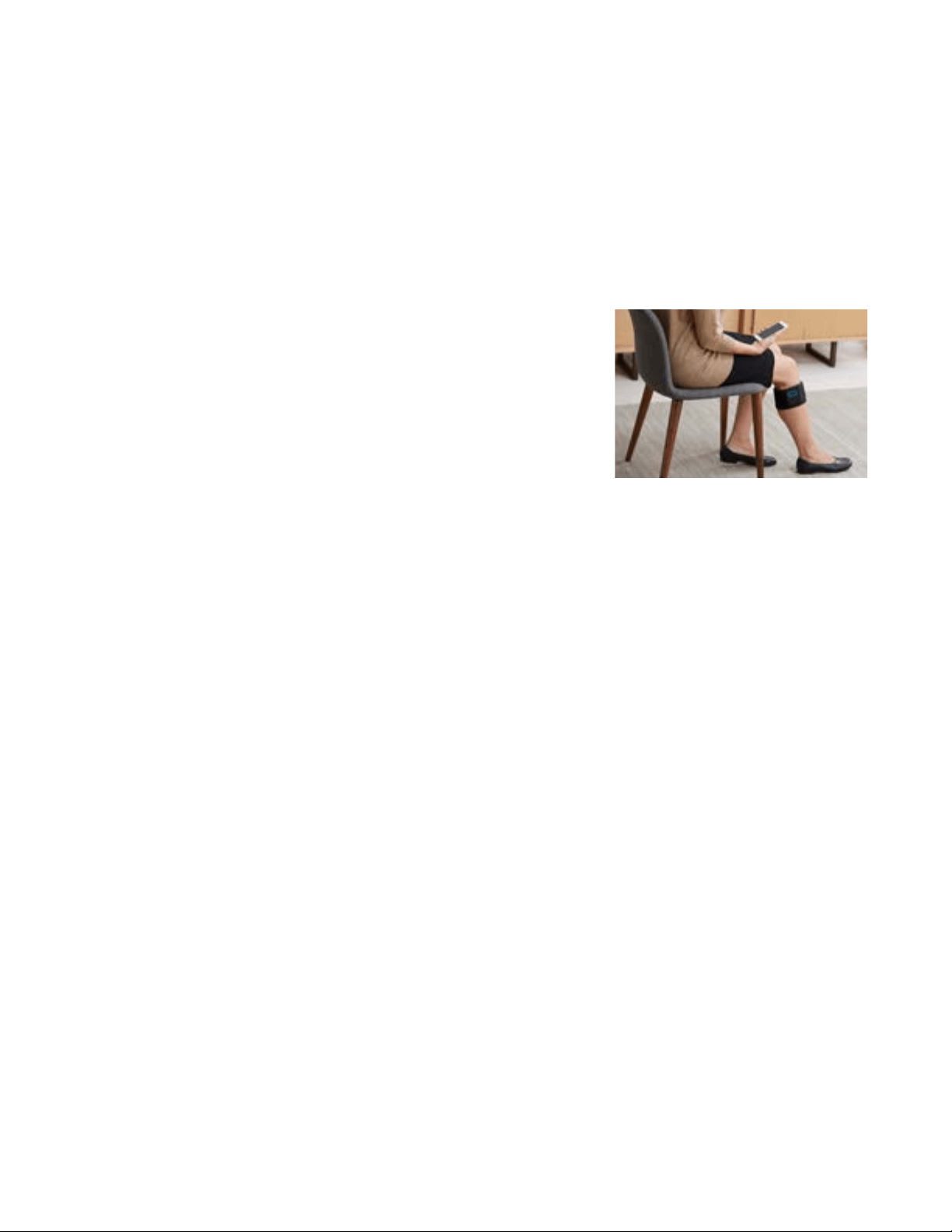
Quell
®
User Manual Quell Customer Care 1-800-204-6577 or +1-781-890-9989
<
Contents |
10
Chapter 4: Calibration
Option A: App Calibration (Recommended)
Watch the App Calibration video on the app or on quellrelief.com/quell-user before
you use Quell for the first time.
1. Download the Quell Relief app from the App Store or Google Play.
2. Launch Quell Relief app. Follow instructions to pair your
smartphone and calibrate your device.
3. Start Therapy.
If you do not have a smartphone, please follow Option B: Manual
Calibration.
Chapter 4
Calibration
Read through all the steps below before you begin calibration. You
must calibrate the first time you use Quell, so Quell will learn your
nerve sensitivity. Sit in a quiet place where you can focus, with your
foot flat on the floor and knee bent at 90° angle as shown.
Step 1:
Press and HOLD button until you see lights running back and forth,
then release button. Lights will continue running.
Step 2:
Wait until you feel the slightest tingle under the band, then
immediately CLICK the button one time.
Step 3:
Repeat Step 2 until the lights go off, meaning calibration is
complete. People typically click the button 3-6 times during
calibration.
You are now ready to begin therapy.
You do not need to stay seated during therapy. You may move
around and be as active as you can be while wearing your Quell.
Option B: Manual Calibration
Watch the Manual Calibration Video on quellrelief.com/quell-user before you use Quell
for the first time.
Loading ...
Loading ...
Loading ...