Loading ...
Loading ...
Loading ...
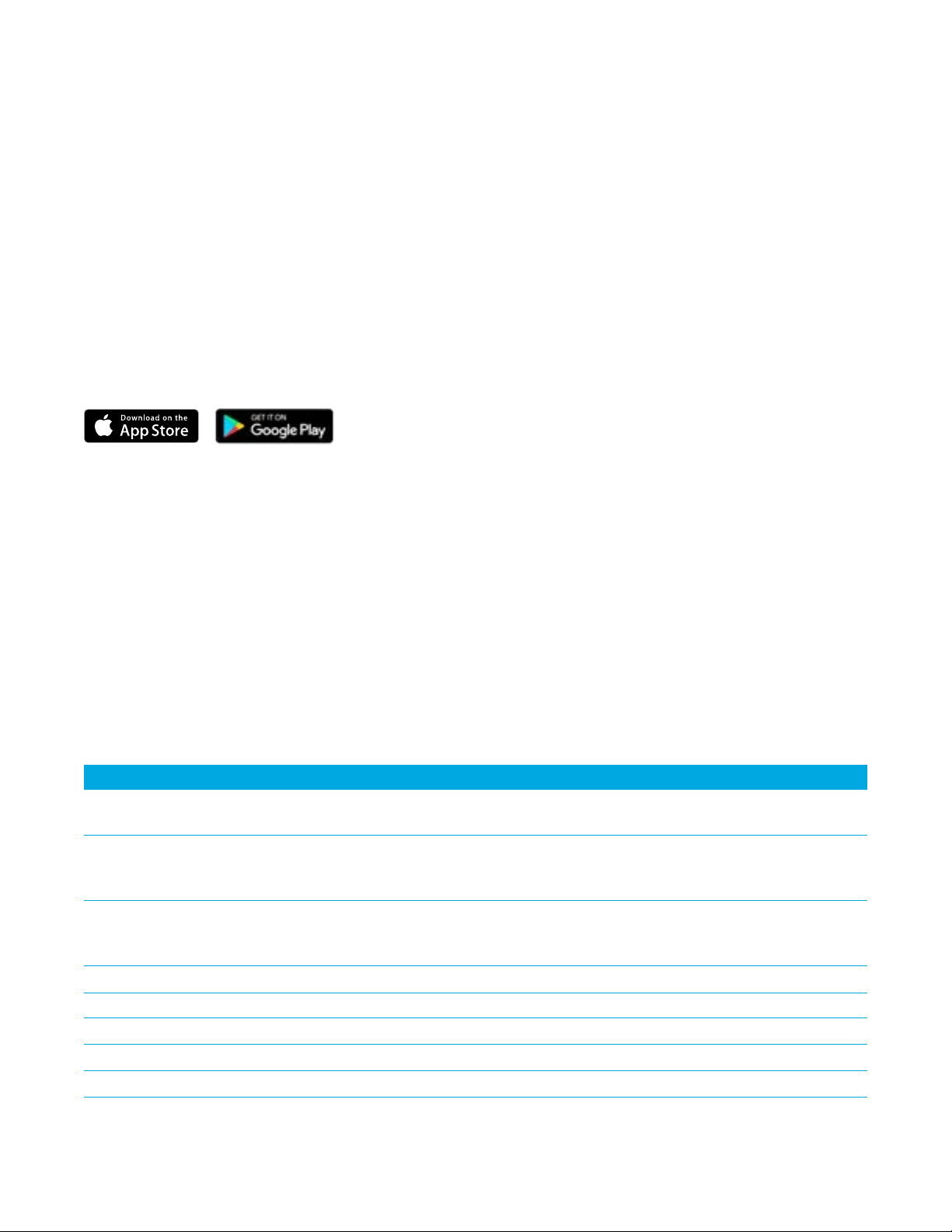
Quell
®
User Manual Quell Customer Care 1-800-204-6577 or +1-781-890-9989
<
Contents |
17
Download the App
The Quell App is optional and not required for the use of the device. From your mobile
device search for “Quell Relief” by NeuroMetrix, Inc. and download the app. Before
proceeding, make sure that Bluetooth® is enabled on your mobile device.
iOS and Android devices must have Bluetooth Low Energy (LE, also called Bluetooth
Smart) compatibility.
For more insights on the data tracked with the app, visit www.quellrelief.com/
how-quell-works/app/ and select Sleep, Therapy, Activity, or Pain.
Create a Health Cloud Account
Creating a Health Cloud account from the app provides a secure backup of your data
and allows you to view data across multiple devices.
The tables below and on the next page describe app features and how they may help
you optimize your Quell therapy during the day and at night.*
*Not all features available on all devices.
Chapter 9: Using the Mobile App
Chapter 9
Using the Mobile App
Feature Why is it important?
Sleep Position Tracking Enables device to track sleep metrics including time slept on back or on sides, and
the number of times position changed while sleeping.
Lights Out Use if Quell overestimates your 'Time Asleep.' To indicate when you are ready for
sleep, press 'Lights Out.' To indicate when you are awake in the morning despite
remaining in bed, press 'Awake.'
Sleep Onset Detection Let Quell itself figure out when you actually went to sleep. Disable 'Sleep Onset
Detection' if Quell underestimates your time asleep. You should then indicate when
going to sleep using 'Lights Out.'
Sleep Mode
Bedtime only Therapy only while falling asleep.
Gentle overnight Overnight therapy at reduced intensity.
Full power Overnight therapy at daytime intensity.
As needed Therapy only when Quell detects poor sleep quality.
Loading ...
Loading ...
Loading ...