Loading ...
Loading ...
Loading ...
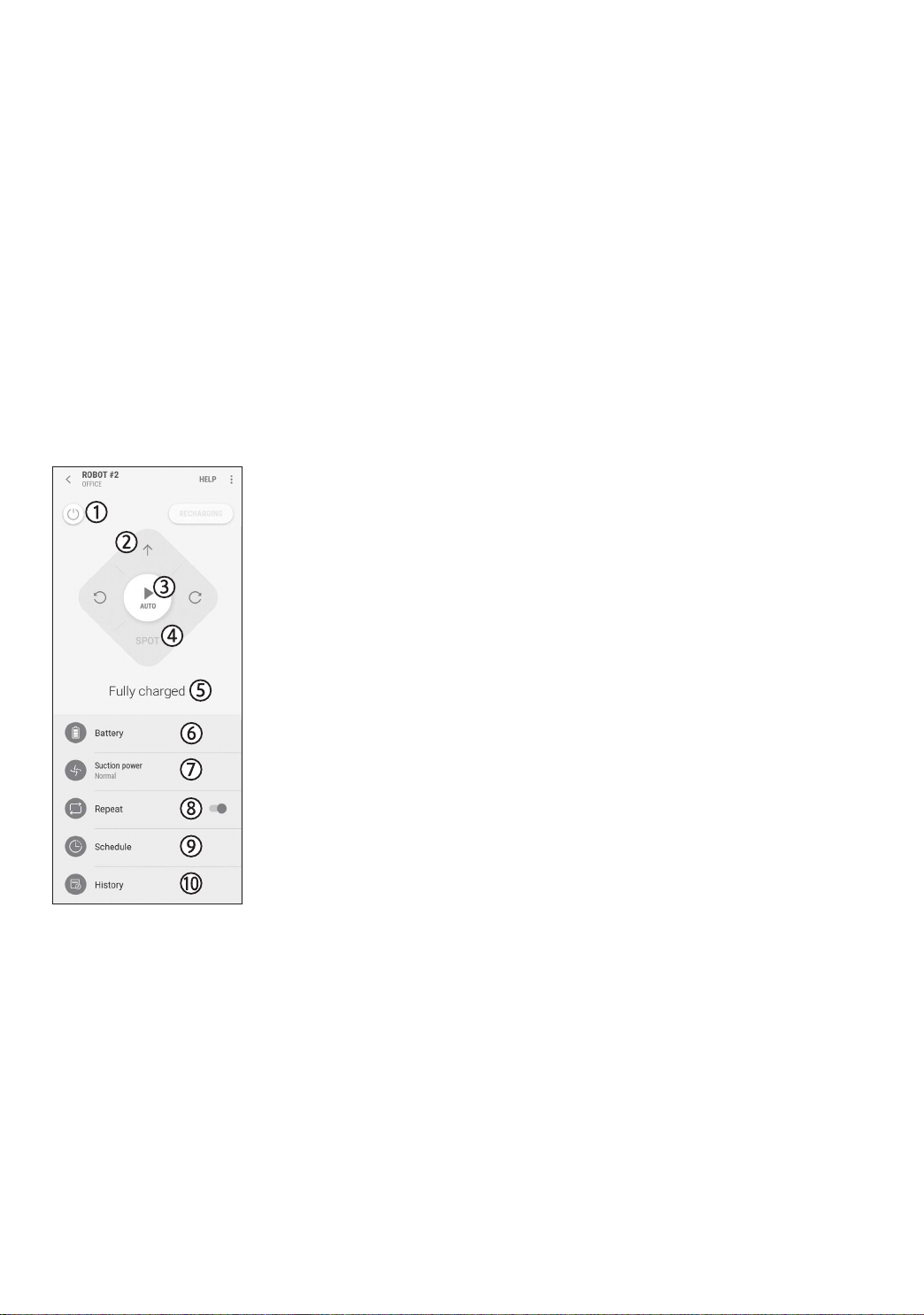
ENGLISH-31
Software Update
f When the POWERbot is charging on the docking station, the POWERbot connects to the
server and then checks if a software is available. If a new software is found, POWERbot will
automatically download and update it.
f If “UP” is displayed on the display panel while the POWERbot is charging, it means that an
update is in progress. Please wait for completing the update before using the POWERbot.
Using the Samsung Connect APP
f When you tap the device card on the Samsung Connect app, the plug-in for your device will
be launched.
1. Power (on / off)
2. Directional controls with Manual clean mode (Forward, Left turn,
Right turn)
3. Auto clean mode (start /stop)
4. Spot clean mode
5. Current status
6. Battery status
7. Suction power
8. Repeat option (on / off)
9. Schedule (Once / Daily)
– The current time of the device will be synchronized when
entering the schedule setting.
– A scheduled cleaning will only be started when the device is
charging on the docking station.
10. Cleaning history
1_VR7000_EN_DJ68-00763C-06_USA.indd 31 2017-05-19 오후 5:05:57
Loading ...
Loading ...
Loading ...