Loading ...
Loading ...
Loading ...
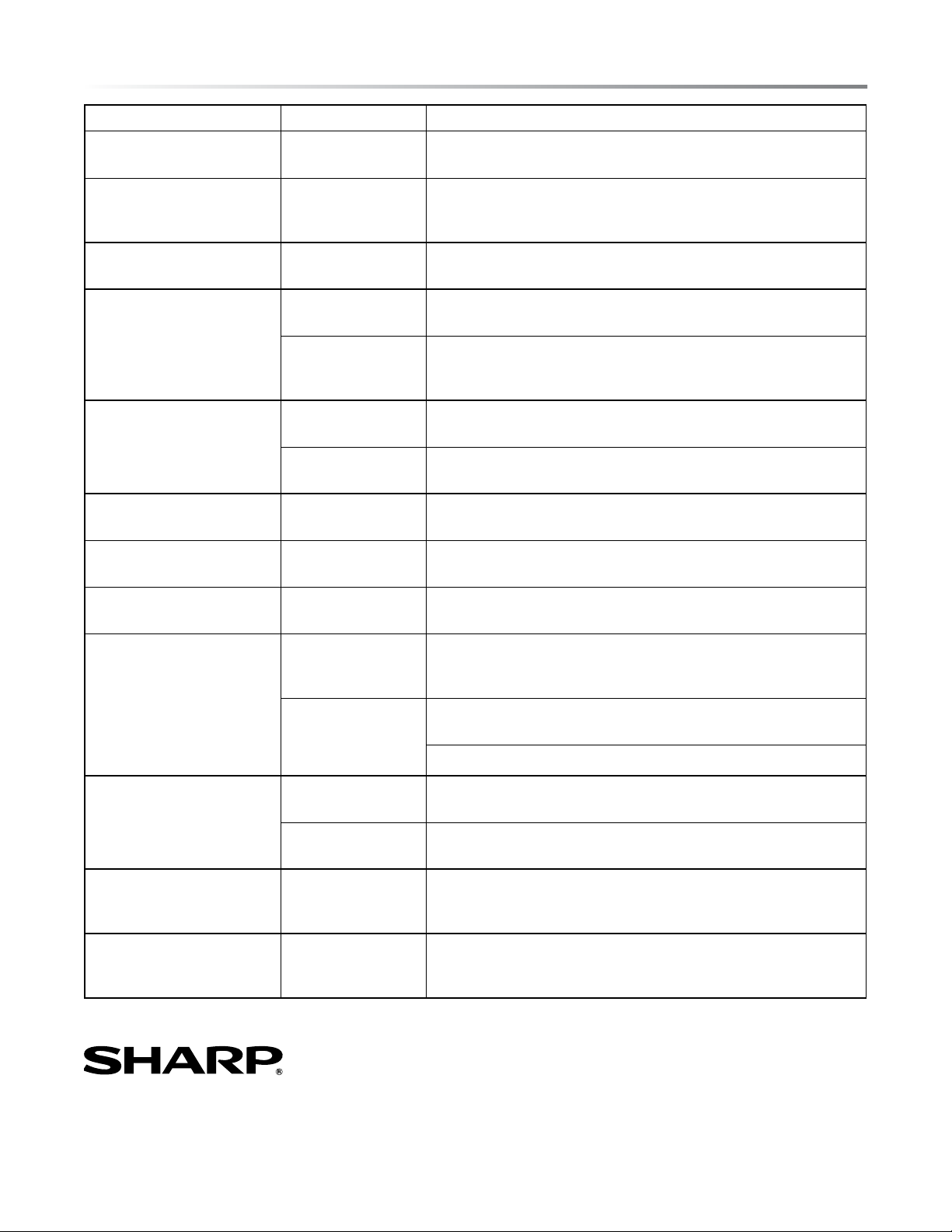
E27
TROUBLESHOOTING
PROBLEM POSSIBLE CAUSE SOLUTION
The oven display does not
illuminate.
Turn off power at the main power supply (fuse or breaker box). Turn
breaker back on. If condition persists, call an authorized service center.
Cooling fan continues to run
after oven is turned off.
The oven components
have not cooled
sufciently.
The fan turns off automatically when the electronic components have
cooled sufciently.
Oven door is locked and will
not release, even after cooling.
Turn the oven off at the circuit breaker and wait a few seconds. Turn
breaker back on. The oven should reset itself and will be operable.
Oven is not heating. No power going to
the oven.
Turn on power at the main power supply (fuse or circuit breaker box). If
condition persists, call a qualied electrician.
Oven Mode or
Temperature not
selected.
Press cooking option on keypad to select the oven mode and temperature.
Oven is not cooking evenly Oven rack is not in
correct position.
Refer to cook charts starting on page 17 for for recommended rack position.
Convection Bake
Mode
Always reduce recipe temperature by 25°F (15 °C) when baking with
Convention Bake mode.
Oven light is not working
properly.
Light bulb is loose or
burned out.
Replace or reinsert the light bulb if loose or defective. Touching the bulb
with ngers may cause the bulb to burn out.
Oven light stays on. Oven door does not
close completely.
Check for obstruction in oven door. Check to see if hinge is bent or door
switch is broken.
Cannot remove lens cover on
light.
Lens cover is dirty. There may be a soil build-up around the lens cover. Wipe lens cover area
with a clean dry towel prior to attempting to remove the lens cover.
Oven will not Self- Clean
properly.
Oven was still warm
when Cleaning mode
was selected.
Allow the oven to cool before running Self-Cleaning.
Oven is heavily
soiled.
Always wipe out loose soils or heavy spillover before running Self-
Cleaning. See OVEN FINISHES/CLEAN METHODS on page 23
If oven is badly soiled, set oven for a 4-hour Self-Cleaning.
Clock and timer are not
working properly.
No power going to
the oven.
Turn on power at the main power supply persists, call an authorized
service center.
Clock or Timer not
set c or rect ly.
See Timer on page 9 and Clock on page 10.
Excessive moisture Oven was not
properly preheated.
When using bake mode, preheat the oven rst. Convection Bake and
Convection Roast will eliminate any moisture in oven (one of the advan-
tages of convection).
Porcelain chips Oven racks removed
and replaced
incor rect ly.
When oven racks are removed and replaced, always tilt racks upward and
do not force them to avoid chipping the porcelain.
SHARP ELECTRONICS CORPORATION • 100 Paragon Drive, Suite # 100 • Montvale, New Jersey 07645 • USA
SHARP ELECTRONICS OF CANADA LTD • 335 Britannia Road East • Mississauga, Ontario • L4Z 1W9 • Canada