Documents: Go to download!
- User Manual - (English, French, Spanish)
- Components
- Functions
- Tips
- Care & Cleaning
- Troubleshooting
Table of contents
Ice Cream Maker
Components
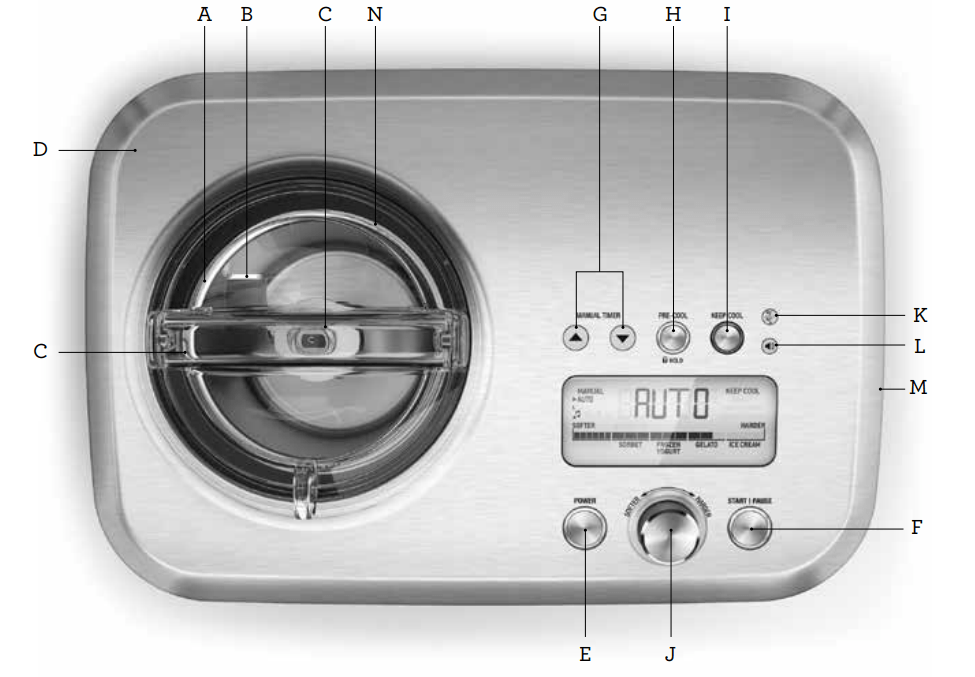
A. Anodised ice cream bowl with handle for easy removal. This 1.1 Quart bowl is not dishwasher safe. B. Paddle* used to scrape the sides of the bowl and churn the ice cream. Note: not to be stored in the freezer. C. Lid* has a lift easy pull ring so half can be opened to add mix-ins, chocolate chips etc. D. Stainless steel housing E. POWER button will turn the ice cream machine on or off. F. START | PAUSE this will start the machine compressor and churning. G. Manual timer use to select time, from 5 to minutes. H. Pre-cool function will pre-cool the machine to approximately 14°F ~ -22°F to -10°C~ -30°C. | I. Keep cool will keep dessert chilled and churned for up to 3 hours. J. Auto timer/Hardness selection dial will scroll between the following settings: sorbet, frozen yogurt, gelato, or ice cream. Rotate the dial left for softer textured desserts or right for harder textured desserts. K. TEMP L. Sound M. Handles for easy lifting. N. Bowl chamber *Dishwasher safe parts (top shelf only). |

SMART SCOOP DISPLAY
O. LCD Control Display provides information on function setting and cooling progress.
P. Hardness selection bar
Q. Progress indicator bar
R. Keep Cool will keep the frozen dessert chilled and churned for up to 3 hours.
S. Add mix-ins will beep and flash to let you know when it is time to add your favorite mix-ins.
T. Pre-cooling indicates that the compressor is on and cooling the machine.
U. Press Start flashes when in the PRE-COOL mode to advise that the machine is chilled and ready to start churning.
V. Remove blade indicates that the dessert is finished and the blade can be removed from the bowl.
 |  |  |
ACCESSORIES W. Anodised ice cream bowl X. Paddle Y. Spatula use to scrape the bowl Z. Bottle brush for easy cleaning of the paddle and bowl | 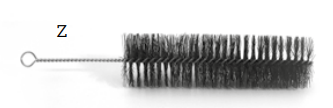 |
Rating Information 120 V ~ 60 Hz 2.4 A
Settings
The Breville Smart Scoop™ has four different settings to choose from. Select one of the following settings; sorbet, frozen yogurt, gelato, or ice cream.
Pre-Cool
This function can be selected before either manual or automatic mode is selected. It’s a great way to pre-cool the machine. This optional function will cool the machine to approximately 14°F~ -22°F or -10°C~ -30°C and usually takes about 5-10 minutes.
Automatic Mode
Automatic mode churns and freezes the ingredients to the selected/desired consistency.
Select one of the four different settings: Sorbet, frozen yogurt, gelato or ice cream. Machine will beep once when ready, or selected music will play.
Manual Mode
The time to make ice cream can be manually set for pre timed recipes.
Add Mix Ins
Mix ins such as chocolate chips, fresh fruit and flavors can all be added easily through the flip back lid. The ice cream machine will beep and ADD MIX INS will flash to let you know that it is time to add your favorite condiments!
Keep Cool
Once the consistency of the dessert has been achieved, using this function you are able to keep dessert at a constant temperature for up to 3 hours. When the machine is in this function please note that the compressor and motor will turn on incrementally to test the consistency of the dessert.
This function will automatically default to on and LCD around button will illuminate red when the Breville Smart Scoop™ is powered on.
NOTE
During the KEEP COOL function the paddle will only turn if needed to maintain the selected consistency.
Sound
The ice cream machine features sound such as an alert beep or music when the dessert is ready. This alert can be a beep, mute, or music tune, "The Entertainer".
Child Lock
The Breville Smart Scoop™ features a child lock. Press and hold the HOLD  for 2 seconds to set the child lock mode.
for 2 seconds to set the child lock mode.
To exit this mode press HOLD  button for 2 seconds again.
button for 2 seconds again.
Functions
WARNING
The ice cream machine contains a compressor that MUST remain upright at all times. Do not store machine on any other surface apart from its feet.
BEFORE FIRST USE
Machine preparation
Remove and discard all labeling and packaging materials attached to your ice cream machine.
Ensure you have removed all parts and accessories before discarding the packaging.
Remove the lid, ice cream bowl and paddle from the machine. Clean these parts and accessories using warm soapy water and rinse thoroughly. Ensure all parts are completely dry before using the machine.
NOTE
Always place the paddle inside the bowl before adding ingredients. This ensures that the ingredients will not spill into the ice cream chamber.
WARNING
To prevent damage to the compressor and to ensure maximum performance, place unit in upright position for 12 hours after transit.
FIRST USE
Place ice cream bowl and paddle inside the bowl chamber.
Place ingredients inside the bowl in order of the recipe.



NOTE
There are 2 grooves in the bowl chamber. Place the bowl so the handle hinges sit within these grooves.
Make sure the BOWL CHAMBER and the exterior of the ice cream bowl are completely dry before inserting the ice cream bowl.
- Lock lid into position by placing the handle at the align arrow on the machine at the 2 o’clock position and turning the handle clockwise to the 3 o’clock position and aligned to the lock graphic.
- NOTE The pull ring for lid should be at the 6 o’clock position.
- Press the POWER button to turn the machine on.
- Choose MANUAL mode or AUTO mode by either using the hardness dial for AUTO mode or the arrow buttons
 for MANUAL mode.
for MANUAL mode. - For AUTO mode turn hardness dial to the desired frozen dessert setting (e.g. frozen yogurt). Press the START | PAUSE button to begin the churning process.
- For MANUAL mode press the arrow up
 or
or  button to select MANUAL mode.
button to select MANUAL mode. - Using the same arrow buttons now press up or down to select the time that you require the machine to chill and churn. The time is displayed on the LCD display and will move in five (5) minute increments up to 180 minutes.
- Press START | PAUSE button to begin the process.
NOTE
It is important that the paddle is properly assembled onto the drive shaft to ensure ingredients are mixed.
Pre-cool function
- The PRE-COOL function can be selected in either the AUTO or MANUAL mode.
This function will cool the machine to approximately 14°F ~ -22°F/ -10°C ~ -30°C in 5-10 minutes.
- If selected the surrounding button will illuminate from white to red and ‘PRECOOLING’ will flash on the LCD screen.
- Once the machine has reached optimum temperature from pre-cooling, it will beep, the LCD will illuminate READY, and PRESS START will flash on the LCD. The paddle will start turning after 15 minutes has passed, but will not start making the frozen dessert unless the START| PAUSE button is pressed.
In this function the LCD screen will display the temperature, ‘PRE-COOLING’ will flash, to let you know that you are in this mode.
- PRE-COOL will return to standby after 20 minutes or alternatively can be turned off either by pressing PRE-COOL button again or pressing the START | PAUSE button which will override the PRE-COOL mode.
NOTE
- Bowl must be inserted while using PRE-COOl Function.
- PRE-COOL can only be operated in the stand by mode and is not available after the START/PAUSE button is pressed.
- The machine will NOT automatically start churning. The START | PAUSE button will have to be pressed to start the churning process.
AUTOMATIC MODE
Start up
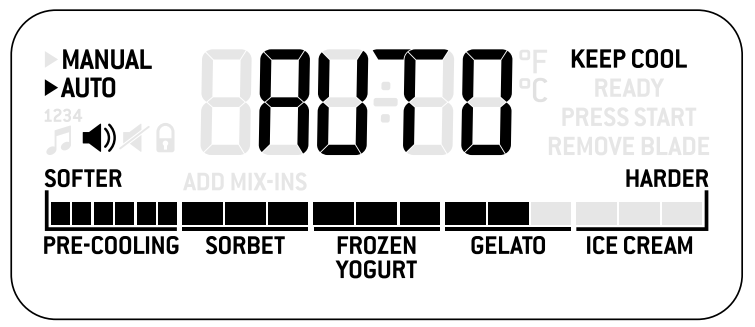
Unwind the power cord completely and insert the power plug into a 110/120V outlet.
Press the POWER button to turn the machine on. The POWER button will illuminate white.
The LCD screen will display the AUTO mode and the progress and hardness selection bar.
The arrow should be pointed at the AUTO on the LCD screen. To ensure the machine is in AUTO mode turn the hardness dial to the right or left.
Hardness selection
To select the hardness you desire turn the hardness dial left or right. Left being softer frozen desserts such as sorbet and right being harder desserts such as ice cream.
Keep cool in Automatic mode
The keep cool function will keep the frozen dessert chilled and churned for up to 3 hours in total. A red light will illuminate around the button and the LCD screen will display KEEP COOL automatically as soon as the machine is turned on. This function works by churning the mixture to the right hardness selected and once reached the compressor will pulse on and off in conjunction with the paddle.
Paddle will only turn if needed to maintain the selected consistency.
NOTE
Churning time will depend on the recipe and volume of the dessert. Avoid over churning.
NOTE
When the machine is in this mode the compressor and motor will turn on incrementally to check the consistency of the dessert.
MANUAL MODE
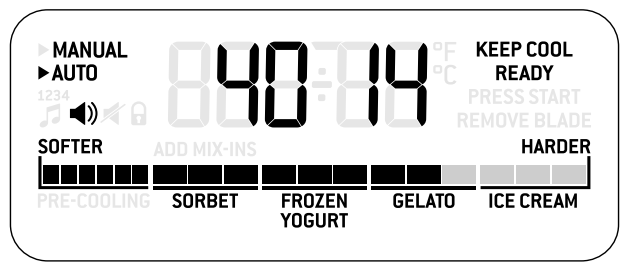
Start up
Unwind the power cord completely and insert the power plug into a 110/120V outlet.
Press the POWER button to turn the machine on. An alert will sound and the POWER button will illuminate white. The LCD screen will display the AUTO mode and selection bar.
The ice cream machine and LCD screen will always revert to the last program or setting that was used.
Ensure the machine is in MANUAL mode by pressing the MANUAL timer arrow buttons  . The time will be displayed and the arrow should point to the MANUAL on the left hand side of the screen.
. The time will be displayed and the arrow should point to the MANUAL on the left hand side of the screen.
To change the time that you wish to churn and chill, press either one of the MANUAL timer arrow keys. On average, ice cream will need about 50 minutes to churn and chill. This is just an estimate please refer to your recipes for churning times.
Hardness selection
This is not available in the manual mode.
Keep cool in Manual mode
The KEEP COOL function will keep the frozen dessert chilled and churned for the selected duration of machine operation. A red light will illuminate around the button and the LCD screen will display KEEP COOL when this feature is selected. This function works by churning the mixture to the time selected and once reached the compressor will pulse on and off in conjunction with the paddle.
Paddle will only turn if needed to maintain the selected consistency.
NOTE
When the machine is in this mode the compressor and motor will turn on if needed to maintain the selected consistency
ADDING THE INGREDIENTS IN MANUAL AND AUTO MODE
TIPS
When using the ice cream machine always insert the paddle before adding ingredients into the bowl. Always add ingredients into the bowl before inserting into the clean and dry bowl chamber.
- Ensure that the paddle and bowl, and bowl chamber are clean.
- Add ingredients to the ice cream bowl as specified in the recipes. Wipe any spilled ingredients from the rim of the bowl.
- Insert the bowl into the bowl chamber by pressing down firmly on the rim of the bowl until it is securely in position, ensuring bowl handle hinges sit inside grooves on the chamber. It is important that the ice cream bowl is properly assembled onto the drive shaft to ensure that the paddle operates correctly.
- Align the hole in the bottom of the paddle with the drive shaft in the bowl. Push down firmly and secure into place.
- It is important that the paddle is properly assembled onto the drive shaft to ensure that ingredients are churned properly.
- Place the lid onto the ice cream bowl. It is not recommended to open the lid during operation unless stated in the recipe or if mix ins are required.
- To change the temperature reading from C to F press the
 button.
button. - Press volume button to select from high, low, music or mute.
STARTING OPERATIONS IN AUTO MODE
- To start making the dessert in auto mode, press START | PAUSE.
- Once you press START | PAUSE all of the indicators on the selection bar will disappear and ONLY the selected dessert/ consistency indicator will remain.
- As the dessert starts to freeze the indicators on the selection bar will display and scroll up the selection bar to the chosen dessert.
The LCD screen will toggle between the elapsed churning time and the current temperature that the machine is chilling, KEEP COOL' and 'COOLING' will illuminate. An indicator will sit above the selected hardness setting

4. If the START | PAUSE button is pressed during the cycle this will pause the time.
To resume the process press the button again. If you need to reset the timer press and hold the START | PAUSE button for seconds and this will reset the selection.
5. When the desired setting has been reached the compressor and motor will stop. READY will illuminate and REMOVE BLADE will flash on the LCD display. The chosen indicator will sound to alert the user that the dessert is ready.
NOTE It could take up to 60 minutes for the indicators on the selection bar to start moving up on the LCD display
STARTING OPERATIONS IN MANUAL MODE
- Ensure that the machine is in MANUAL mode.
- Set the time that you desire by pressing the MANUAL buttons up or down
 .
. - Press START | PAUSE button for the ice cream making process to start. The light around this button will illuminate red to indicate that the button has been selected and the machine has now started the churning process.
- When the desired time has been reached the compressor and motor will stop. READY will illuminate and REMOVE BLADE will flash on the LCD display. The selected tone will sound to alert the user that the dessert is ready.
- The timer adjust can be done at any time.
NOTE
- The READY will illuminate and REMOVE BLADE will flash for 10 minutes only, and then turn off. It can also be turned off ahead off this time by pressing any button or dial. minutes after the timer has elapsed, the screen will revert back to original screen before ‘START | PAUSE’ was pressed.
- If the START | PAUSE button is pressed during the cycle this will pause the time.
To resume the process press the button again.
- If you need to reset the timer press and hold the START | PAUSE button for 2 seconds and this will reset the time.
VOLUME FUNCTION 
The Breville Smart Scoop™ features a Volume / Tone selection which includes a melody or a beep to indicate your frozen dessert is ready.
The volume will default to high which can be adjusted to low or mute. The melody, when selected, plays“The Entertainer”.
FACTORY DEFAULT SETTING
Press and hold the KEEP COOL button for 5 seconds. This will restore the machine back to the original factory settings. This can only be done in the stand by mode.
Tips
TIPS FOR BETTER ICE CREAM MAKING
NOTE
Time taken to make frozen desserts can vary depending on the ambient room temperature, temperature of the ingredients and pre cooling the machine.
The cooler the ingredients the faster the ice cream process. As a general guideline it takes around 50 minutes to make ice cream.
- When making crème anglaise and recipes that require heating ingredients its always a good idea to make this the day before or cool ingredients for at least 4 hours prior to making ice cream.
- Always insert the paddle before adding ingredients.
- Ice cream recipes stated in this instruction booklet use ingredients such as cream, milk, eggs and sugar, these ingredients can be substituted with similar ingredients to suit taste or dietary requirements. Note taste and flavors will vary if using different ingredients.
- Due to aeration of ingredients do not exceed 3 ½ cups of liquid ingredients.
- Alcohol inhibits the freezing process. It’s best to add alcohol towards the end of the ice cream making process.
- The consistency of the frozen dessert made is a spoonable mixture. Please note that if you are serving in cones or on plates that it’s best to place the ice cream in the freezer for 2 hours prior to serving.
- When storing your frozen dessert in the freezer, ensure that the container is air tight and well sealed. This will prevent ice crystals forming. Putting a plastic film directly over the top of the frozen dessert will also help with this.
- Frozen desserts can be stored for up to weeks.
- If serving a dessert from the freezer its best to let the dessert sit at room temperature for minutes prior to serving.
TIPS FOR MAKING CRÈME ANGLAISE (CUSTARD BASE)
- Traditionally creamy textured ice cream is made from a crème anglaise, custard base.
- Below are tips on achieving the prefect crème anglaise time after time.
- Make sure all ingredients are fresh.
- Eggs are best at room temperature for making a custard base.
- Ensure that you measure all your ingredients first and have them ready for when you are starting to cook.
- Either use a wire whisk or electric hand beater, beat eggs yolks and sugar until they are light and creamy, and double in size. For best results whip until the mixture becomes pale yellow in color.
- Use a heavy bottom sauce pan when cooking crème anglaise.
- When heating the milk you don’t want to boil it. A good guide to know when to remove the milk from the heat is when little bubbles start to form around the edge of the milk.
- It is best to now pour half of the heated milk into the egg mixture while whisking, then pour the mix back into the original pot with the milk and continue to stir with a wooden spoon at the same time until the two are well combined.
- Ensure that the mixture is constantly stirred with a wooden spoon until it thickens and coats the back of the spoon. To test using the back of the spoon, coat the spoon in the crème anglaise. Run your finger horizontally through the mixture on the back of the spoon.
If the finger mark stays then the mixture is thick enough.
- Do not overheat the mixture, as it can separate or curdle.
- Do not leave crème anglaise unattended while cooking.
- Crème anglaise will take 5-15 minutes to thicken depending on quantities etc.
- Always allow the mixture to cool to room temperature before placing into the fridge.
- To cool the mixture quickly it can be put in a metal bowl and then into an ice bath and stirred constantly until well chilled.
THE VITAL INGREDIENTS
Ingredients
Home made ice cream is now easy to make at home and with only kitchen ingredients required to make a basic vanilla ice cream.
Eggs
All the recipes in this book were tested using standard large eggs. The egg gives ice cream volume, stabilizes and emulsifies the mixture. The yolk of the egg contains lecithin, which acts as an emulsifier to bond with the fat globules.
NOTE
Avoid using older eggs, especially if you are not cooking the mixture. Pregnant women are not advised to consume ice cream containing raw eggs.
Sugar
Granulated sugar was used in all the recipes as it dissolves easily and to reduce crystallization when large ice crystals form) from occurring.
As a general rule, when it comes to sugar in ice cream, more sugar added will lower the freezing point of the water inside the mixture, which prevents your frozen dessert from forming a large hard clump that is difficult to scoop.
NOTE
Too much sugar in the frozen dessert mix may result in dessert not freezing properly.
Milk
Whole milk was used for all milk based recipes.
Lower fat varieties can be substituted but the same result will not be achieved.
Cream
Heavy cream was used in all the recipes, creams that are thickened usually have additives such as gelatine (of animal origin to thicken and prolong the creams life).
The cream gives fattiness and a smoother texture to the ice cream.
Care & Cleaning
Ensure that the ice cream machine is turned off by pressing the POWER button. The ice cream machine is off when the ‘START/PAUSE’ button ’s LCD light is no longer illuminating red. Remove the power plug from the power outlet. Allow the ice cream machine compressor to cool completely before disassembling and cleaning.
CLEANING THE STAINLESS STEEL HOUSING
- Wipe the exterior of the stainless steel housing and the LCD screen with a soft damp cloth. A non-abrasive liquid cleanser or mild spray solution may be used to avoid build up of stains. Apply the cleanser to the sponge, not the outer surface or LCD screen, before cleaning. Do not use a dry paper towel or cloth to clean the LCD screen, or use an abrasive cleanser or metal scouring pad to clean any part of the ice cream machine as these will scratch the surface.
- If over-spill of cream, milk, chocolate etc. occurs in the interior chamber, carefully remove them using a soft, damp cloth.
- Let all surfaces dry thoroughly prior to inserting the power plug into a power outlet.
NOTE
Never immerse the stainless steel housing in water or place in the dishwasher. Take care not to allow water or cleaning fluids to seep under the buttons or LCD screen on the control panel.
CLEANING THE LID
The lid can be cleaned in warm soapy water, using a soft sponge. Do not use an abrasive cleanser or metal scouring pad as these will scratch the surface. Let all surfaces dry thoroughly prior to placing into the ice cream machine.
CLEANING THE ICE CREAM BOWL
Fill the ice cream bowl up half way with warm soapy water. A non-abrasive liquid cleanser or mild spray solution may be used. Allow to stand for 10-20 minutes.
NOTE
Ice Cream Bowl is NOT dishwasher safe.
To clean the ice cream chamber ensure that the machine is at room temperature. Wipe inside chamber with a damp cloth and soapy water.
Once clean, dry thoroughly.
CLEANING THE PADDLE
Wash the paddle with warm soapy water.
Using the bottle brush supplied insert this in the central part of the paddle and spin while plunging in and out to remove all residue.

Let all surfaces dry thoroughly before reassembling the ice cream machine
NOTE
Paddle is dishwasher safe on the top rack ONLY.
STORAGE
- Ensure the ice cream machine is turned OFF. Remove power plug from the power outlet.
- Ensure the ice cream machine and all accessories are completely clean and dry.
- Place the ice cream bowl and paddle into the chamber.
- Ensure the lid is on.
- Store the appliance in an up right position and level on it support legs. Do not store anything on top of the ice cream machine.
Troubleshooting
PROBLEM | EASY SOLUTION |
|---|---|
Ice cream won't freeze | • Compressor is not chilling or on. • Alcohol in ice cream? Added too much or too soon. • Ensure there is adequate ventilation around the machine. We recommend a minimum of 6 inches around the vents. • Too much sugar in the mix. |
Paddle won't move | • If the PRE-COOL function is used and the bowl was wet then ice may have formed in bowl. Turn unit off and check for ice. Allow to defrost and dry thoroughly. • Check to see if center spindle is inserted correctly into plastic paddle; if this is not the case then there is an internal issue - call Breville Consumer Support. |
Lid will not lock into position | • Paddle and bowl are not positioned properly - make sure the handle of the bowl sits within the grooves and paddle is inserted properly. |
Frozen dessert not frozen in allocated time | • Dessert mixture was too warm when placed in the ice cream bowl for time allocated in manual setting. |
Can't remove bowl insert after churning | • Outside of bowl may have been wet. Turn unit off and wait approximately 5 minutes for defrosting to take place. |
How do I make soft serve ice cream? | • The frozen desserts on the hardness indicator bar are only there as a guide. Try making your soft serve on the sorbet setting. You can turn the hardness back up if the ice cream is not hard enough. |
I want my ice cream even harder! | • Remove ice cream from ice cream bowl, place in another air-tight container and place in freezer for a further 60 minutes or until desired hardness is achieved. |
Can I put my mix-ins into the custard base? | • Yes. Put your mix-ins at the end when prompted. • Note: often ingredients such as fruits may disintegrate during the churning process if added too early. |
My ice cream maker seems to be vibrating briefly? | • The internal compressor is mounted on special rubber mounts to reduce the noise and vibration during operation. When cooling is not required the compressor will automatically turn off and a small amount of vibration for 1-2 seconds is normal. |
The controls don't work? | • The child lock may be on. Press and hold the HOLD  button for 2 seconds to disengage the locking. button for 2 seconds to disengage the locking. |
The ice cream maker does not remember my last setting? | • The internal computer will only remember the settings once 'START | PAUSE' has been activated. |
The temperature is reading in Celsius | • Press |
Mixer not churning but the compressor is on | • The PRE-COOL is activated. • To preserve the life of the compressor there is a self timer on the compressor. It may take take up to 3 minutes for the compressor to activate. |
When the temperature registers on the LCD screen where is it coming from? | • The registered temperature on the LCD is the temperature of the compressor as it is cooling. |
My ice cream is icy? Why? | • Some desserts have a higher water content in them which will make the mixture more icy. |
I pulled the ice cream out of the freezer and it is very hard. Why? | • Home made ice cream will always be harder than store bought ice cream as it contains less air. We suggest removing the ice cream for about 5-10 minutes before serving. |
Can I place the ice cream bowl into the freezer? | • We do not suggest placing the ice cream bowl in the freezer as the ice cream will freeze solid and be very difficult to scoop out. • Do not use any sharp or metal utensils to scoop the ice cream from the bowl as it will scratch the coating. |
See other models: BSG520XL BES870XL ESP8XL SK500XL SG820XL
 button allows you to toggle between Fahrenheit and Celsius.
button allows you to toggle between Fahrenheit and Celsius. select between high, low, musical tune or mute.
select between high, low, musical tune or mute. button to change temperature to Fahrenheit.
button to change temperature to Fahrenheit.