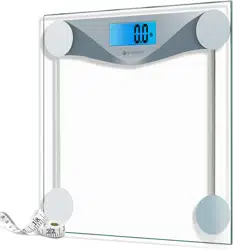Documents: Go to download!
- Owner's manual - (English)
User Manual
Package Contents
1 x Digital Body Weight Scale
1 x User Manual
1 x Measuring Tape
2 x 1.5V AAA batteries (pre-installed)
Main Functions
- Scale platform
- Digital display
- Unit selection
- Battery compartment
- Anti-skid padding
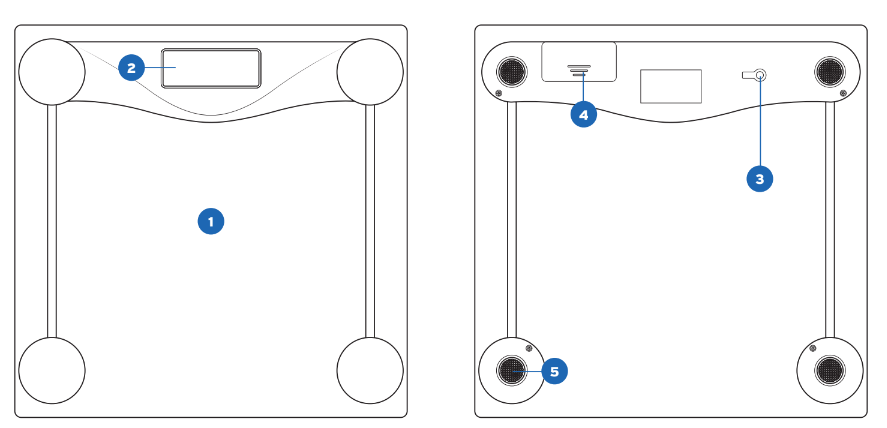
Set-Up
Open the battery compartment cover located on the back of the scale. Remove the two 1.5V AAA batteries from their plastic film and apply the batteries under the correct polarity. Reseal the battery compartment in order to activate the scale.
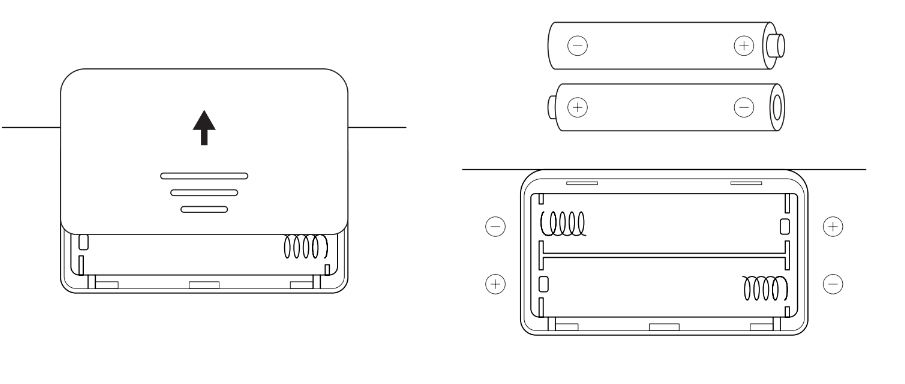
Operation
Weight Measurement
- For best results, place the scale on a hard, flat surfaces. Avoid carpet or soft surfaces.
- Gently step on the scale. The scale will automatically activate.
- Remain standing evenly on the scale, without moving or shifting your feet or body. The scale will then display and flash your final results.

Converting Weight Units
- Apply pressure onto the weighing platform to activate the scale.
- Press the unit conversion button on the back of the scale to convert units from pounds (lb) to kilograms (kg).
- Place the scale back onto a hard, flat surface when you are ready to measure.

NOTE: For accuracy, the digital scale may trigger automatic calibration when physically lifted and moved or when the unit of measurement is changed. Should a ‘C’ appear on the digital display at any time, recalibrate the scale as noted in the Recalibrating the Scale section.
Body Measuring Tape
Your new body weight scale comes with a body measuring tape so that you can measure your waist, arms, and legs to help track your fitness progress.
1. Pull the peg to extend the measuring tape to the desired length.

2. Wrap the measuring tape around the body part you are measuring.
3. Insert the peg into the slot on the other side of the measuring tape.
4. Press the button on the housing to shorten the measuring tape.
5. When you have finished measuring, remove the peg from the slot and press the button to fully retract the measuring tape.
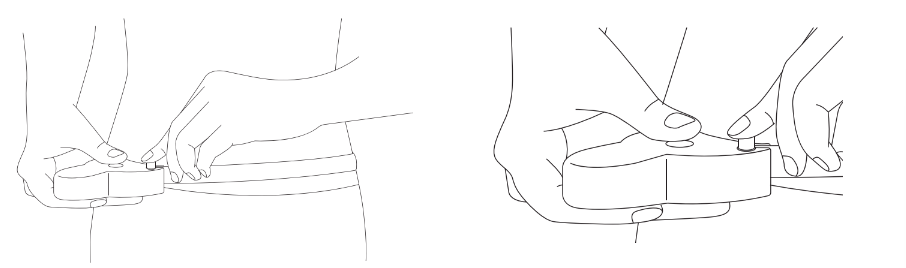
NOTE:
- WARNING: DO NOT let children play with the measuring tape.
- Please note that the measuring tape itself starts at the 2-inch mark to compensate for the length of the side of the housing that gets included in the measurement loop.
Maintenance
Battery Replacement
- Open the battery compartment on the back of the scale.
- Remove the old batteries and dispose of them properly.
- Install 2 new 1.5V AAA batteries, making sure they are placed under the correct polarity.
- Replace the battery compartment cover.
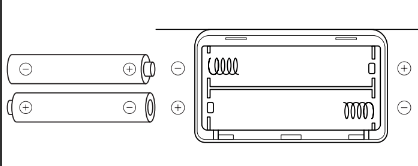
NOTE: The scale may need to be recalibrated after replacing the batteries.
Recalibrating the Scale
If the scale has been moved or flipped upside down, it must be recalibrated to ensure accurate results.
- Place the scale on a hard, flat surface.
- Step on the scale with one foot until the display lights up, then step off.
- The scale will show “0.0,” indicating that the calibration was successful.

Specifications

Troubleshooting
| Error Message | Reason | Solution |
"Err” | Maximum weight capacity has been exceeded. | Step off the scale to avoid damage. |
| Item being weighed is too light. | Remove item and use a smaller scale to measure object. | |
" Lo” | Low battery. | Replace the batteries as noted in the Battery Replacement section. |
"C” | Scale needs to be calibrated. | Recalibrate the scale. |
Scale is not turning on. | Batteries may be incorrectly installed. | Take out batteries and reinstall them under the correct polarity. |
| Batteries may need to be replaced. | Replace batteries. | |
| Light does not come on when stepping on scale. | Scale may be broken. Contact customer support |
See other models: ESN00