Loading ...
Loading ...
Loading ...
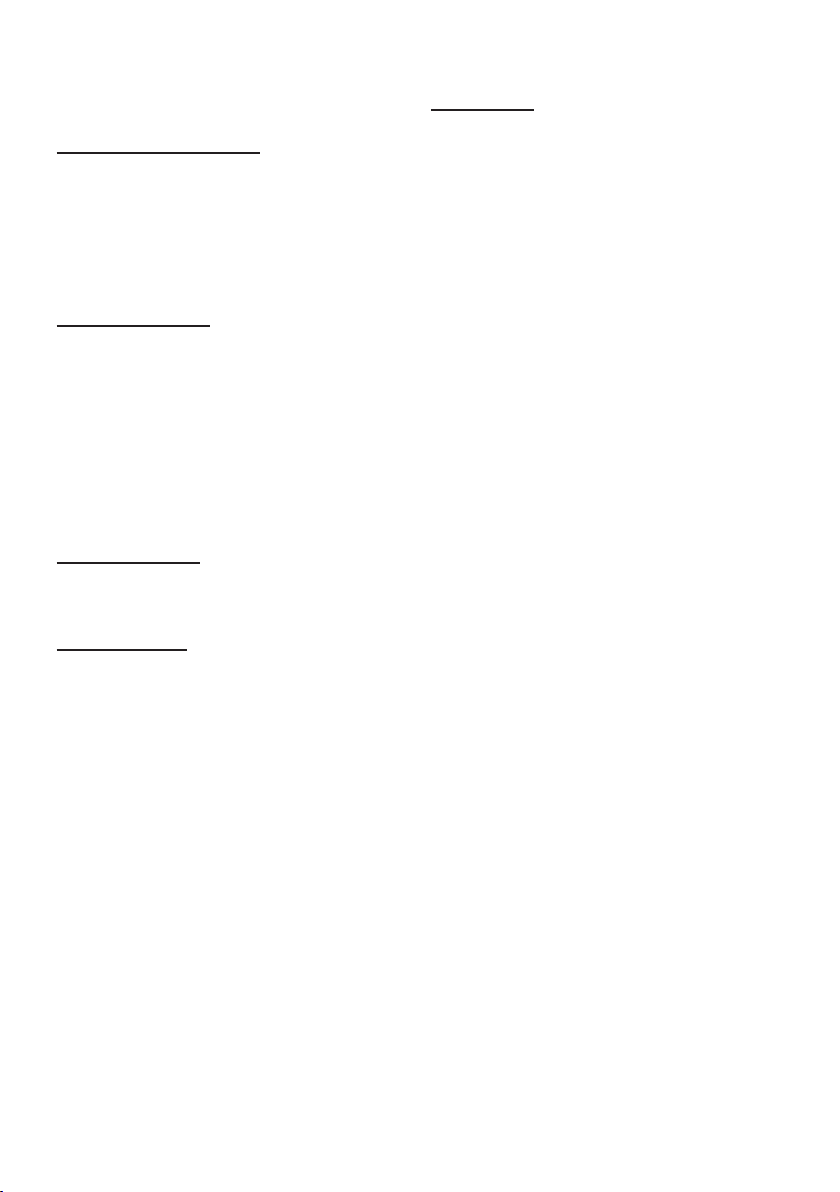
23
en
LED display
The various LEDs light up and ash to
indicate the following:
D lights up The water tank is empty and
needs to be relled.
D ashes The water lter is exhausted
and needs to be replaced.
Important: When you rst
take the appliance into opera-
tion this ashing light does
not signify “Change lter” (see
“Setting up the appliance”)
E lights up The bean container is empty
and needs to be relled.
F lights up The steam valve needs to be
opened or closed.
F ashes Depending on the setting,
steam or hot water is coming
out of the milk frother.
G lights up When G is selected using
the “coffee strength” rotary
knob, the symbol lights up
while ground coffee is being
dispensed.
H lights up The drip tray is missing or has
not been inserted correctly.
Insert the drip dray.
H ashes The trays are full. Empty the
trays and reinsert them.
I lights up The brewing unit door is open.
Close the door.
I ashes Remove and clean the
brewing unit.
Controls
Power on/off switch O / I
The power on/off switch O / I (9) is used to
switch the appliance on or to switch it off
completely (power supply off).
Important: To switch off, use the service
button (12).
Service button A
When the service button (12) is pressed
briey, the appliance rinses and switches
off. If the service button (12) ashes, the
service programme needs to be run. Press
and hold the service button (12) to start
the service programme. The service button
(12) ashes while the service programme is
running and turns off when the programme
has ended.
Steam button B
Press the steam button (11) to generate
steam for frothing milk.
Start button C
Press the start button (10) to start preparing
a drink. Press again during drink prepara-
tion to stop the dispensing process early.
Loading ...
Loading ...
Loading ...