Loading ...
Loading ...
Loading ...
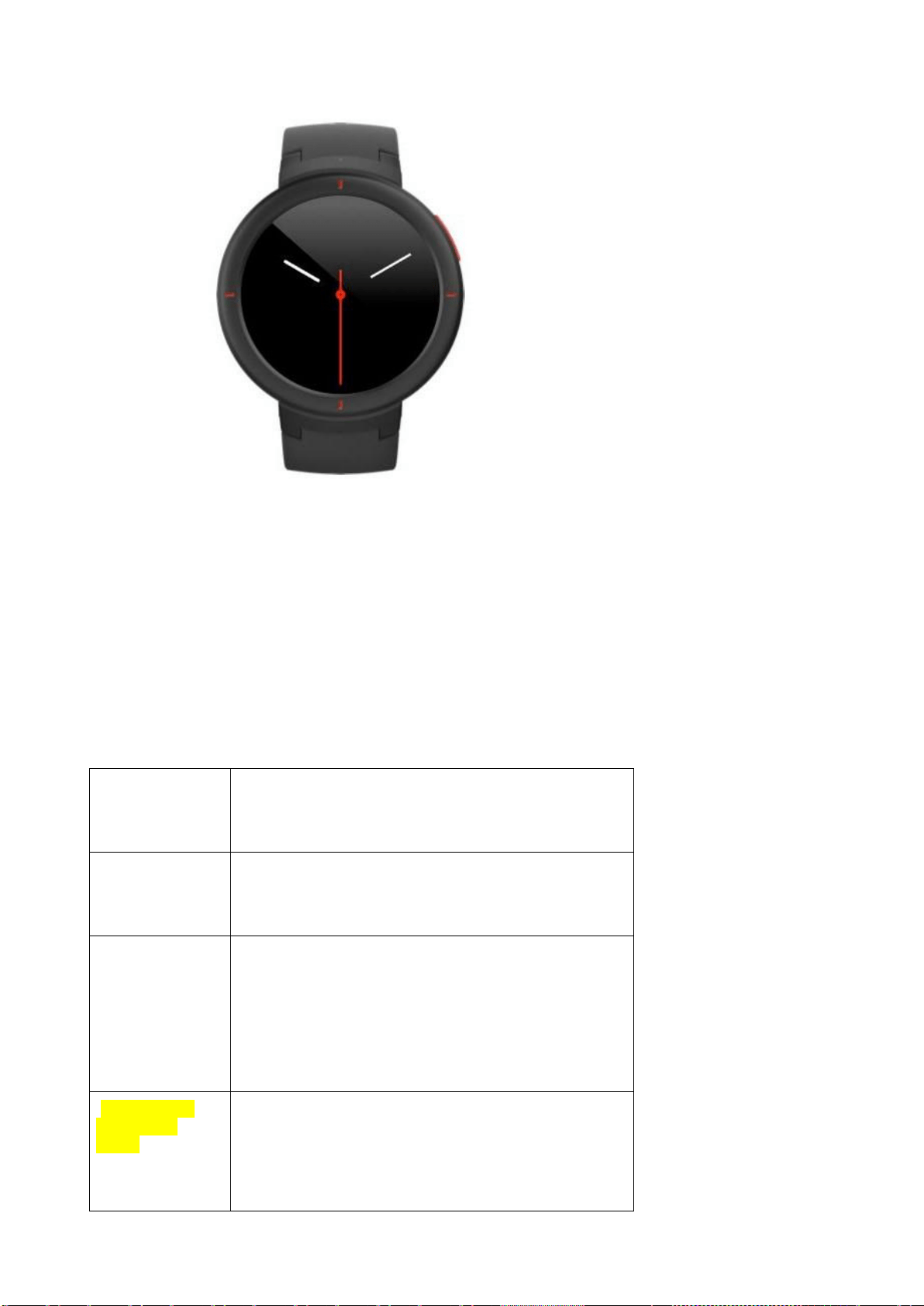
5.
Lock-Screen Second-Hand Mode
When the lock-screen second-hand mode is turned on, the second hand or second is displayed on the watch
face under the black-screen mode when you raise your wrist, while in the low-light mode the second hand or
second is displayed in the standby state and when you raise your wrist.
The lock-screen second-hand mode is turned off by default, which reduces the watch's standby time when
turned on.
You can turn it on or off in System Settings > Preferences > Watch Face > Lock-Screen Second-Hand Mode
in the watch.
6.
System Status Symbol
Once your watch is unlocked, the watch face will display system status symbols, each of which represents a
different status.
[Charging]
In the charging state.
[Fully charged]
In a fully charged state.
[Low Battery
Protection Mode]
In a low-battery protection state.
When the watch power is 5% or below, it will enter the
low-battery protection mode. At this time, the watch must
be charged more than 5% before exiting the protection
mode.
[Disconnected
from mobile
phone]
The watch is disconnected from the mobile phone.
When the watch is too far away from the phone to
disconnect the Bluetooth connection or Bluetooth
broadcasting is turned off on the phone while the flight
mode is enabled on the watch, the watch-face interface
will display this symbol.
Loading ...
Loading ...
Loading ...