Loading ...
Loading ...
Loading ...
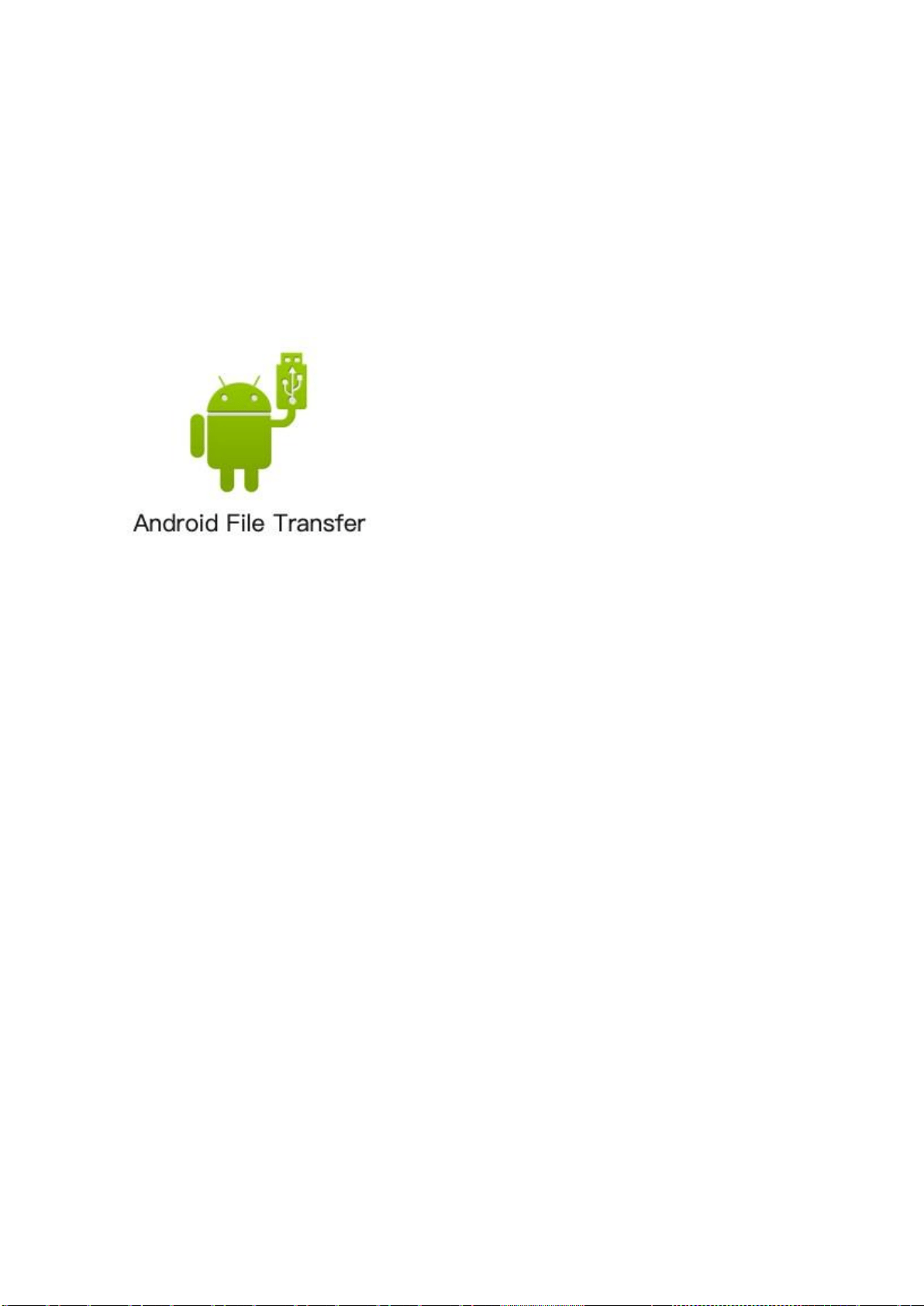
Connecting to a Computer
1.
Connecting with a PC
After connecting the watch to the charging dock and connecting it to the computer's USB, double-click on
"Amazfit Smartwatch" in "My Computer" and then double-click "Internal Storage Device" to access the list of
the files in the watch.
Note: Windows XP SP2 and below require installation of an MTP driver to connect the watch.
2.
Connecting with a Mac
Your Mac computer needs to have the Android File Transfer tool installed in order for it to connect with your
watch.
After connecting the watch to the dock and then to the computer's USB port, the Android File Transfer tool
will automatically pop up and display a list of files in the watch.
Loading ...