Loading ...
Loading ...
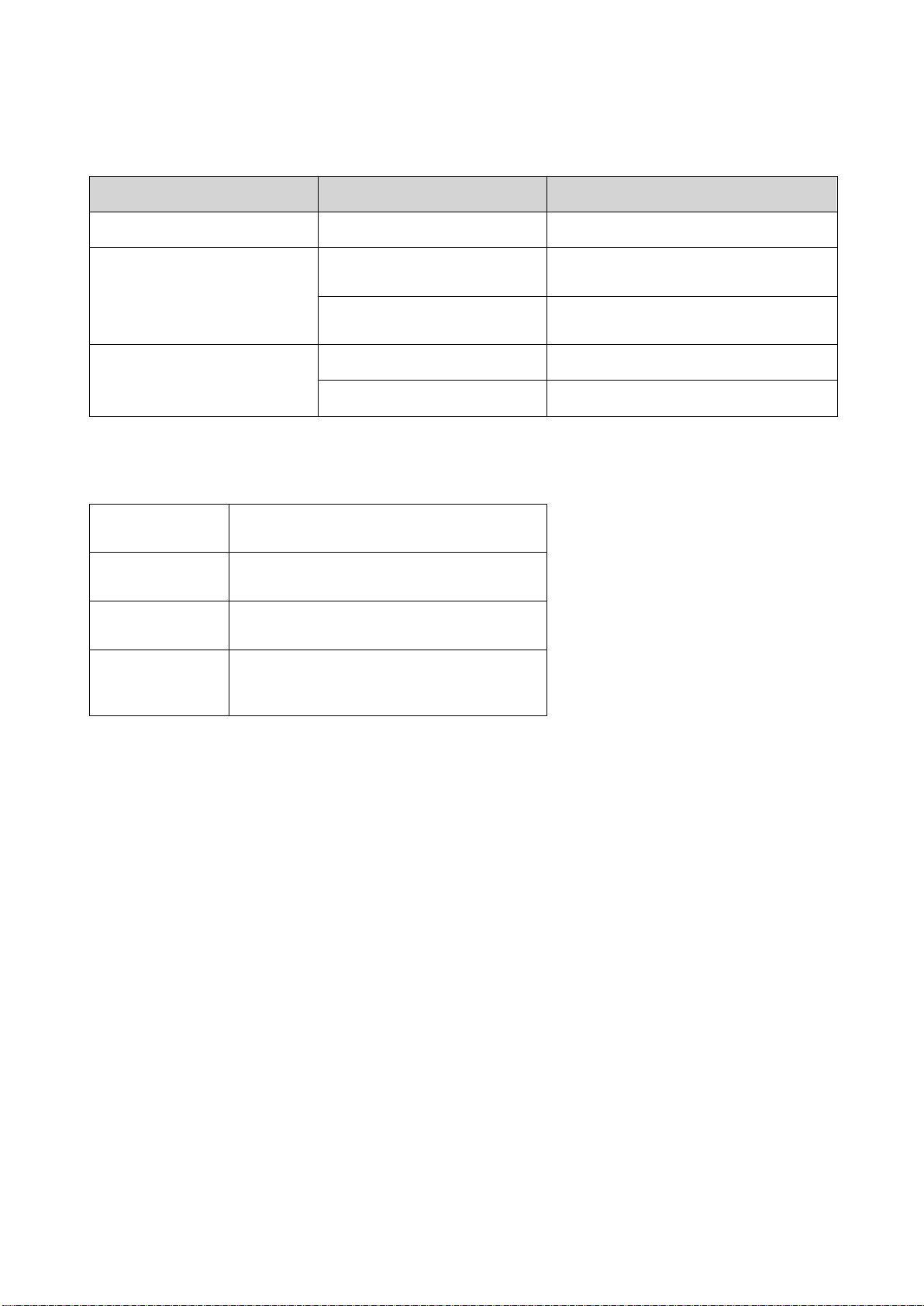
Watch Operating Instructions & Watch Status
1.
Button Descriptions
Watch Status
Button Functions
Tapping Methods
In standby
Unlock the watch
Short press
After unlocking
Initiate the voice function from
the watch face
Short press
Return to the watch face from
other interface
Short press
Others
Turn on the watch
Press and hold for 2 seconds
Turn off the watch
Press and hold for 6 seconds
2.
Touch Screen Gesture Operations
Tap the screen
function items
Use this feature to go to the next item or
select the current item
Slide the screen
left and right
Switch the interface to landscape mode
Swipe the screen
up and down
Scroll up and down the interface
Long press the
watch-face
interface
Activate the watch-face selection function
Loading ...
Loading ...
Loading ...