Loading ...
Loading ...
Loading ...
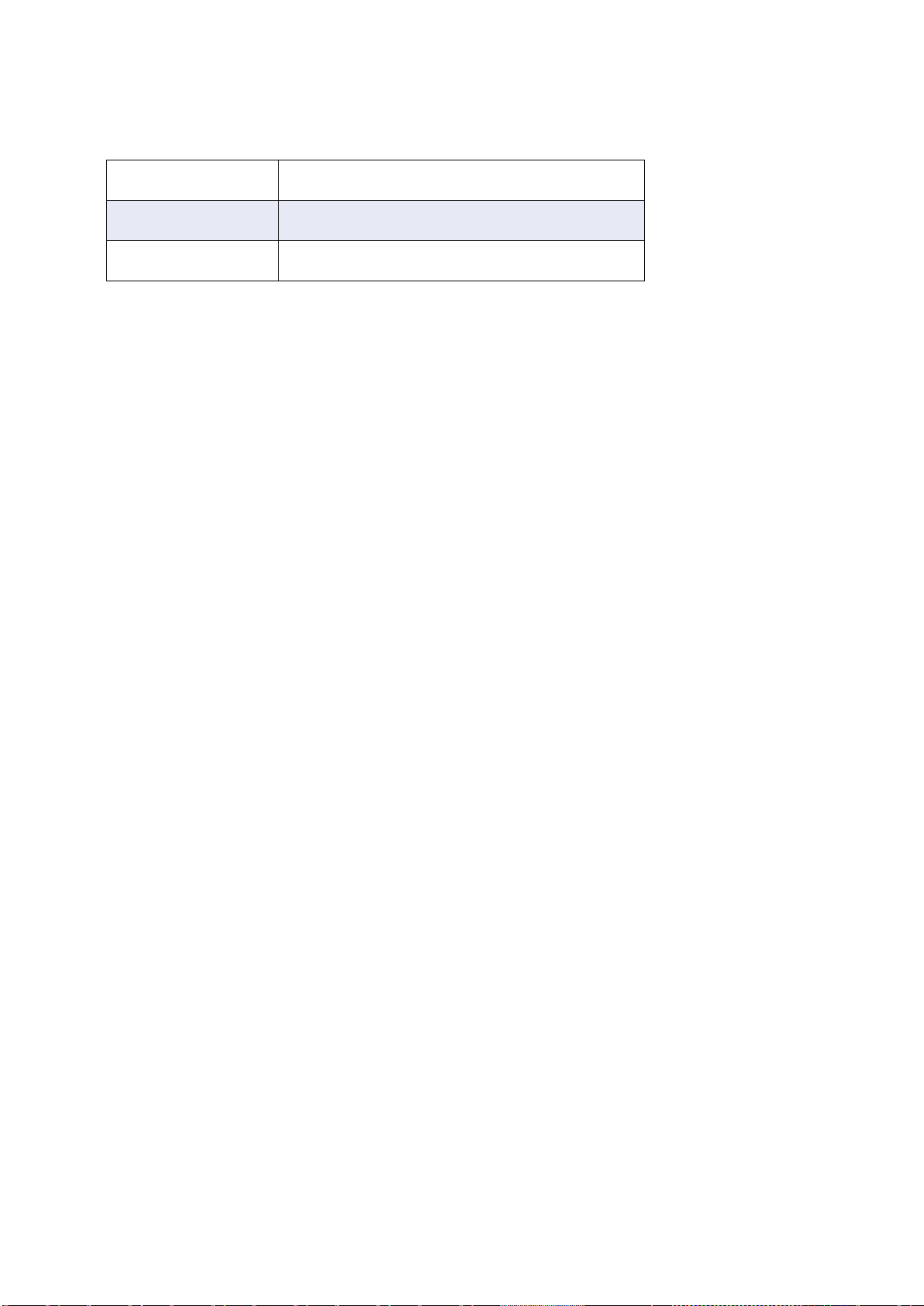
3.
Copying Files
When you access your watch through your computer, some folders will be displayed in the watch's root
directory. You can copy the corresponding files into these folders.
/Music/
Stores MP3 files
/gpxdata/
Stores .gpx track files
/WatchFace/
Stores files imported externally
Upgrading the Watch System
Regular updating of the watch system facilitates continual optimization for top performance. Each upgrade
will also fix recently discovered problems.
Note: Make sure your watch's battery stays above 40% before upgrading, and ensure that there is a stable
Wi-Fi connection throughout the process to ensure that the upgrade goes smoothly.
Checking for updates on the watch
In Watch - Settings - Check for updates, you can check if the current version of the watch is up to date.
Check for updates on the mobile phone apps
In the Amazfit Watch app you can check whether the watch system must be upgraded via My Watch > More
Watch Settings > Watch System Update.
Daily Watch Maintenance
Daily use
Do not rinse the watch body directly to avoid damage to components. Do not wear your watch in highly
humid environments such as bathrooms, swimming pools and saunas.