Loading ...
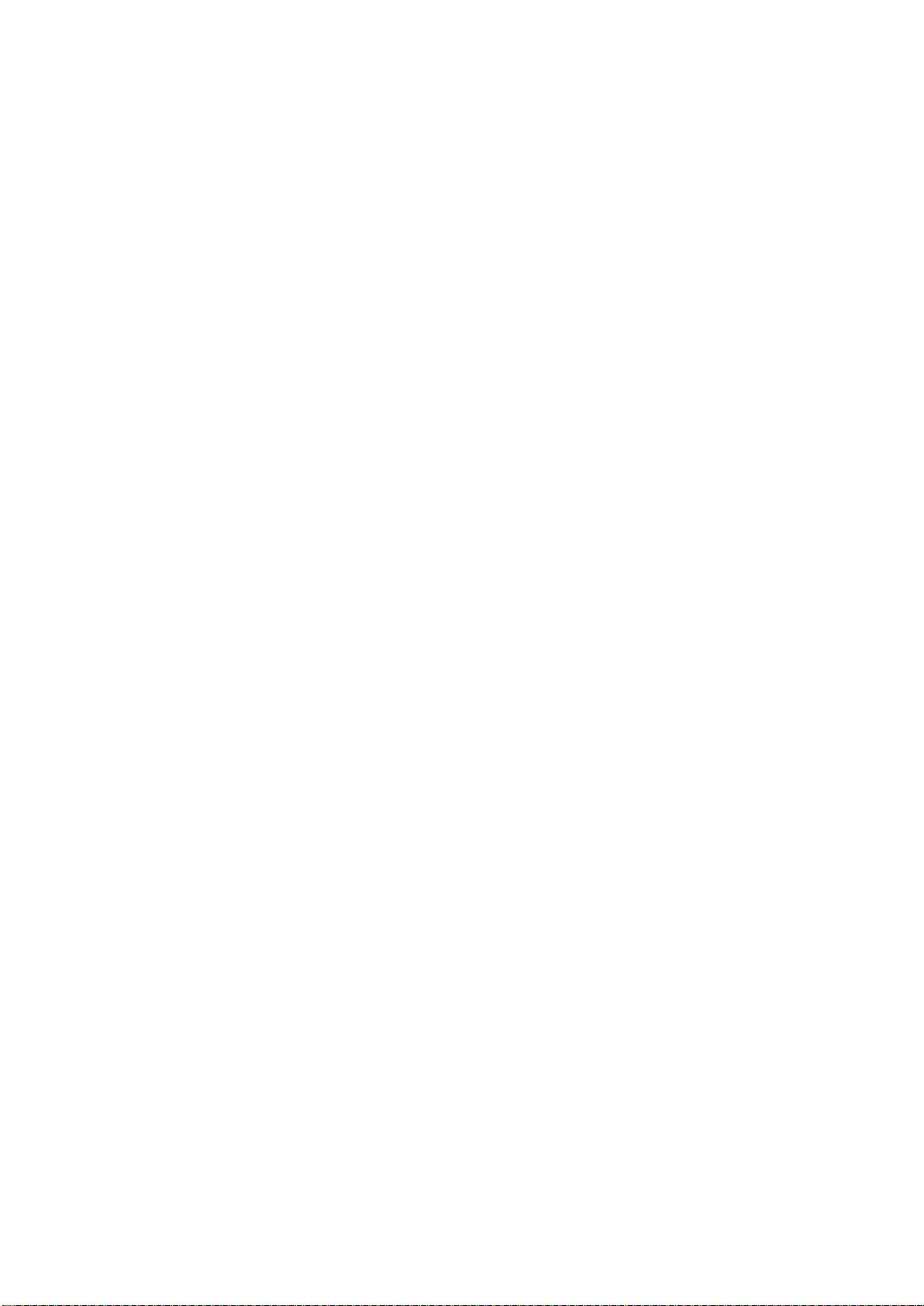
Contents
Content
Watch Operating Instructions & Watch Status ....................................... 3
1.
Button Descriptions ......................................................................................................... 3
2.
Touch Screen Gesture Operations ................................................................................... 3
3.
Off-Screen Mode ............................................................................................................. 4
4.
Low-Light Mode ............................................................................................................... 4
5.
Lock-Screen Second-Hand Mode .................................................................................... 5
6.
System Status Symbol ..................................................................................................... 5
Wearing the Watch & Charging Methods ................................................ 6
1.
Daily Wear ...................................................................................................................... 6
2.
Wear during exercise ....................................................................................................... 6
3.
Charging ......................................................................................................................... 7
Use of Watch Functions ........................................................................... 7
1.
Watch Face ..................................................................................................................... 7
2.
Widgets & Applications .................................................................................................... 7
3.
Exercise .......................................................................................................................... 8
Starting an Activity ......................................................................................................................... 9
About GPS Search .......................................................................................................................... 9
Sports Setting ............................................................................................................................... 10
Running Training .......................................................................................................................... 10
During exercise ............................................................................................................................ 10
Checking Activities History ........................................................................................................... 11
i. Checking on the Watch ............................................................................................................. 11
4.
Health ........................................................................................................................... 11
5.
Heart Rate ..................................................................................................................... 11
Single Measurement Mode ......................................................................................................... 11
All-day Heart Rate Mode ............................................................................................................. 12
6.
Playing Music ................................................................................................................ 12
Copying Music Files ...................................................................................................................... 12
Playing Music in the Watch .......................................................................................................... 12
7.
Mobile Phone Music Control .......................................................................................... 13
8.
Sleep ............................................................................................................................ 13
9.
Bluetooth Phone ............................................................................................................ 13
Use of Bluetooth Phone ............................................................................................................... 14
10.
Weather ................................................................................................................. 14
11.
Alarms ................................................................................................................... 14
12.
Stopwatch .............................................................................................................. 14
13.
Timer ..................................................................................................................... 14
14.
Compass ............................................................................................................... 14
15.
Schedule ............................................................................................................... 15
Watch Notifications ................................................................................ 15
1. Message Notifications .................................................................................................... 15
Connecting to a Computer ..................................................................... 16
1.
Connecting with a PC .................................................................................................... 16
2.
Connecting with a Mac .................................................................................................. 16
3.
Copying Files ................................................................................................................ 17
Upgrading the Watch System ................................................................ 17
Daily Watch Maintenance ....................................................................... 17
Daily use ....................................................................................................................................... 17
Loading ...
Loading ...
Loading ...