Loading ...
Loading ...
Loading ...
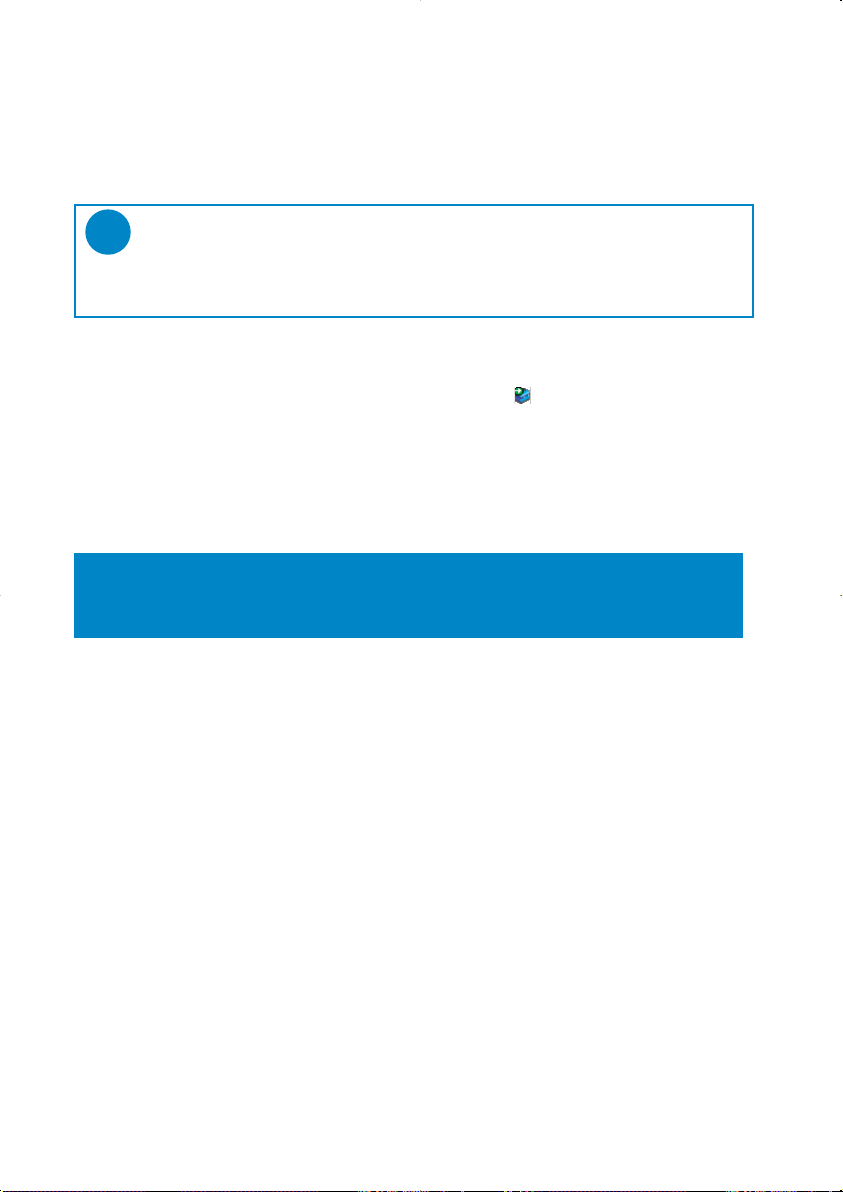
32
Device Repair
Your device is controlled by an internal program called firmware. In case your device has a problem,
or you wish to format the device, you may need to repair it.
1 Connect your device to your computer (powered by the supplied AC/DC adapter if
applicable).
2 Launch Device Manager User Interface by right-clicking on this icon in the
taskbar and selecting "Launch Device Manager" or by going to
Start ➔ Programs ➔ Philips Device Manager
3 In the main window, go to the repair tab and click Repair.
4 You will be prompted before repair begins.
TIP
Please charge your device fully before device repair. This will ensure
steady power supply for completing the whole process.
✔
5 Click OK to continue. Click Cancel to stop.
6 The Device Manager will repair your device. Once the repair is complete,
the device can be used again.
Your device will be automatically disconnected as soon as Device Manager finishes interacting
with your device and will get connected back to the PC after the repair is complete.
ATTENTION!
All media contents will be erased!
PSA610_ENG.qxd 6/9/05 14:59 Page 32
Loading ...