Loading ...
Loading ...
Loading ...
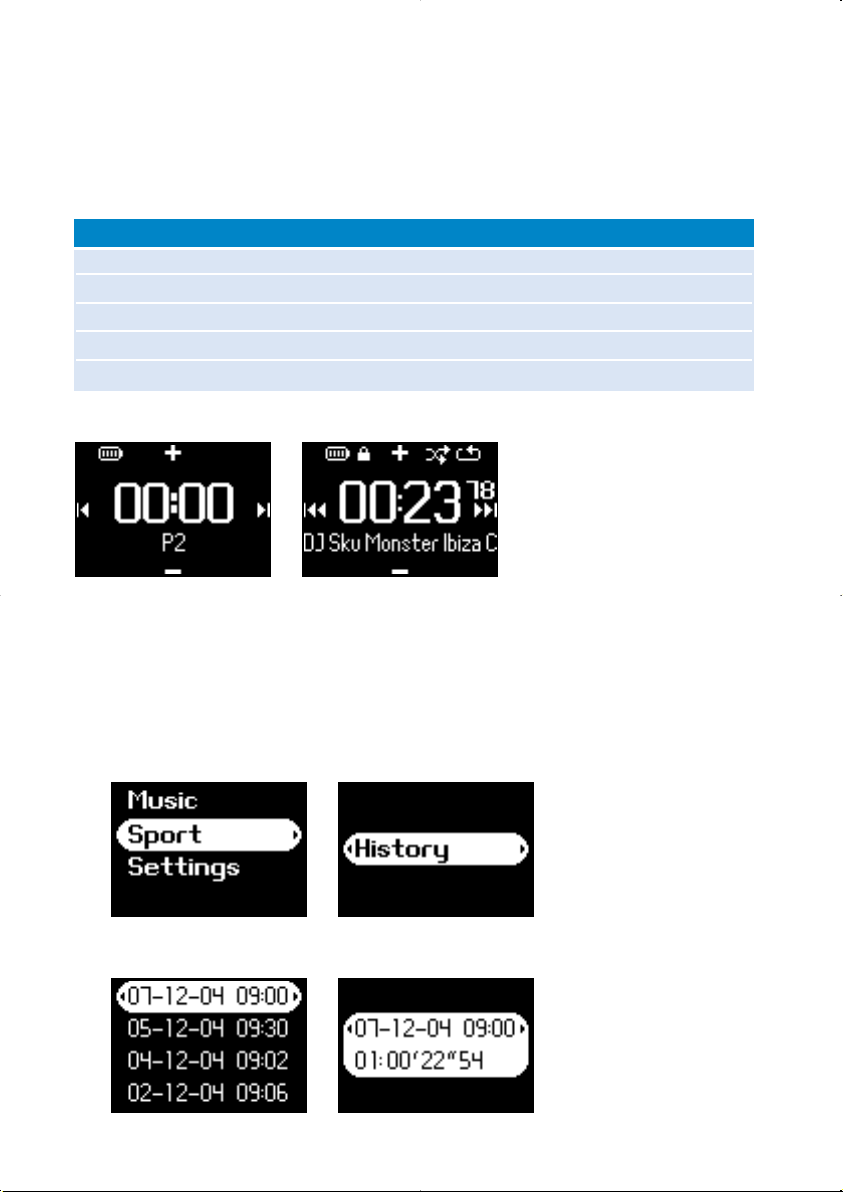
12
Using the stopwatch
You can use your device as a stopwatch to track your workout progress.
All stopwatch activities will be recorded and stored on your device.
During use of stopwatch, you may press the talking stopwatch key to hear your elapsed time via the
headphones.
The screen shots below show what you see when you are using stopwatch.
The talking stopwatch voice feedback is available in: English, French, German and Spanish only.These
are linked to the language selection that you make in Settings. All other languages have English voice
feedback.
Go to stopwatch screen Press and hold 2 (see "Front of device section" on p.5)
Start timing Press 2 from stopwatch screen
Pause timing Press 2 when stopwatch is active
Resume timing Press 2 when stopwatch is paused
Reset stopwatch Press and hold 2
Stopwatch operation Controls to press
Tracking your workout progress
You can use your device as a stopwatch to track your workout progress.
1 From root menu, select Sport > History.
2 You can view a list of recorded workout logs. Press 2 to view details. You will see the date of
your workout and the elapsed time of your workout.
PSA610_ENG.qxd 6/9/05 14:58 Page 12
Loading ...
Loading ...
Loading ...