Loading ...
Loading ...
Loading ...
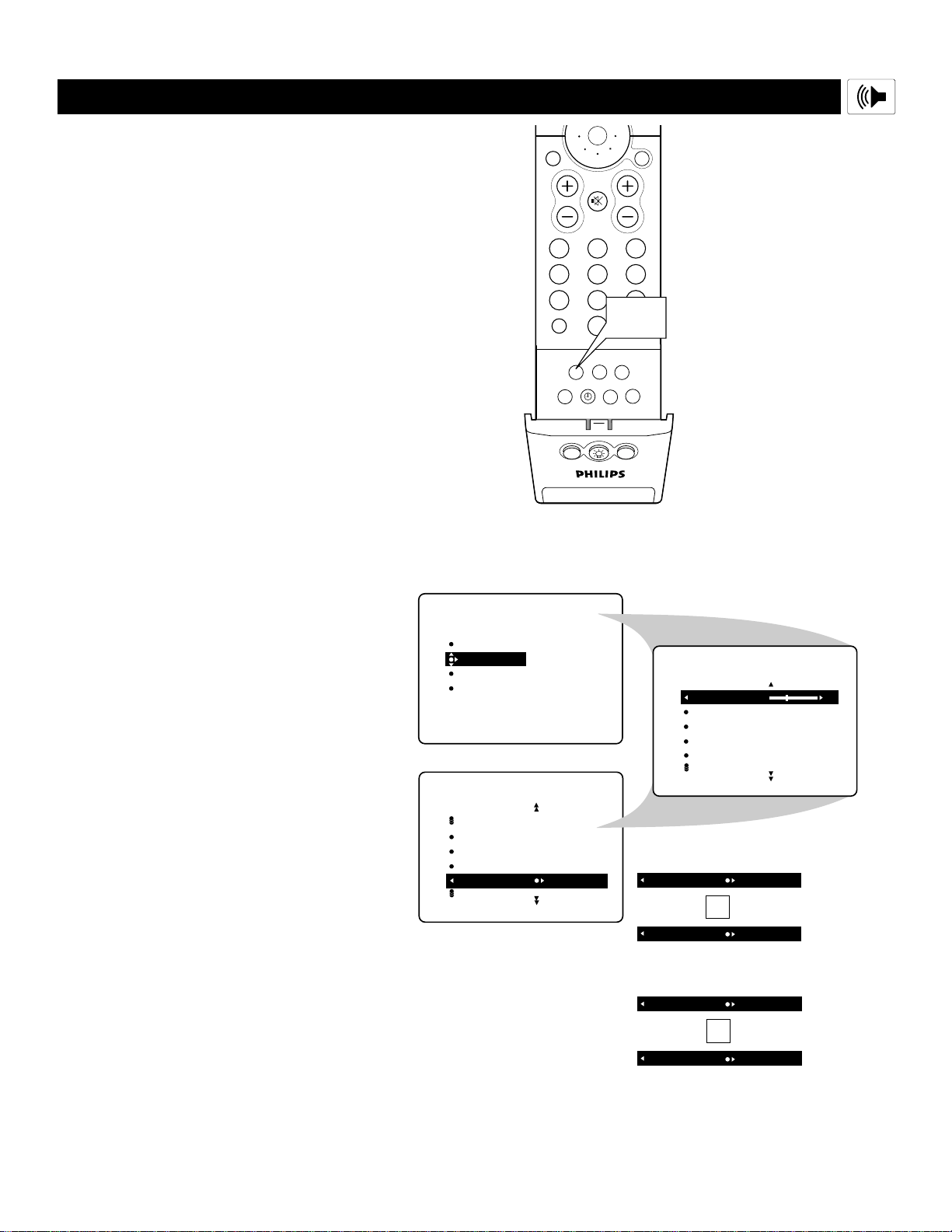
37
SELECTING THE SAP (SECOND AUDIO PROGRAM) FEATURE
Using the On-screen Submenus: Sound
S
AP, or Second Audio Program, is an addi-
tional part of the stereo broadcast system.
Sent as a third audio channel, a SAP can be
heard apart from the current TV program sound.
TV stations are free to use SAP for any number
of purposes, such as the broadcast of a second
language or other audio information.
If a SAP signal is not present with a selected
program, the SAP option cannot be selected.
PICTURE
SOUND
FEATURES
INSTALL
TREBLE
BASS
BALANCE
AVL
INCR
.
SURROUND
TREBLE 30
BASS
BALANCE
AVL
INCR
.
SURROUND
SOUND
SOUND
AVL
INCR
.
SURROUND
HEADPHONE
STEREO
SAP OFF
IF A SECOND AUDIO PROGRAM
IS NOT BEING BROADCAST:
SAP NOT AVAILABLE
SAP OFF
IF A SECOND AUDIO PROGRAM
IS BEING BROADCAST:
SAP ON
SAP OFF
OR
OR
PIP ON/OFF
213
546
879
0
MUTE
SURF
A/CH
STATUS/
EXIT
SURF
ITR/
RECORD
HOME
VIDEO
HOME
MOVIES
PERSONAL
SLEEP
REC •
PIPPOSITION
MENU/
SELECT
VOL
CH
TV/VCR
FORMAT
SAP
PROG.LISTDOLBY VAV
SAP
Button
Selecting SAP Using
the TV Buttons
Should your remote control become lost or other-
wise unavailable for use, follow the steps below to
use the buttons on the front of the TV to access the
on-screen menu and select SAP.
NOTE: SAP must be broadcast with the program
you are watching for you to be able to select the
feature.
1
Press the Volume + and – buttons
simultaneously. The on-screen menu
appears.
2
Press the Channel Down button to
highlight SOUND. Then press the
Volume + button to enter the SOUND
submenu.
3
Press the Channel Down button
repeatedly until SAP is highlighted.
Then press the Volume + or – button to
turn SAP on or off.
4
Press the Volume + and – buttons
simultaneously and repeatedly until
you back out of the menu screens.
Selecting SAP Using
the Remote Control
Select SAP immediately by pressing the SAP but-
ton on the remote control if the feature is being
made available with the program you are watch-
ing.
Loading ...
Loading ...
Loading ...