Loading ...
Loading ...
Loading ...
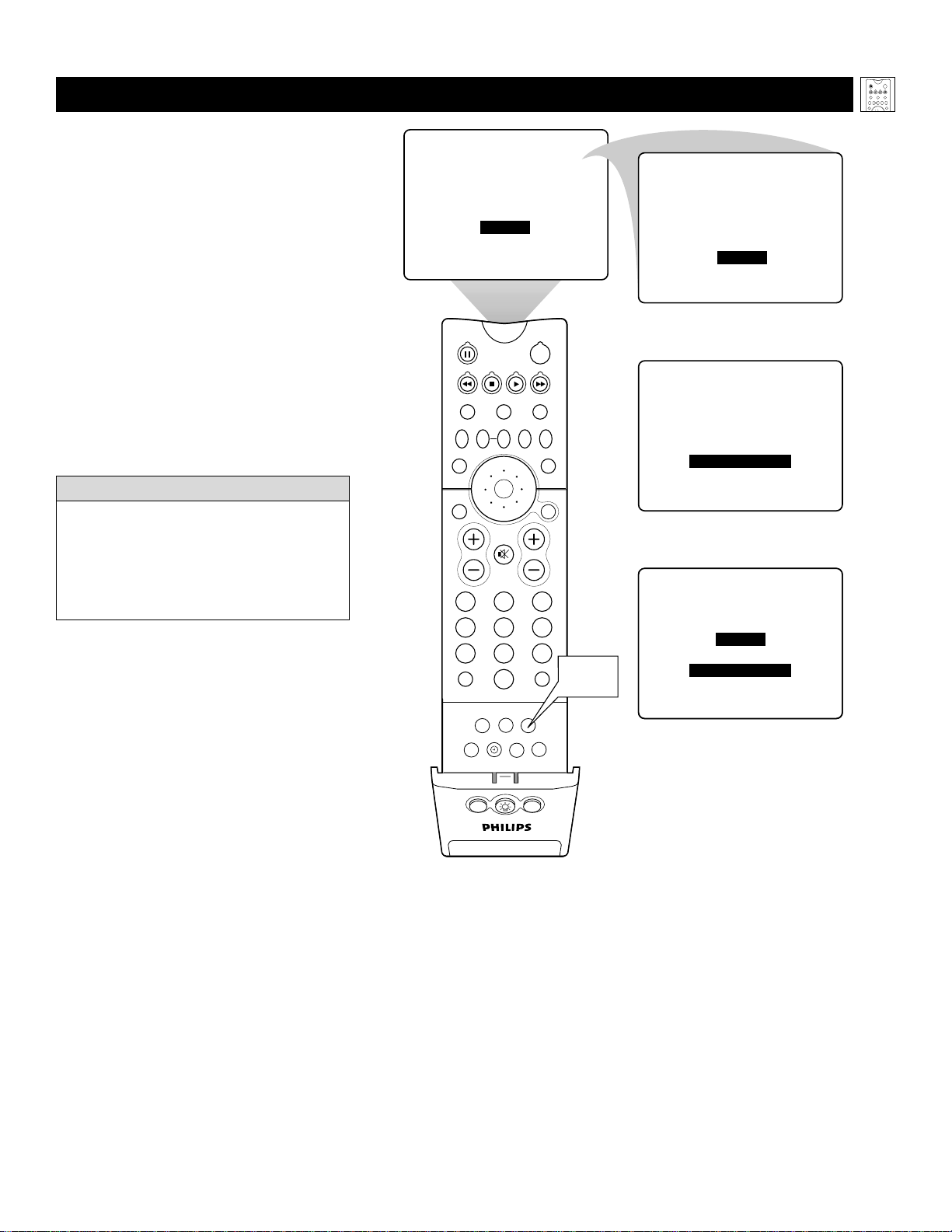
29
USING THE S
LEEP TIMER CONTROL
H
ave you ever fallen asleep in front of the
TV? You can program your TV to turn
off while you sleep. The Sleep Timer feature
allows you to set your TV to turn off within a
certain amount of time: 15, 30, 45, 60, 90,
120, 180, or 240 minutes.
Press the SLEEP button on the remote
control. The SLEEP Timer on-screen dis-
play will appear on screen. Then within
five seconds, press the SLEEP button
again as many times as necessary to select
the amount of time you want to pass
before the TV will turn itself off.
An on-screen countdown will appear during
the last minute before the TV turns off. Ten
seconds before the Sleep Timer turns the TV
off, the on-screen display will show “Good
Bye.”
Using the Remote Control
TV
SWAP PIP CH
DN
UP
FREEZE
SOUND
POWER
PICTURE
VCR
ACC
ACTIVE
CONTROL
PIP ON/OFF
213
546
879
0
TV
SWAP PIP CH
DN
UP
ACTIVE
CONTROL
FREEZE
SOUND
MUTE
SURF
A/CH
POWER
PICTURE
STATUS/
EXIT
SURF
ITR/
RECORD
HOME
VIDEO
HOME
MOVIES
PERSONAL
SLEEP
REC •
PIPPOSITION
VCR
ACC
MENU/
SELECT
VOL
CH
TV/VCR
FORMAT
SAP
PROG.LISTDOLBY VAV
SLEEP OFFSLEEP OFF
SLEEP 15
The Sleep Timer options are 15, 30, 45,
60, 90, 120, 180, or 240 minutes.
TV SWITCHING OFF 59
During the last minute of a Sleep Timer
setting, an on-screen countdown will be
displayed.
During the last 10 seconds of a Sleep
Timer setting, "GOOD BYE" will be
displayed on screen.
TV SWITCHING OFF 9
GOOD BYE
SLEEP
Button
• To see how many minutes remain before
the TV shuts itself off, press the
STATUS/EXIT button.
• Changing the channel or volume during
the last minute of a Sleep Timer will
cancel Sleep.
HELPFUL HINTS
Loading ...
Loading ...
Loading ...