Loading ...
Loading ...
Loading ...
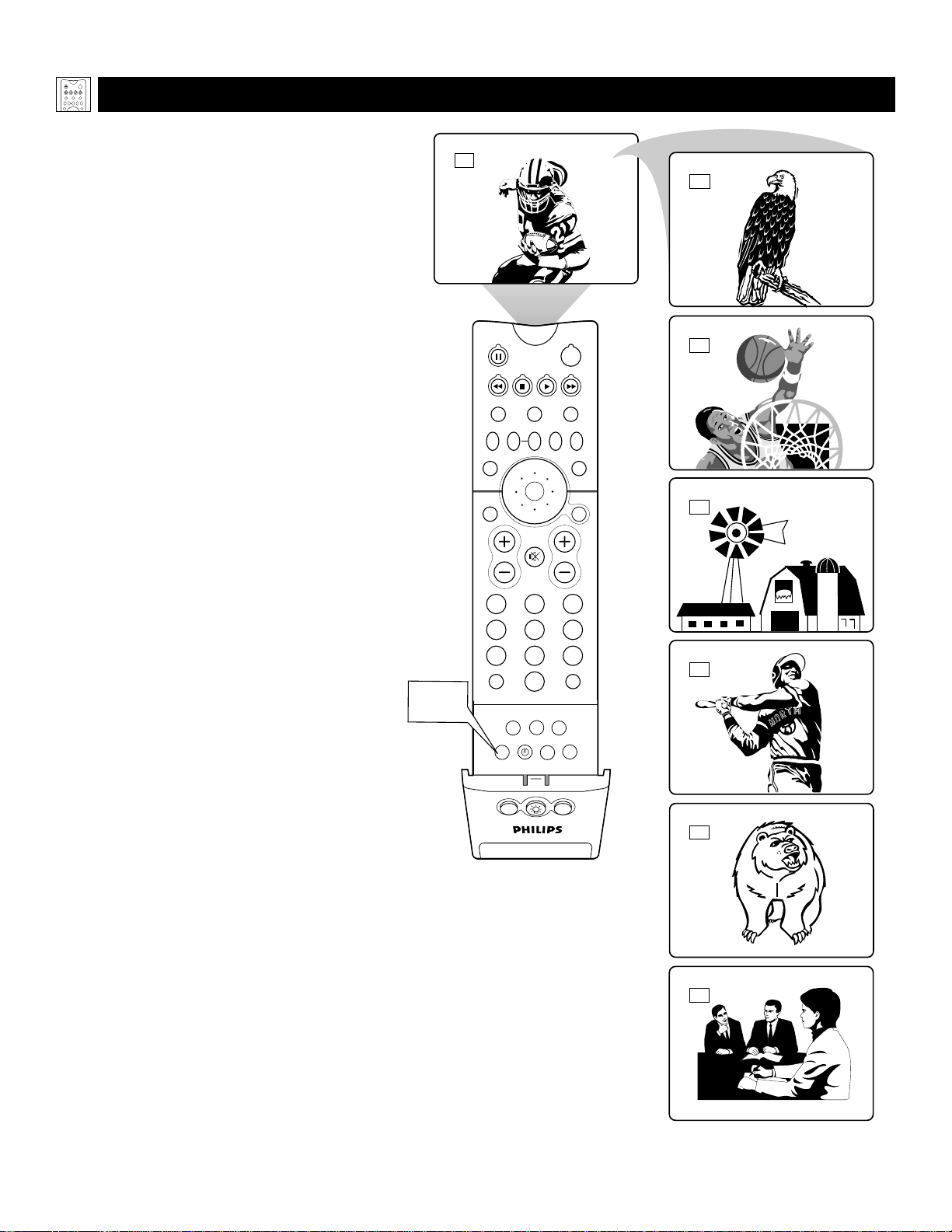
24
USING THE AV
AND SOURCE SELECT BUTTONS
PIP ON/OFF
213
546
879
0
TV
SWAP PIP CH
DN
UP
ACTIVE
CONTROL
FREEZE
SOUND
MUTE
SURF
A/CH
POWER
PICTURE
STATUS/
EXIT
SURF
ITR/
RECORD
HOME
VIDEO
HOME
MOVIES
PERSONAL
SLEEP
REC •
PIPPOSITION
VCR
ACC
MENU/
SELECT
VOL
CH
TV/VCR
FORMAT
SAP
PROG.LISTDOLBY VAV
10
AV1
CVI
AV2
AV3
AV4
AV
Button
AV5
T
he AV button on the remote control and
SOURCE SELECT button on the TV
allow you to access the TV’s signal-source
inputs. With each press of the AV button, you
can access a different signal input source.
The input jacks are located on the back and
side panels of your TV. (See pages 7 and 8.)
Using the Remote Control
TV
SWAP PIP CH
DN
UP
FREEZE
SOUND
POWER
PICTURE
VCR
ACC
ACTIVE
CONTROL
Selecting an Input Source
Using the AV Button
on the Remote Control
Press the AV button on the remote control as
many times as necessary to select the input
source you want to watch.
Selecting an Input Source
Using the Source Select
Button on the TV
Press the SOURCE SELECT button on the TV
as many times as necessary to select the input
source you want to watch.
Loading ...
Loading ...
Loading ...