Loading ...
Loading ...
Loading ...
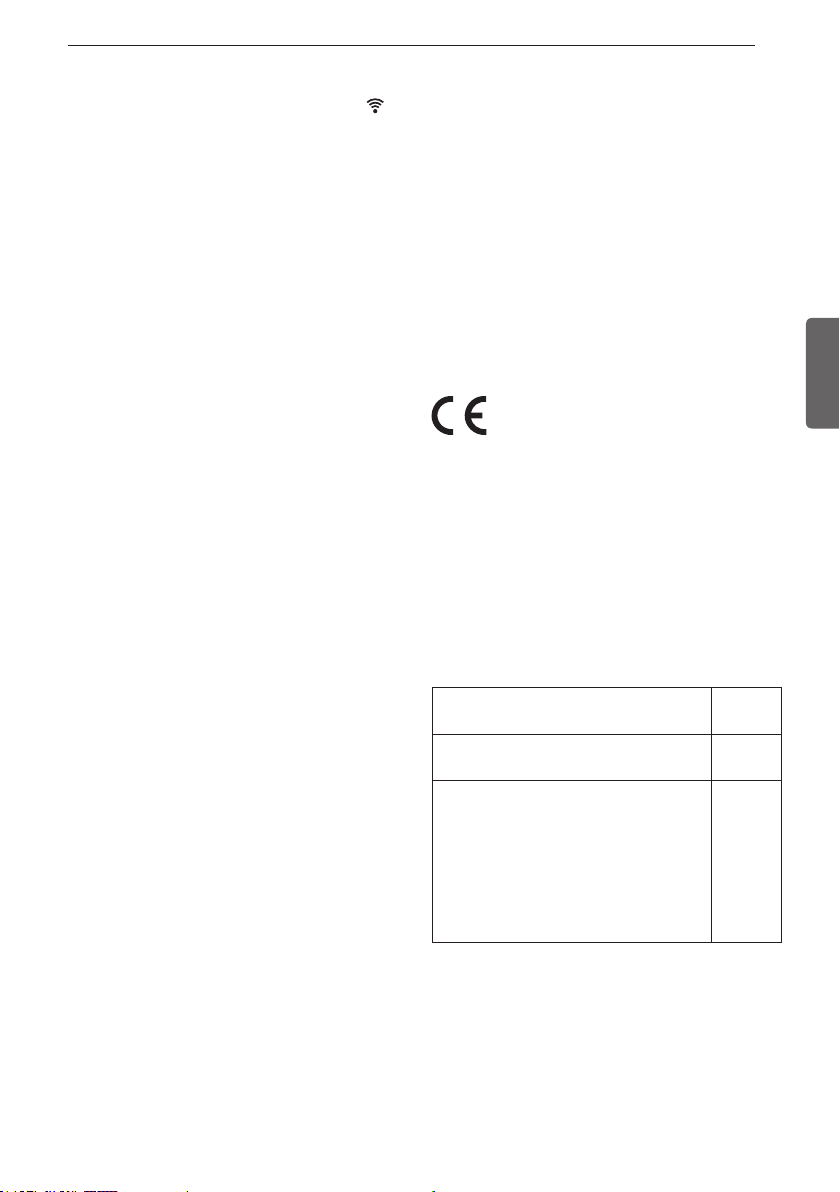
39BETRIEB
DEUTSCH
HINWEIS
•To verify the Wi-Fi connection, check that Wi-Fi ( )
icon on the control panel is lit.
•Theappliancesupports2.4GHzWi-Finetworksonly.
To check your network frequency, contact your Internet
service provider or refer to your wireless router manual.
•LG SmartThinQ is not responsible for any network
connection problems or any faults, malfunctions, or
errors caused by network connection.
•If the appliance is having trouble connecting to the Wi-
Fi network, it may be too far from the router. Purchase
aWi-Firepeater(rangeextender)toimprovetheWi-Fi
signal strength.
•The Wi-Fi connection may not connect or may be
interrupted because of the home network environment.
•The network connection may not work properly
depending on the Internet service provider.
•The surrounding wireless environment can make the
wireless network service run slowly.
•The appliance cannot be registered due to problems
with the wireless signal transmission. Unplug the
appliance and wait about a minute before trying again.
•If the firewall on your wireless router is enabled, disable
thefirewalloraddanexceptiontoit.
•The wireless network name (SSID) should be a
combination of English letters and numbers. (Do not
use special characters.)
•Smartphone user interface (UI) may vary depending
on the mobile operating system (OS) and the
manufacturer.
•If the security protocol of the router is set to WEP,
you may fail to set up the network. Please change it to
othersecurityprotocols(WPA2isrecommended)and
register the product again.
•If you change your wireless router, your Internet
service provider or your password after registering the
appliance, please delete it from the LG SmartThinQ
Settings
→
Edit Product and register again.
Information: Hinweis bezüglich Open-Source-
Software
Den Quellcode unter GPL, LGPL, MPL sowie weitere
Open-Source-Lizenzen, die in diesem Produkt enthalten
sind, können Sie unter http://opensource.lge.com
herunterladen.Neben dem Quellcode stehen dort alle
verwiesenen Lizenzbedingungen, Garantieausschlüsse
sowie Urheberrechtshinweise zum Download bereit.LG
Electronics bietet gegen eine kostendeckende Gebühr
(Medium, Versand und Bearbeitung) den Quellcode auf
CD-ROM an. Senden Sie dazu eine Anfrage per E-Mail
an: opensource@lge.com. Dieses Angebot gilt bis drei
Jahre nach der letzten Auslieferung des Produkts. Dieses
Angebot gilt für jeden Empfänger dieser Information.
Konformitätserklärung
KonformitätserklärungHiermiterklärtLGElectronics,dass
derFunk-KühlschrankdieRichtlinie2014/53/EUerfüllt.
DenvollständigenTextderEU-Konformitätserklärung
finden Sie unter der folgenden Internetadresse:
http://www.lg.com/global/support/cedoc/cedoc#
LG Electronics European Shared Service Center B.V.
Krijgsman
11186 DM Amstelveen
Niederlande
Stromverbrauch im Bereitschafts-
betrieb /
0,5 W
Stromverbrauch im Netzwerk-Be-
reitschaftsbetrieb /
3,0 W
Die Zeitdauer, nach der das Gerät
mithilfe der Verbrauchsmin-
imierungsfunktion oder einer
ähnlichen Funktion automatisch
in den Bereitschafts- und/oder
Aus-Zustand und/oder einen
Zustand des vernetzten Bereit-
schaftsbetriebs versetzt wird
20 min
Loading ...
Loading ...
Loading ...