Loading ...
Loading ...
Loading ...
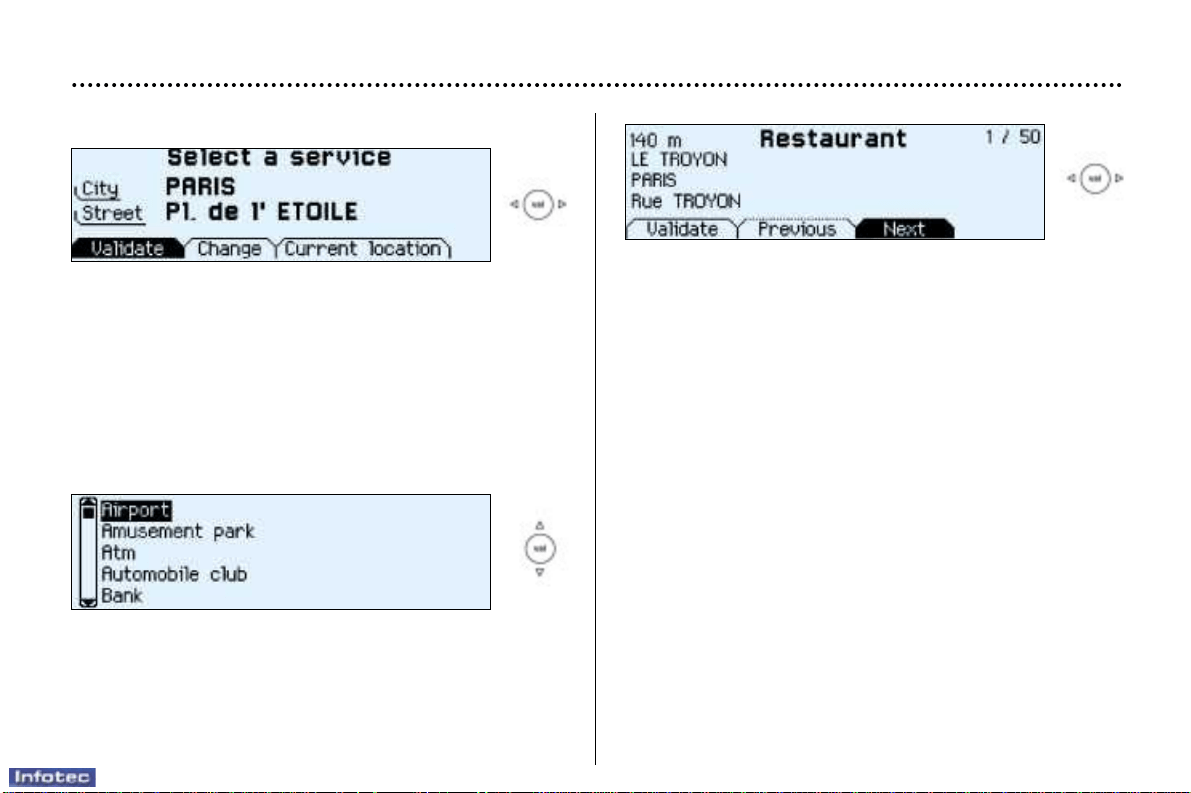
17-02-2003
Selecting a service
The last address entered is displayed.
There are 3 options for defining the location in which you
wish to obtain this service:
– repeat the last address entered by means of the "Vali-
date" function.
– enter the name of a new town then enter the street (or
use the "Town centre" function) by means of the
"Change" function.
– automatically enter your current location by using the
"current location" function.
YOUR 406 IN DETAIL
99
After confirming the address, select a service by scrolling
through the list using the direction arrows then press the
"VAL" button.
A cursor on the left-hand side of the screen indicates your
position in the list.
The address of the required service is displayed.
An indication on the right-hand side of the screen (e.g.
1/50) indicates whether there are any other establishments
(50 maximum) which offer the same service within a radius
of approximately 30 miles (50 km), as the crow flies.
Use the "Next" or "Previous" functions to consult the list
offered.
When the establishment of your choice is displayed, select
the "Validate" function then press the "VAL" button.
Select a guidance criterion. Guidance begins, follow the
instructions.
Loading ...
Loading ...
Loading ...