Loading ...
Loading ...
Loading ...
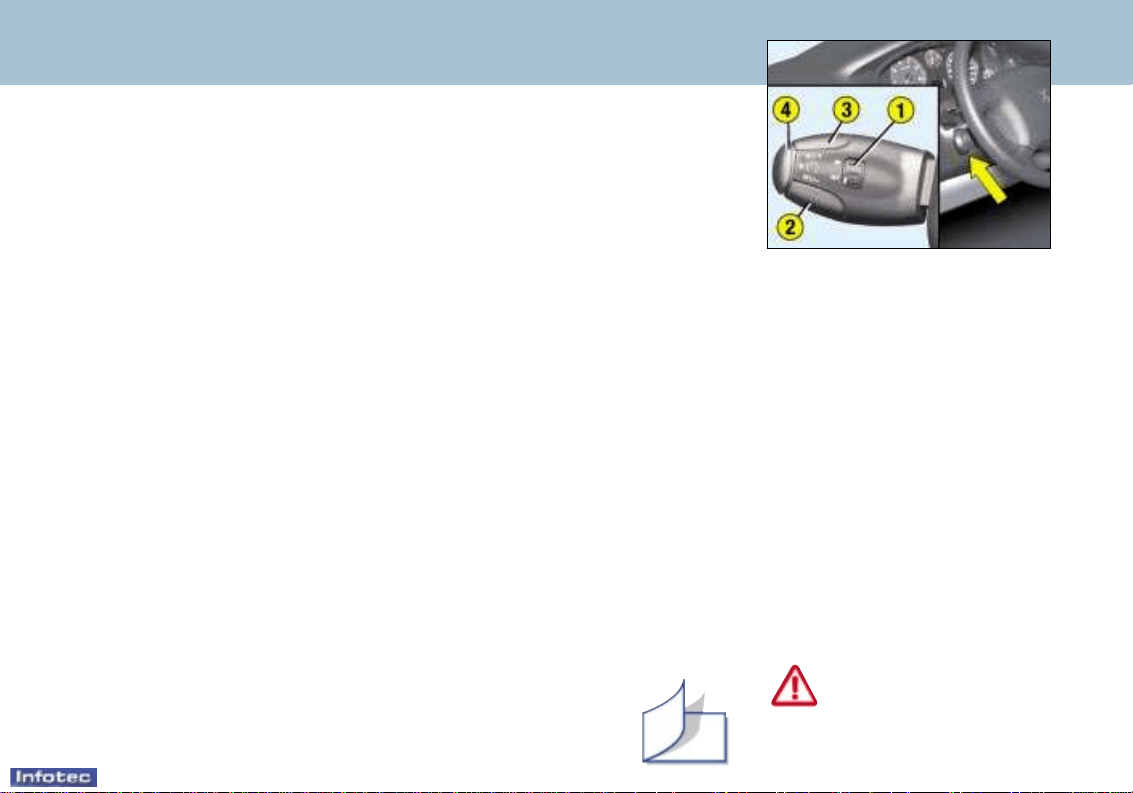
17-02-2003
Memorising a speed
As soon as you reach the chosen speed, press button 2 or 3. This
memorises the speed, which will be maintained automatically.
Note: It is possible to accelerate momentarily without disarming the
cruise control.
Cancelling the memorised speed
If you wish to cancel the memorised speed:
☞ Press button 4 or the brake or clutch pedal.
Recalling the memorised speed
After cancelling, press button 4. Your vehicle will return to the
last memorised speed.
YOUR 406 AT A GLANCE
13
151
Do not use cruise control
on slippery roads or in
heavy traffic.
CRUISE CONTROL
Cruise control enables the vehicle to maintain a steady speed pro-
grammed by the driver, regardless of the road characteristics and without
the driver having to touch the accelerator or brake pedals.
In order for it to be memorised, the vehicle speed must be greater than
25 mph (40 km/h) or 37 mph (60 km/h), depending on the engine, with at
least 4th gear engaged (2nd gear for the automatic gearbox).
Operation
☞ Place switch 1 in the ON position.
A speed can now be memorised.
☞ Place switch 1 in the OFF position to de-activate the system.
Changing a memorised speed
To memorise a speed higher
than the previous one:
☞ press button 3;
☞ release it when you have
reached the required speed.
To memorise a speed lower than
the previous one:
☞ press button 2;
☞ release it when you have
reached the required speed.
Cancelling the cruise control
☞ place switch 1 in the OFF posi-
tion or switch off the ignition.
Loading ...
Loading ...
Loading ...