Loading ...
Loading ...
Loading ...
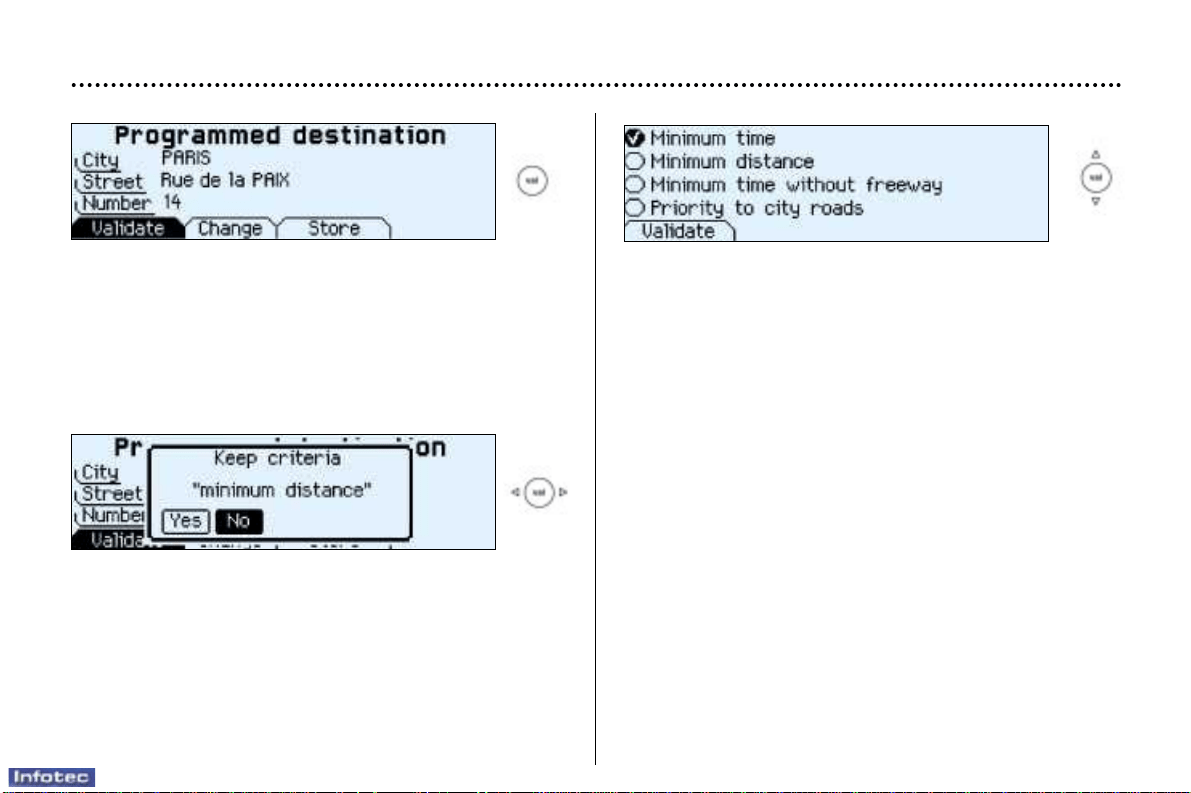
17-02-2003
YOUR 406 IN DETAIL
98
The complete destination is displayed. Select the "Vali-
date" function then press the "VAL" button.
Note: you can also change the destination or store it in one
of the two directories (see the section on storing an
address in a directory).
The last guidance criterion used is displayed.
Guidance begins automatically, retaining this criterion if
there is no action within 5 seconds or following confirma-
tion of the "NO" function.
Follow the instructions.
If you wish to change the guidance criterion, select the
"YES" function then press the "VAL" button.
Select a criterion from the list offered then confirm ("VAL"
button). When the criterion of your choice is selected,
select the "Validate" function then press the "VAL" button.
Guidance begins, follow the instructions.
Loading ...
Loading ...
Loading ...