Loading ...
Loading ...
Loading ...
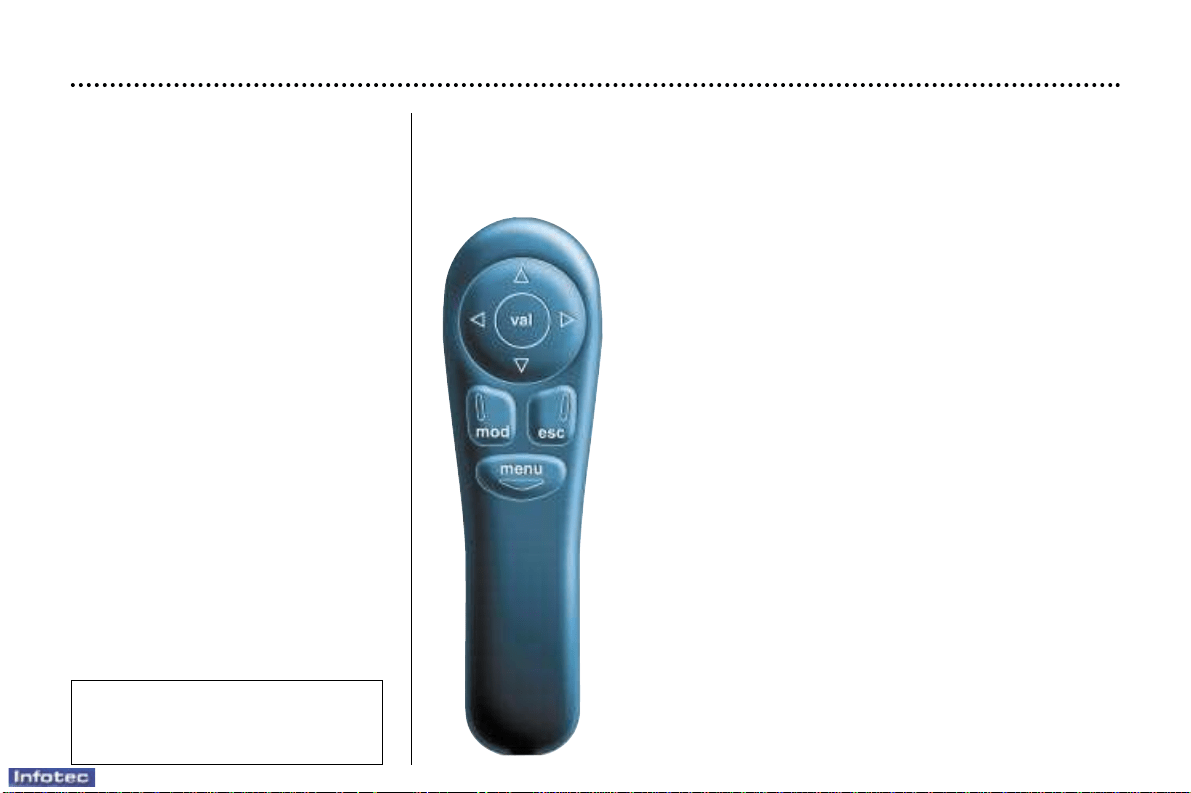
17-02-2003
THE SATELLITE NAVIGATION
SYSTEM
Introduction
The satellite navigation system guides
you to the destination of your choice
by means of vocal and visual instruc-
tions.
The heart of the system lies in the use
of a map database and GPS (Global
Positioning System). This enables
your position to be located by means
of several satellites.
The satellite navigation system con-
sists of the following components:
– the remote control,
– the display,
– the control unit,
– the last voice message recall con-
trol,
– the CD ROM.
Some functions or services
described in this guide may vary
depending on the CD ROM
version or the country.
THE REMOTE CONTROL
There is a storage compartment for the remote control in front of the ashtray.
Pointing the remote control at the screen enables the information contained in
the various menus to be selected.
Direction arrows:
These enable you to move around the screen and
thus select a function.
On the welcome screen only, the Up and Down
buttons enable the brightness of the screen to be
adjusted.
menu: this button allows access to the main menu. It can
be used at any time.
esc : escape button
"Short press": cancels the current operation and
returns to the previous screen.
"Press for more than 2 seconds": returns to the
welcome screen.
This button can be used in any menu. It is inactive
during guidance.
mod : mode button
"Short press": changes between date, navigation,
radio and permanent locating.
val : Confirmation button
Confirms the function selected.
YOUR 406 IN DETAIL
93
Loading ...
Loading ...
Loading ...