Loading ...
Loading ...
Loading ...
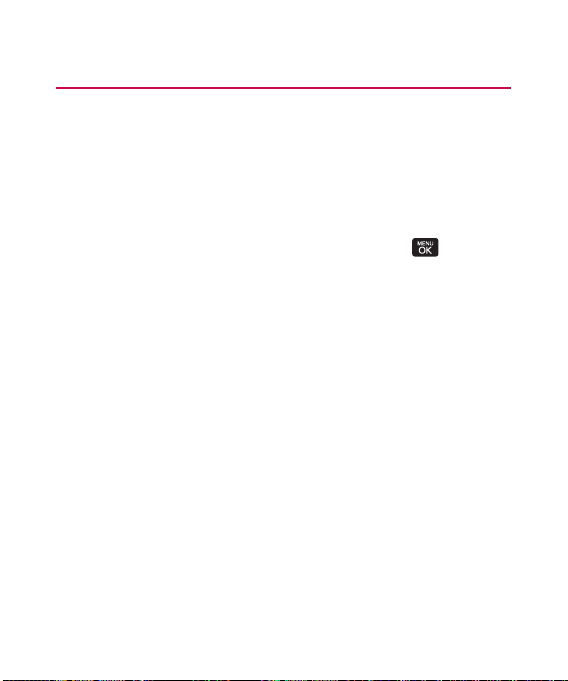
72 Section 2C: Setting Your Phone’s Security
Erasing Phone Content
Use the Security menu to quickly erase all the content you
have created or stored in your phone.
1. Select Menu > Settings > More... > Security and
enteryour lock code.
2. Select Delete/Reset.
3. To select an option, highlight it and press .
n
Delete Private Browser Data to delete the browser-
related data you have downloaded to your phone.
n
Delete Contactsto delete all the contents of your
Contacts list.
n
Delete My Stuff to delete all the contents in My
Stuff.
n
Delete Photos to delete all pictures in My Albums.
n
Delete Messages to delete all messages.
n
Delete Voice Memo to delete all voice memos.
4. Select Yes(left softkey) to confirm the deletion.
Loading ...
Loading ...
Loading ...