Loading ...
Loading ...
Loading ...
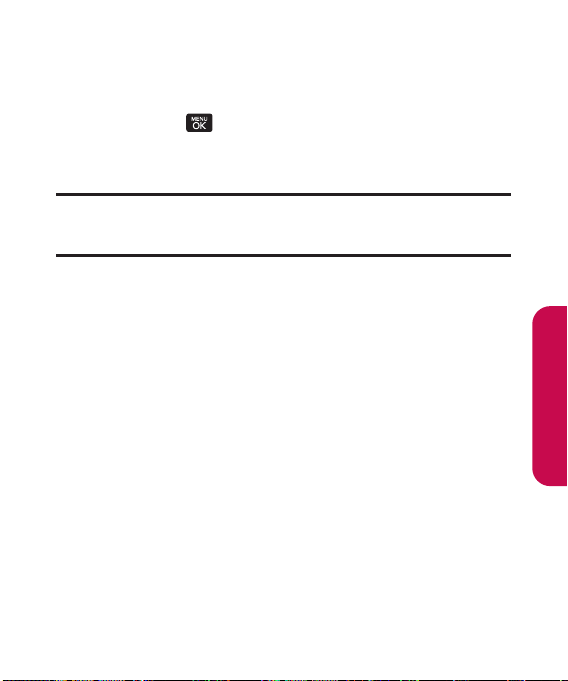
Built-in Camera
Section 2J: Using the Built-in Camera 131
n
Picture ID to display the currently highlighted
picture for incoming calls from specific Contact
entries and types. Select the desired entry and
press .
v
Delete to delete the selected picture. Also, you can select
Delete selection or Delete all.
Note: Deleting pictures will free up memory space in your phone to
enable you to take more pictures. Once deleted, items cannot be
uploaded to your online Picture Messaging account.
v
Editto edit the picture with the following options:
n
Copy/Moveto copy or move to and from the In
Phone and Memory Card folders.
n
TextCaptionto edit the selected item's caption.
n
Zoom to zoom in/out of the selected item.
n
Rotate to rotate the selected item.
n
Flip to flip the photo. Options available are: None,
Flip Horizontal, Flip Vertical, Flip Both, and Close.
n
Advanced to apply lighting effects. Options
available are: Enhancement, Brightening, White
Balancing, and Local Intensity Boost.
Loading ...
Loading ...
Loading ...