Loading ...
Loading ...
Loading ...
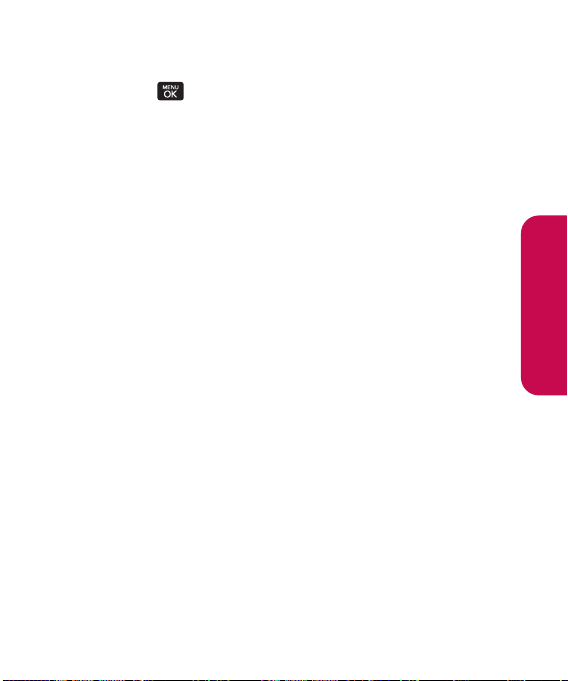
Section 2G: Using the Phone’s Calendar and Tools 109
n
Press Clear (left softkey) to clear all numbers.
3. Press for the total.
©
Navigation Key Function : Up(+)/ Down(-)/ Left(÷)/
Right(x)
Using the World Clock
To view the time in over 50 different locations:
1. Select Menu > Tools > World Clock.
2. Press CITIES (right softkey) to select a city.
– or –
Press the navigation key left or right to scroll through
different time zones.
3. Press SET DST (left softkey).
Using the D-Day Counter
To set a countdown timer for an upcoming event:
1. Press Menu > Tools > Utilites > D-Day Counter.
2. Press ADD (leftsoftkey).
Calendar & Tools
Loading ...
Loading ...
Loading ...