Loading ...
Loading ...
Loading ...
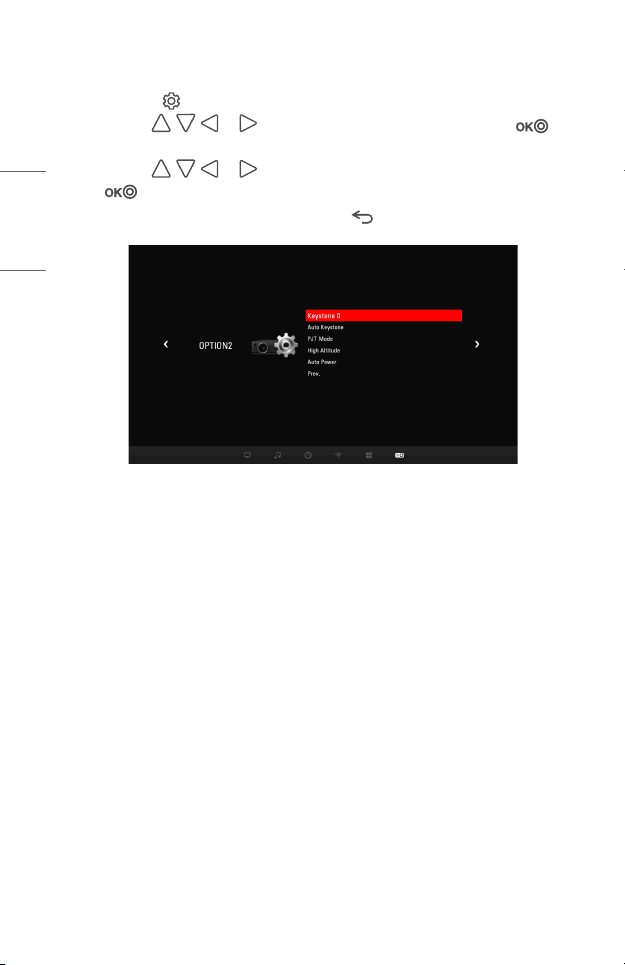
34
ENGLISH
OPTION2 Settings
1 Press the (Settings) button.
2 Use the , , , or buttons to select [OPTION2] and press the
button.
3 Use the , , , or button to set up the desired item and press the
button.
4 To return to the previous menu, press the (BACK) button.
• [Keystone]
To prevent the screen image from becoming trapezoidal, Keystone adjusts the
top and bottom width of the image if the projector is not set at a right angle to
the screen.
• [Auto Keystone]
[Auto Keystone] provides a rectangular screen image by automatically adjusting
the Keystone number when there is a trapezoidal screen image caused by tilting
of the projector.
— [On]: Automatically adjusts the Keystone number.
— [Off]: Manually adjusts the Keystone number.
Loading ...
Loading ...