Loading ...
Loading ...
Loading ...
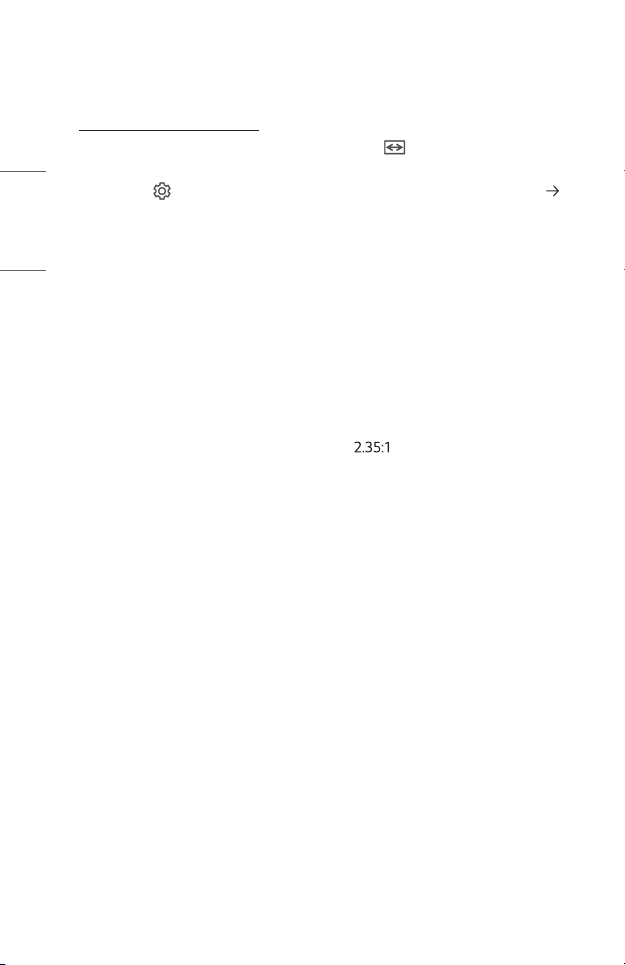
4
ENGLISH
Additional Options
Adjusting Aspect Ratio
Resize an image to view at its optimal size by pressing (RATIO) while you are
using the projector.
• Press the (Settings) button on the remote control and select [PICTURE]
[Aspect Ratio].
• Available picture size may differ depending on the input signal.
• [4:3]
Resizes images to the previous standard 4:3.
• [16:9]
Displays an aspect ratio of 16:9.
• [Zoom]
Resizes the image to fit the screen width. The top and bottom parts of the
image may be cut off.
• [Cinema Zoom]
Formats an image to the cinemascope ratio, .
It ranges from 1 to 16.
• [Just Scan]
Displays video images in the original size without removing parts of the edge of
the image.
— If you select [Just Scan], you may see image noise at the edge or edges of
the screen.
• [Set By Program]
Displays images in the same aspect ratio as the original image.
Loading ...
Loading ...
Loading ...