Loading ...
Loading ...
Loading ...
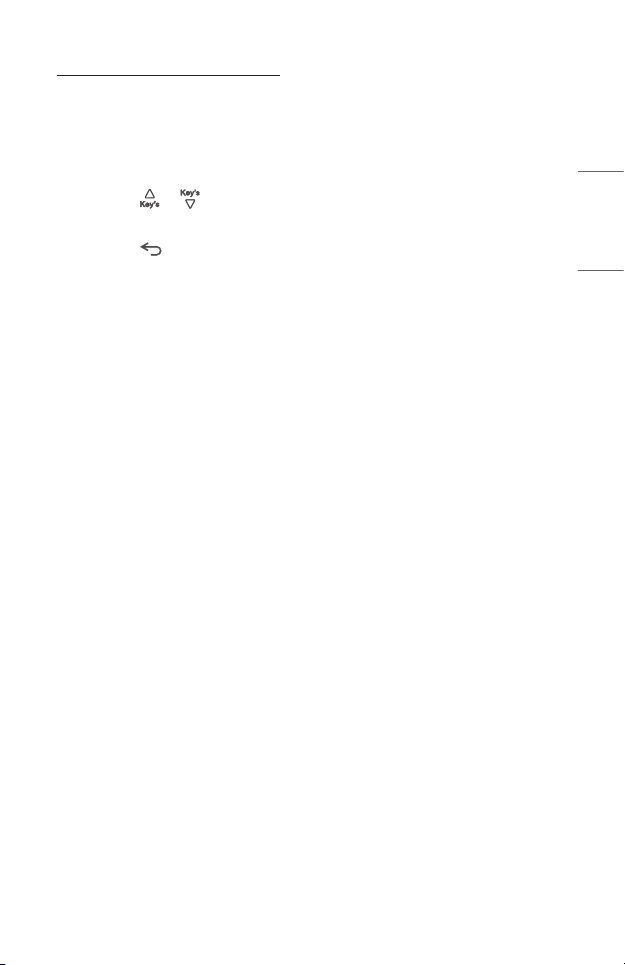
5
ENGLISH
Using the Keystone Function
To prevent the screen image from becoming trapezoidal, [Keystone] adjusts the top
and bottom width of the image if the projector is not set up at a right angle to the
screen.
Because the [Keystone] function may cause inferior screen image quality, use this
function only when it is not possible to set up the projector at an optimal angle.
1 Press the or button to adjust the picture.
• [Keystone] can be adjusted from -40 to 40.
2 Press the (BACK) button when done.
Loading ...
Loading ...
Loading ...