Loading ...
Loading ...
Loading ...
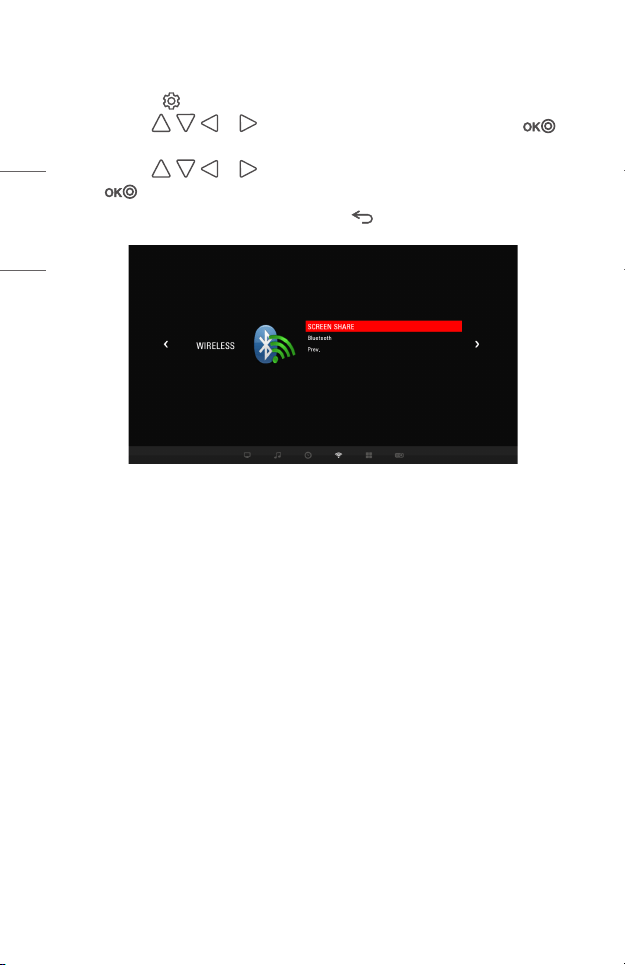
32
ENGLISH
WIRELESS Settings
1 Press the (Settings) button.
2 Use the , , , or buttons to select [WIRELESS] and press the
button.
3 Use the , , , or button to set up the desired item and press the
button.
4 To return to the previous menu, press the (BACK) button.
• [SCREEN SHARE]
The SCREEN SHARE displays the screen of the connected device. You can check
the [My Device Name].
• [Bluetooth]
Sound is output through the Bluetooth headset. First, set [Bluetooth] to [On].
— [Search Devices]
Search for the device to connect to.
— [AV Sync. Adjust]
When the video and the sound are not synchronized correctly, you can
manually adjust the synchronization.
Loading ...
Loading ...
Loading ...