Loading ...
Loading ...
Loading ...
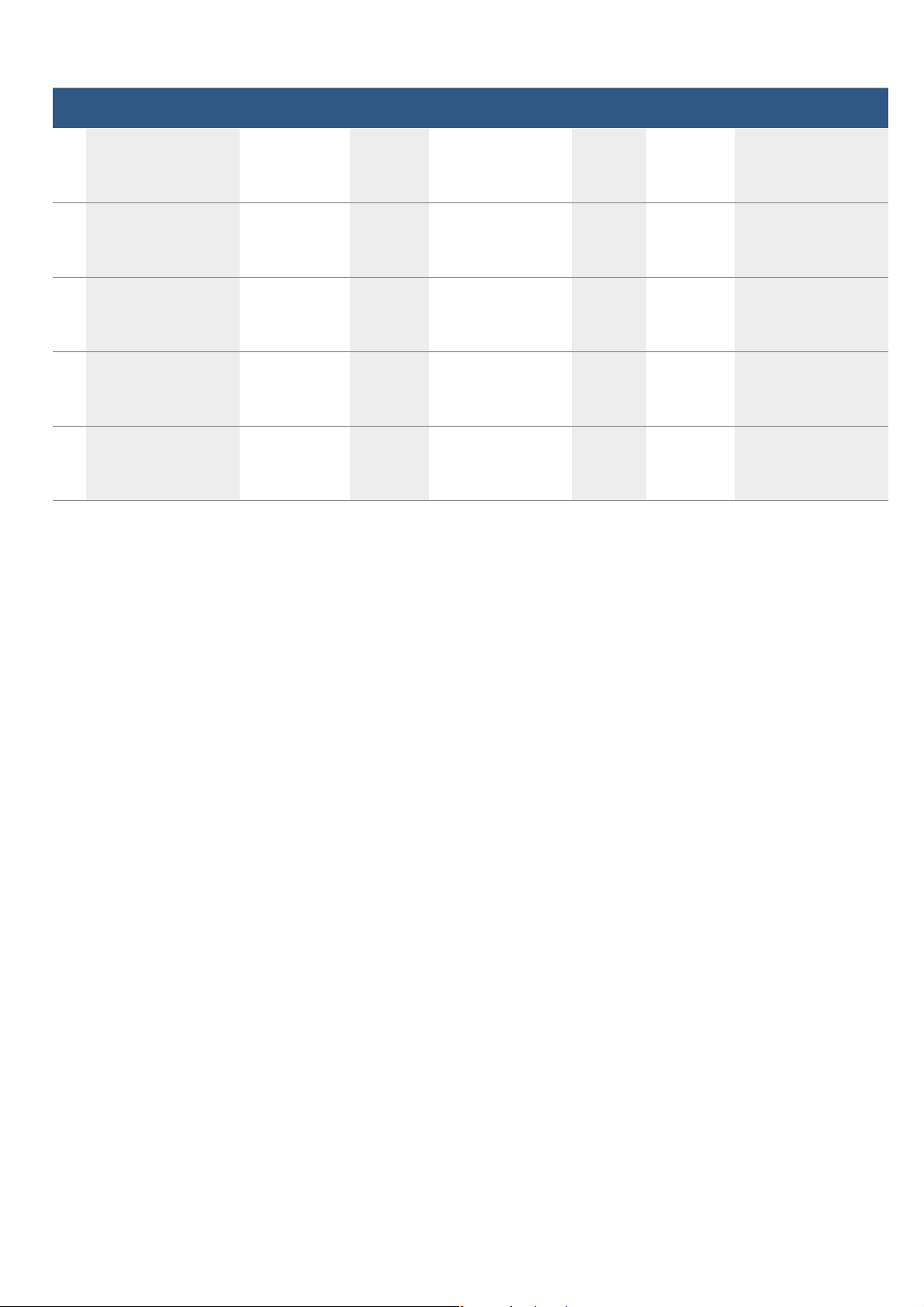
en Programmes
30
Setting a programme
The appliance chooses the optimal heating function and
the time and temperature setting. All you need to do is
set the weight.
The weight can only be set within defined limits.
1. Set the function selector and the temperature
selector to Programmes %.
2. Use the @ or A button to set the required
programme.
3. Touch the h button.
4. Use the @ or A button to set the weight of your food.
Once the weight setting has been applied, the
calculated cooking time will appear on the display.
You can use the h button to return to the
programme if you need to.
The programme will start after a few seconds.The
cooking time will count down on the display.
Once the programme has ended, an audible signal will
sound. The cooking time will be zero on the display.
If the food has been cooked to your liking, switch the
appliance off by turning the function selector to the "Off"
position.
Programme duration
Your appliance will automatically calculate how long the
programme you have set is going to take. The
programme duration will be displayed once you have
set the weight for your chosen programme.
You cannot change the duration of a programme.
Extending the cooking time
Once the programme and the audible signal stop, you
can touch the @ button to set a new cooking time. The
appliance will resume heating using the programme
settings.
Note: You can extend the cooking time as many times
as required.
If the food has been cooked to your liking, switch the
appliance off by turning the function selector to the "Off"
position.
Setting a later end time
With some programmes, you can set a later end time.
Before starting, touch the v button until the "End"
symbol is highlighted on the display. Use the @ button
to delay the end time.
The appliance switches to standby after it is started.
Changing and cancelling
Once the appliance is started, the programme number
and the weight cannot be changed.
The end time can be changed while the appliance is on
standby.
If you would like to cancel the programme, switch the
appliance off by turning the function selector to the "Off"
position.
06 Pot-roasted beef E.g. forerib, shoul-
der, rump or mari-
nated beef roast
Roasting
dish with lid
Cover the bottom of the
roasting dish, and add
up to 250 g vegetables
if you wish
2 Meat weight Do not sear the meat
beforehand
07 Beef olives Stuffed with vege-
tables or meat
Roasting
dish with lid
Add stock, water or
another liquid to the
dish until the beef olives
are almost covered
2 Total weight
of all the
stuffed beef
olives
Do not sear the meat
beforehand
08 Leg of lamb, well done Boned, seasoned Roasting
dish with lid
Cover the bottom of the
roasting dish, and add
up to 250 g vegetables
if you wish
2 Meat weight Do not sear the meat
beforehand
09 Joint of veal, lean E.g. tenderloin or
eye
Roasting
dish with lid
Cover the bottom of the
roasting dish, and add
up to 250 g vegetables
if you wish
2 Meat weight Do not sear the meat
beforehand
10 Pork neck joint Boned, seasoned Roasting
dish with
glass lid
Cover the bottom of the
roasting dish, and add
up to 250 g vegetables
if you wish
2 Meat weight Do not sear the meat
beforehand
Programme Food Cookware Add liquid Shelf posi-
tion
Set weight Notes
Loading ...
Loading ...
Loading ...