Loading ...
Loading ...
Loading ...
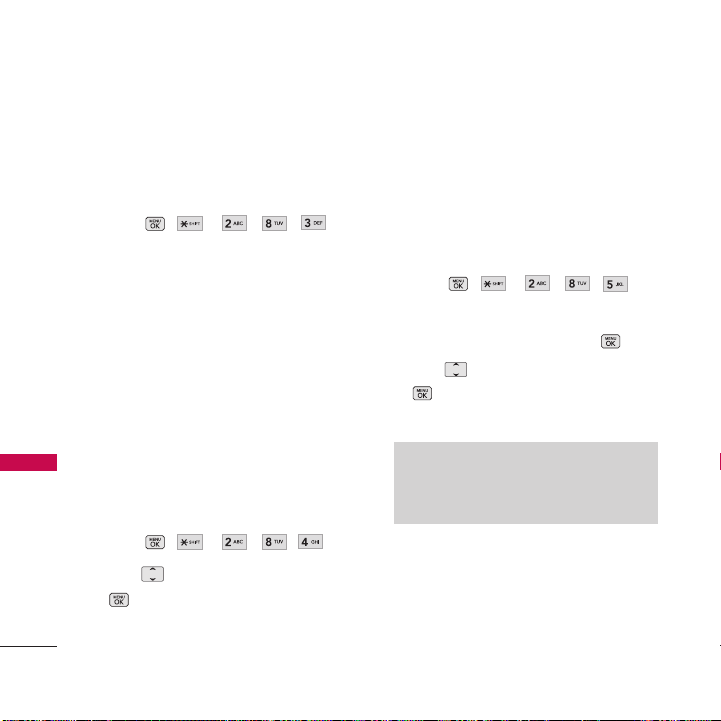
Tools + Settings
66
Tools + Settings
8.3 Contacts Settings
Allows you to assign Speed Numbers or
determine whether to Hide or Show your
phone numbers designated as Secret.
1. Press , , , , .
2. Select
Speed Numbers
to view, assign
or delete contacts from the list.
Or
2. Select
Hide/Show Secret
to hide or
show the phone numbers (in your
Contacts list) designated as Secret.
8.4 Headset Mode
Allows you to customize headset mode. In
Normal mode, calls transmit through the
headset or the phone speaker. In Headset
Only mode, calls only transmit through the
headset.
1. Press , , , , .
2. Use to select a setting, then press
.
Normal/ Headset Only
8.5 Location
Your phone is equipped with a Location
feature for use in connection with location-
based services. The Location feature allows
the network to detect your position.
Turning Location off will hide your location
from everyone except 911.
1. Press , , , , .
The Location disclaimer is displayed.
2. Read the disclaimer and press .
3. Use to select a setting, then press
.
On/ Off
8.6 Navigation Keys
Assign navigation keys to your favorite and
most frequently used functions. Select it from
the list, then access it directly by pressing the
navigation key in standby mode.
Note
GPS satellite signals are not always transmitted,
especially under bad atmospheric and
environmental conditions, indoors etc.
Loading ...
Loading ...
Loading ...