Loading ...
Loading ...
Loading ...
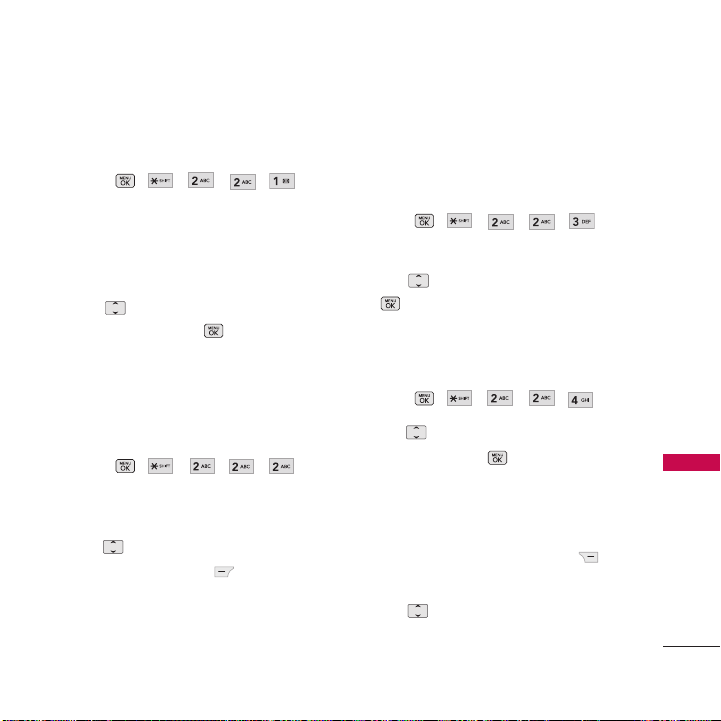
61
Tools + Settings
2.1 Volume
Allows you to set various volume settings.
1. Press , , , , .
2. Select
Ringtone/ Earpiece/
Speakerphone/ Keytones/ Alarm +
Calendar/ Applications/ Alerts/ Power
On/Off
.
3. Use to adjust the volume of the
function, then press to save the
setting.
2.2 Ringtone Type
Allows you to assign a Ringtone Type for
incoming calls.
1. Press , , , , .
2. Select
All Contacts/ One Contact/
Unknown Numbers
.
3. Use to select a ringtone type and
press Left Option Key
OK
to set
the ringtone to your phone.
2.3 Vibrate Type
Allows you to select the Vibrate Type for
incoming calls or alarm and calendar
notifications.
1. Press , , , , .
2. Select
Incoming Calls/ Alarm + Calendar.
3. Use to select a setting, then press
.
2.4 Alerts
Allows you to select the alert.
1. Press , , , , .
2. Use to highlight the alert you wish
to edit and press .
Beep Each Minute/ Out Of Service/
Connect/ Signal Fade/Call Drop
For alert info, highlight the alert type
and press the Right Option Key
Info
.
3. Use to scroll through the alert types.
On/ Off.
Loading ...
Loading ...
Loading ...