Loading ...
Loading ...
Loading ...
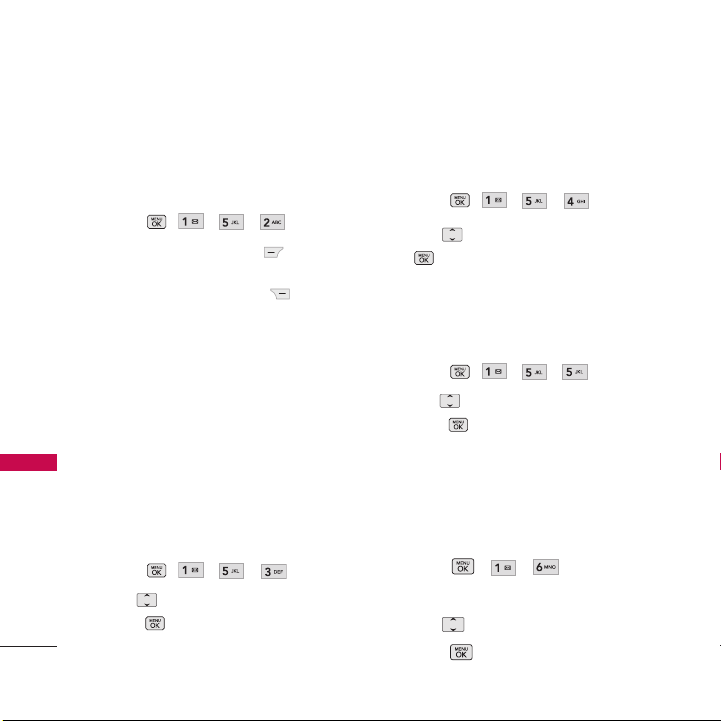
My Stuff
34
My Stuff
Full Player/ Repeat + Shuffle/ Add to
Playlist/ File Info/ Memory Info/
Keyguard On
5.2 Playlist
1. Press , , , .
2. Press the Left Option Key
Play
to
play the highlighted song in the playlist or
press the Right Option Key
OPTIONS
for the following options:
Repeat + Shuffle/ Memory info/
Keyguard On
or (when playing music)
Full Player/ Repeat + Shuffle/ File
Info/ Memory Info/ Keyguard On
5.3 Artists
Allows you to view and listen to your music
by Artists.
1. Press , , , .
2. Use to select the artist to view and
press to view the songs in your
collection by that Artist.
5.4 Albums
Allows you to view and listen to your music
by Album.
1. Press , , , .
2. Use to select the Album and press
to view the songs from that Album.
5.5 Genres
Allows you to view and listen to your music
by Genre.
1. Press , , , .
2. Use to select the genre to view and
press to view the songs in your
collection in that Genre.
6. Themes
You can customize the theme displayed on
the LCD screen.
1. Press , , .
Core/ Neutral/ Black
2. Use to highlight a theme, then
press .
Loading ...
Loading ...
Loading ...