Loading ...
Loading ...
Loading ...
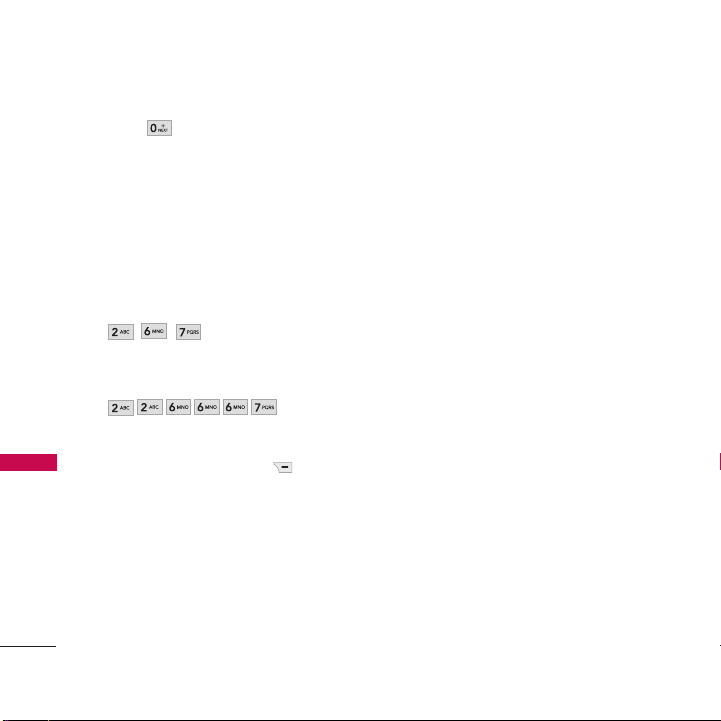
2. Press .
The display gives you additional choices
such as: Home, Gone, Hoof, etc.
Adding Words to the (T9) Predictive Text
Database
If a word is not in the Predictive database,
add it by using Abc (Multi-tap) text entry
mode.
1. While in Predictive Text mode, press
. A scroll down list will
appear. Scroll to and select
Add Word?
.
2. Delete the text in the field, then press
.
"Bop" is displayed.
3. Press the Left Option Key
Save
to
save the word into the database and
return to the text field.
The added word will now be available
whenever you use Predictive Text mode.
Entering and Editing Information
30
Entering and Editing Information
Loading ...
Loading ...
Loading ...