Loading ...
Loading ...
Loading ...
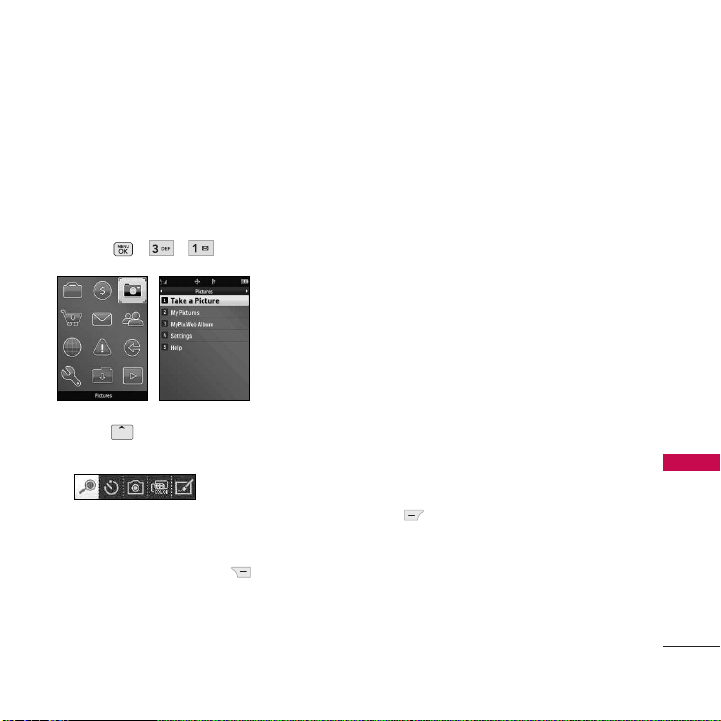
Pictures
37
Pictures
Pictures
View, take, and upload your digital pictures
right from your wireless phone.
1. Take a Picture
1. Press , , .
2. Press to customize camera settings.
The following menu pops up:
Zoom/ Self Timer/ Capture/ Color
Tone/ Fun Frame
Or the Right Option Key
Options
for the following options:
Self Timer
Off/ 5 Seconds/ 10 Seconds
Color Tone
Normal/ Black & White/
Negative/ Sepia
Image Controls
Brightness/ White
Balance
Fun Frames Select the desired fun
frame.
Review/ Send Media Opens the images
folder.
Settings:
●
Resolution(1.3M/ Med/ Low)
●
Quality(Fine/ Normal/ Economy)
●
Shutter Sound(Default/ Say Cheese/
Ready 1,2,3/ Smile/ Off)
●
Status Bar(On/ Off)
●
Night Mode(On/ Off)
3.
Take a picture by pressing Left Option
Key Capture.
2. My Pictures
Allows you to view and manage photos
stored in the phone (and memory card, if
applicable).
Loading ...
Loading ...
Loading ...