Loading ...
Loading ...
Loading ...
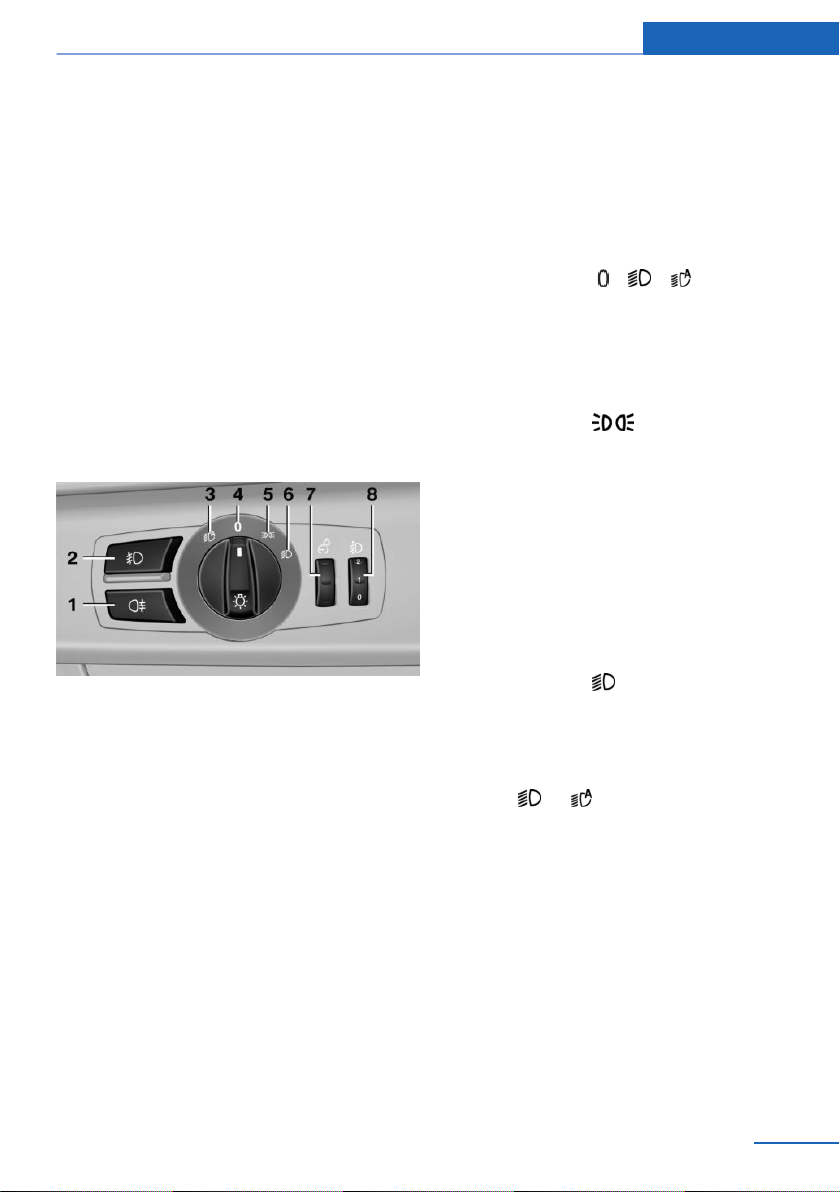
Lights
Vehicle features and options
This chapter describes all standard, country-
specific and optional features offered with the
series. It also describes features that are not
necessarily available in your car, e. g., due to
the selected options or country versions. This
also applies to safety-related functions and
systems. The respectively applicable country
provisions must be observed when using the
respective features and systems.
Overview
1 Rear fog lights
2 Front fog lights
3 Depending on the equipment: automatic
headlight control, Adaptive Light Control,
High-beam Assistant, Welcome lights,
Daytime running lights
4 Lights off, daytime running lights
5 Parking lights, daytime running lights
6 Depending on the equipment: low beams,
welcome lights, High-beam Assistant
7 Instrument lighting
8 Headlight range control
Parking lights/low beams,
headlight control
General information
Position of switch:
, ,
If the driver door is opened with the ignition
switched off, the exterior lighting is automati‐
cally switched off at these switch settings.
Parking lights
Position of switch : the vehicle's lights
light up on all sides, e.g., for parking.
Do not use the parking lights for extended pe‐
riods; otherwise, they might drain the battery
and it would then be impossible to start the en‐
gine.
When parking, it is preferable to switch on the
one-sided roadside parking lights, refer to
page 96.
Low beams
Position of switch with the ignition
switched on: the low beams light up.
Welcome lights
When the vehicle is parked, leave the switch in
position or : parking and interior lights
come on briefly when the vehicle is unlocked
depending on the ambient brightness.
Activating/deactivating
1.
"Settings"
2. "Lighting"
3. "Welcome lights"
Settings are stored for the profile currently in
use.
Seite 95
Lights Controls
95
Online Edition for Part no. 01 40 2 960 386 - II/15
Loading ...
Loading ...
Loading ...