Loading ...
Loading ...
Loading ...
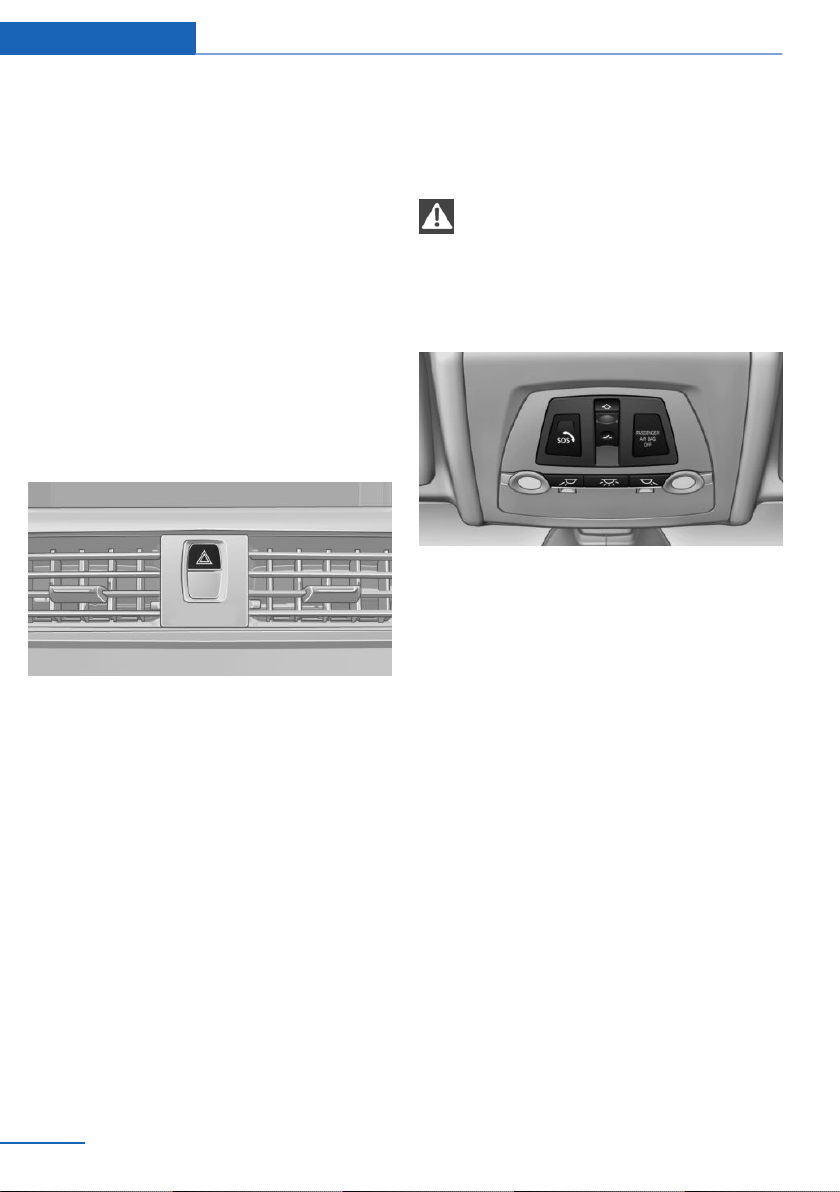
Breakdown assistance
Vehicle features and options
This chapter describes all standard, country-
specific and optional features offered with the
series. It also describes features that are not
necessarily available in your car, e. g., due to
the selected options or country versions. This
also applies to safety-related functions and
systems. The respectively applicable country
provisions must be observed when using the
respective features and systems.
Hazard warning flashers
The button is located in the center console.
Intelligent Emergency
Request
The concept
In case of an emergency, an Emergency Re‐
quest can be made through this system.
General information
Only press the SOS button in an emergency.
Hints
Emergency Request not guaranteed
For technical reasons, the Emergency
Request cannot be guaranteed under unfavor‐
able conditions.◀
Overview
SOS button in the roofliner
Requirements
▷ The SIM card integrated in the vehicle has
been activated.
▷ The radio-ready state is switched on.
▷ The Assist system is functional.
Initiating an Emergency Request
1.
Press the cover briefly to open it.
2. Press the SOS button until the LED at the
button lights up green.
▷ The LED lights up green: an Emergency
Request was initiated.
If a cancel prompt appears on the display,
the Emergency Request can be aborted.
If the situation allows, wait in your vehicle
until the voice connection has been estab‐
lished.
▷ The LED flashes green when a connection
to the BMW Response Center has been
established.
Seite 226
Mobility Breakdown assistance
226
Online Edition for Part no. 01 40 2 960 386 - II/15
Loading ...
Loading ...
Loading ...