Loading ...
Loading ...
Loading ...
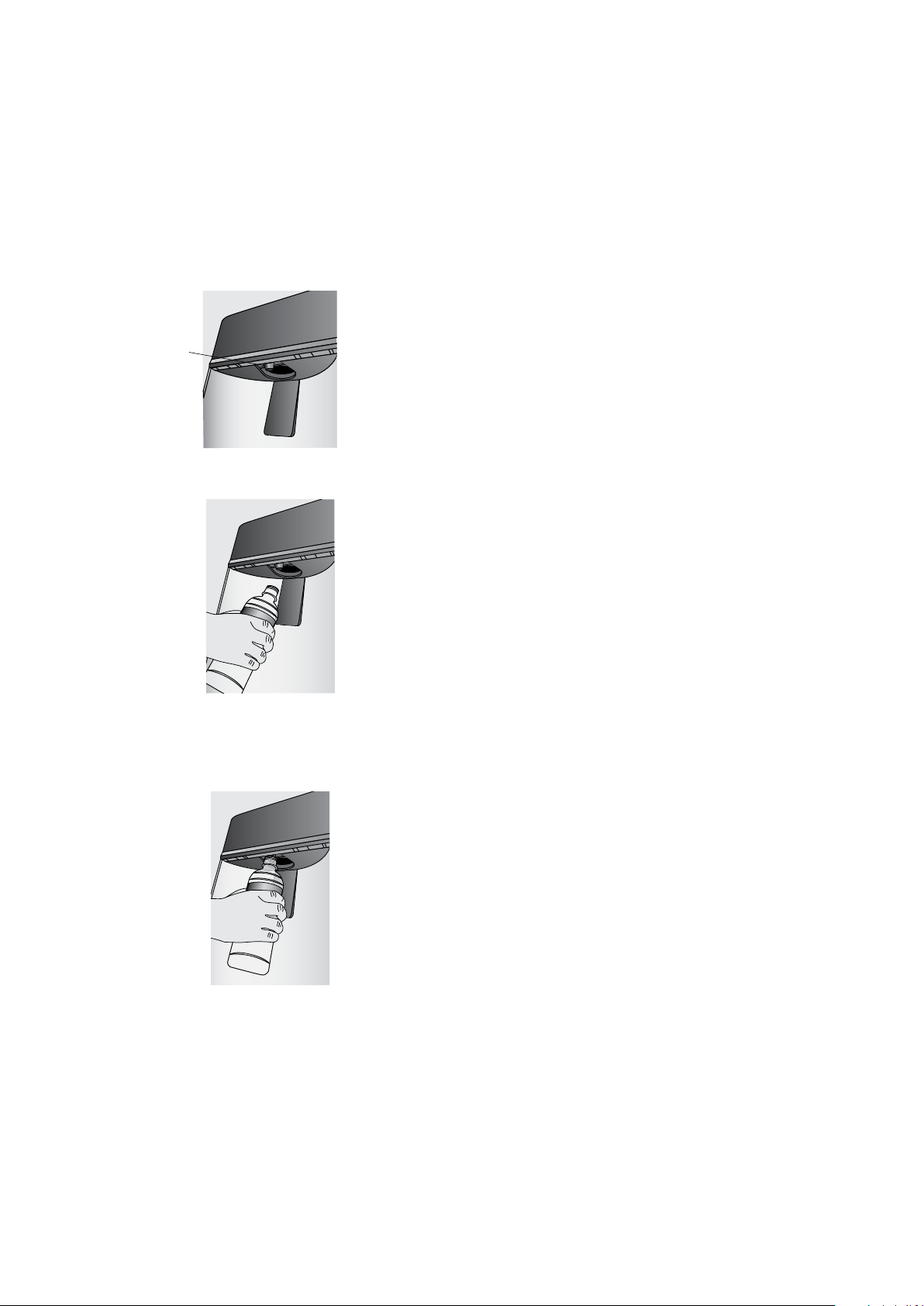
12 REMOVING FEATURES 13USER INTERFACE
Controls – Non ice and water refrigerator models
Drinks chill
on/off icon
Increase temperature
adjust button
TIPS & INFORMATION
IMPORTANT
If you want to change the temperature, remember to
make only small adjustments and wait 24 hours to see if
it’s correct.
ABOUT THE USER INTERFACE
Quick
freeze button
Quick freeze
on/off icon
Drinks chill
button
Zone icon
DESCRIPTION OPERATION / PRIMARY FUNCTION
Quick Freeze on/ off
icon
• Indicates the status of the Quick Freeze function.
Quick Freeze button Use the Quick Freeze function when you add a large amount of food to the freezer
compartment.
• Press the ‘Quick Freeze’ button. The Quick Freeze icon will flash indicating that the
quick freeze is active and the compressor will run continuously for 90 minutes.
• After 90 minutes the freezer will automatically return to normal mode.
• The Quick Freeze function can be cancelled anytime by pressing the button again.
Drinks Chill on/off icon • Indicates the status of the Drinks chill function.
Drinks Chill button Sets a timer for between 1 and 30 minutes as a reminder for when drinks are placed in the
freezer for quick chill.
• To turn on press the drinks chill button an initial time of 20 mins will appear on the digital
display. To adjust time use the '+' and '-' buttons.
• An alarm will sound when time is finished.
• Press the drinks chill button to turn off during or after countdown. The time taken to
chill depends on the size of your bottle.
Do not leave the bottle inside the freezer longer than the time needed for chilling.
Digital display • Indicates the temperature setting of the refrigerator compartment.
• Indicates the temperature setting of the freezer compartment.
Temperature adjust
buttons
• Touch any button to awaken control.
• Touch the ‘-’ button to decrease or the '+' button to increase the selected compartment
temperature.
• Once the coldest temperature is reached the display will return to the warmest setting
with the next press.
Zone Icon • Indicates the selected zone.
Zone select button • Press to select the desired compartment.
• The refrigerator / freezer indication icon will show which zone is selected and the digital
display will show the currently set temperature for that compartment.
USING YOUR REFRIGERATOR
Bottle filling function
The bottle filling function facilitates the flow of water
directly into the mouth of a bottle, minimising splashing
and spillage. Water flows from the water dispensing
nozzle located on the underside of the ice and water
dispenser.
water dispenser
To use this function, place the mouth of the bottle over
the water dispensing nozzle.
Once the mouth of the bottle is completely over the
water dispensing nozzle (see diagram below) gently
push bottle up to dispense water and fill bottle. Once the
bottle is full, remove the bottle and the flow of water will
stop automatically.
Controlling the temperature
The default temperature for the refrigerator is 3°C and
-18°C for the freezer. If you want to change the temperature,
follow the instructions on the following pages.
Make only small adjustments and wait 24 hours to
see if it’s correct. Checking the softness of ice cream
is a good indication of whether your freezer is at the
correct temperature, while feeling the coldness of water
kept in your refrigerator is a good way of checking the
temperature of the food compartment.
NOTE: The set temperature for the refrigerator is an
average temperature for the whole refrigerator cabinet.
Temperatures inside each compartment may vary
depending on how much food you store and where you
place it. High or low temperature may also affect the
actual temperature inside the refrigerator.
Door alarm
Your new appliance is fitted with a door alarm. This alarm
will sound if the refrigerator or freezer door is left open
for longer than 3 minutes, To silence the alarm, check for
any obstructions preventing the door from closing and
remove or simply close the door.
Zone
selection
Decrease temperature
adjust button
Loading ...
Loading ...
Loading ...