Loading ...
Loading ...
Loading ...
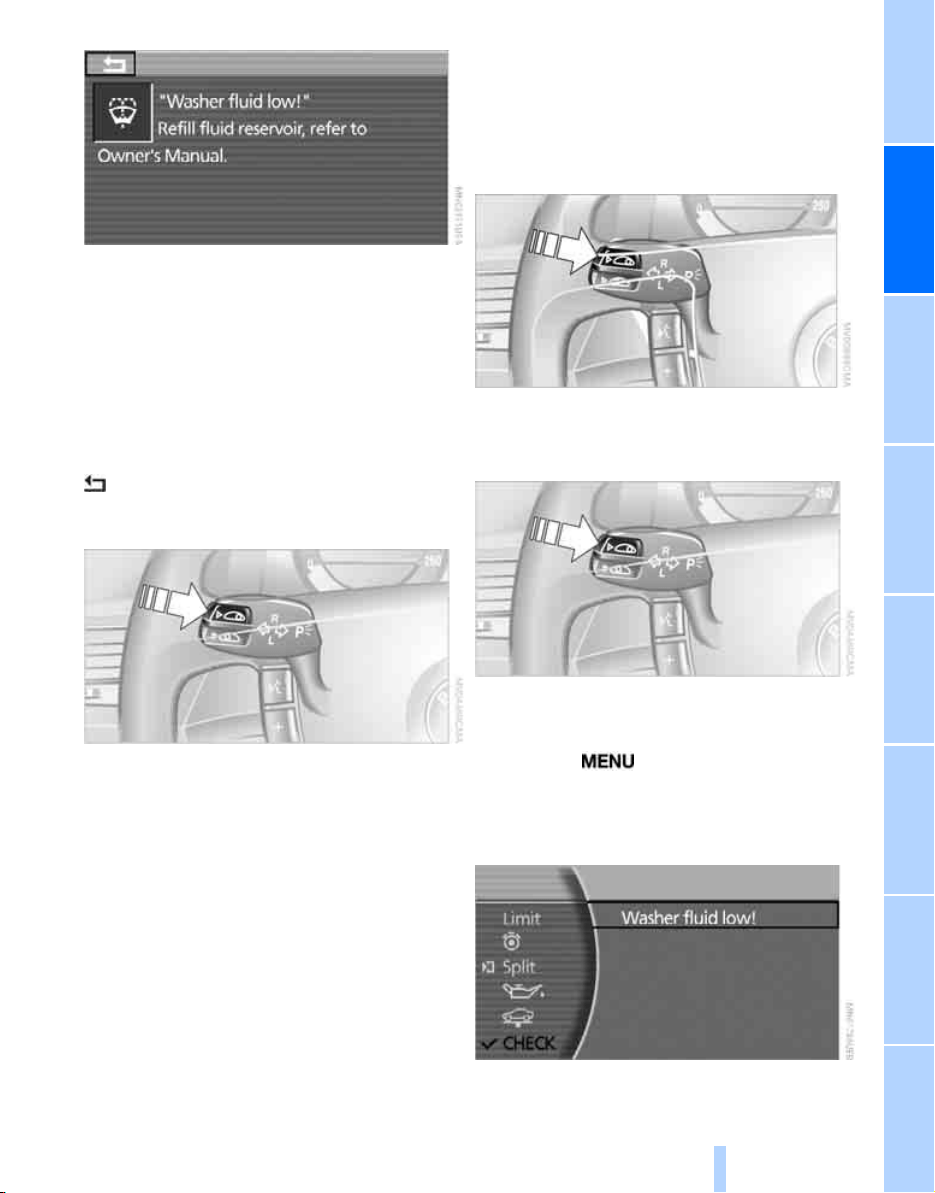
Controls
81
Reference At a glanceDriving tipsCommunications NavigationEntertainmentMobility
You can view additional information regarding
most Check Control messages, e.g. regarding
the cause of a malfunction and action required,
refer to Viewing additional information on
page 81.
In urgent cases, this information will be shown
as soon as the corresponding lamp comes on.
An acoustic signal sounds at the same time.
To exit the menu:
The arrow is selected. Press the controller.
Hiding Check Control messages
Press the button on the turn signal lever.
Some Check Control messages remain dis-
played until the related malfunction is rectified:
they cannot be hidden. If several malfunctions
occur simultaneously, then the Check Control
messages are displayed in sequence.
Other Check Control messages are hidden after
roughly 20 seconds, but remain stored in mem-
ory.
Viewing stored Check Control
messages
Using CHECK button
1. Press and hold:
The first stored message is displayed.
2. Briefly press the button:
A new message appears each time you
press the button.
Viewing additional information
iDrive, for principle details, refer to page 16.
1. Press the button to open the start
menu.
2. Move the controller toward "Car Data".
3. Select "CHECK" and press the controller.
The stored status reports appear on the
display.
Online Edition for Part no. 01 41 0 012 836 - © 08/06 BMW AG
Loading ...
Loading ...
Loading ...