Loading ...
Loading ...
Loading ...
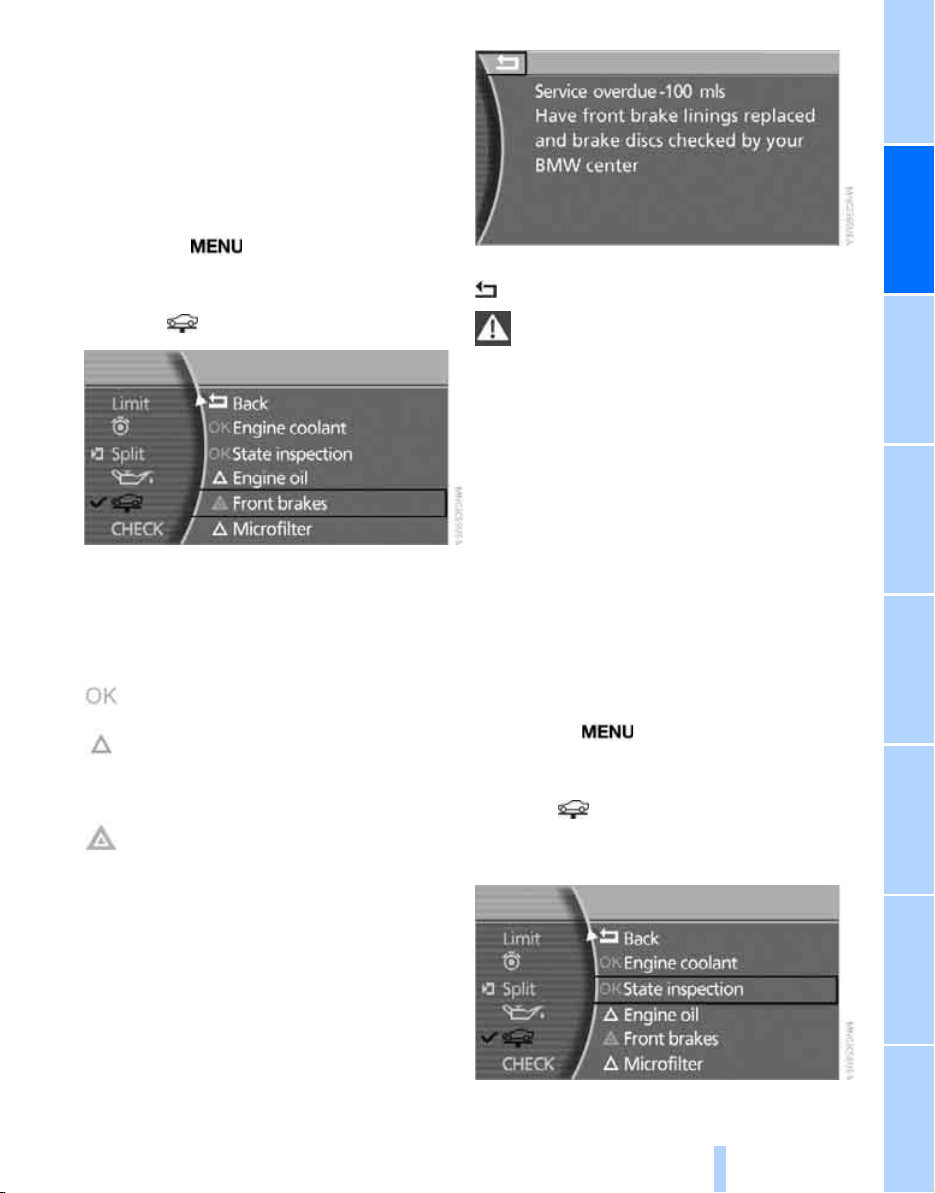
Controls
79
Reference At a glanceDriving tipsCommunications NavigationEntertainmentMobility
deadline, refer to Automatic service notification
on page 189.
Additional information
You can view additional information on service
and maintenance procedures on the Control
Display.
iDrive, for principle details, refer to page 16.
1. Press the button to open the start
menu.
2. Move the controller toward "Car Data".
3. Select and press the controller.
The display shows a list of selected service and
maintenance procedures, as well as legally-
mandated inspections.
Symbols
No service is currently required.
The deadline for service or a legally-man-
dated inspection is approaching. Please
arrange for a service appointment at the earliest
available opportunity.
The service deadline has already passed.
You can view more detailed information about
every entry:
Select the entry and press the controller.
To exit the menu:
The arrow is selected. Press the controller.
Condition Based Service does not con-
tinue counting down to the next service
during periods when the vehicle is stored with
the battery disconnected or the battery switch
in the OFF position.
It is therefore important, independent of the dis-
play, to change the brake fluid at least every
2years.
The same is true for other time-dependent
maintenance procedures.<
Deadlines for scheduled legally
mandated inspections, displaying and
entering
Make sure the date and time are always set cor-
rectly, refer to page 84; otherwise, CBS Condi-
tion Based Service cannot function correctly.
iDrive, for principle details, refer to page 16.
1. Press the button to open the start
menu.
2. Move the controller toward "Car Data".
3. Select and press the controller.
4. Select "State inspection" and press the
controller.
Online Edition for Part no. 01 41 0 012 836 - © 08/06 BMW AG
Loading ...
Loading ...
Loading ...