Loading ...
Loading ...
Loading ...
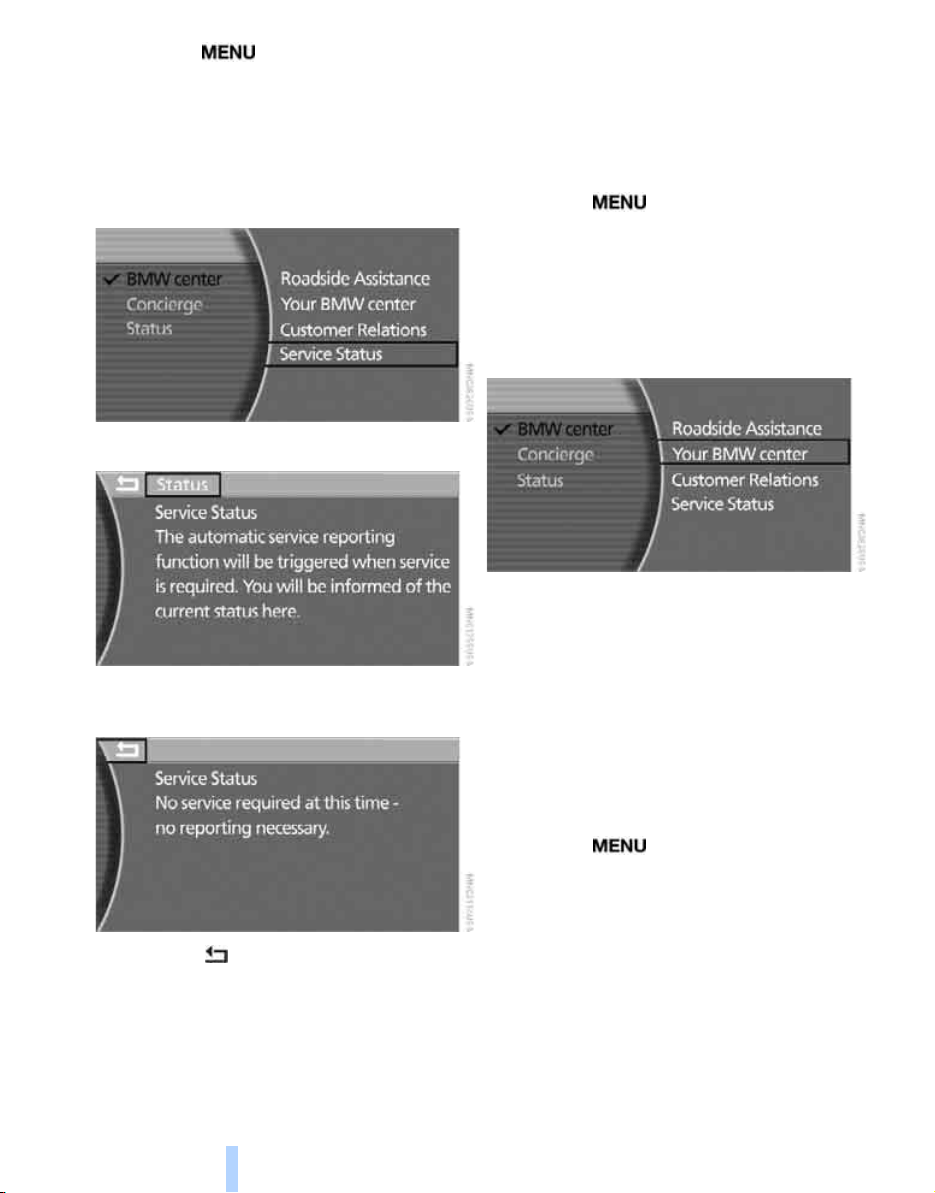
BMW Assist
190
1. Press the button to open the start
menu.
2. Move the controller toward "BMW Assist".
3. Select "BMW center" and press the con-
troller.
4. Select "Service Status" and press the con-
troller.
5. Select "Status" and press the controller.
Your BMW dealer will be informed if neces-
sary.
6. Select the arrow and press the controller
to blank out the display.
Manual service notification
You can transmit data regarding your vehicle's
service status to your BMW center when you
wish to arrange a service appointment, for
example.
iDrive, for principle details, refer to page 16.
1. Press the button to open the start
menu.
2. Move the controller toward "BMW Assist".
3. Select "BMW center" and press the con-
troller.
4. Select "Your BMW center" and press the
controller.
The current vehicle position is displayed.
5. Select "START" and press the controller.
The service-relevant data is transmitted. Your
BMW center will contact you to arrange a ser-
vice appointment.
Contacting BMW Hotline
For information related to your vehicle, you can
call BMW Customer Relations.
iDrive, for principle details, refer to page 16.
1. Press the button to open the start
menu.
2. Move the controller toward "BMW Assist".
3. Select "BMW center" and press the con-
troller.
Online Edition for Part no. 01 41 0 012 836 - © 08/06 BMW AG
Loading ...
Loading ...
Loading ...